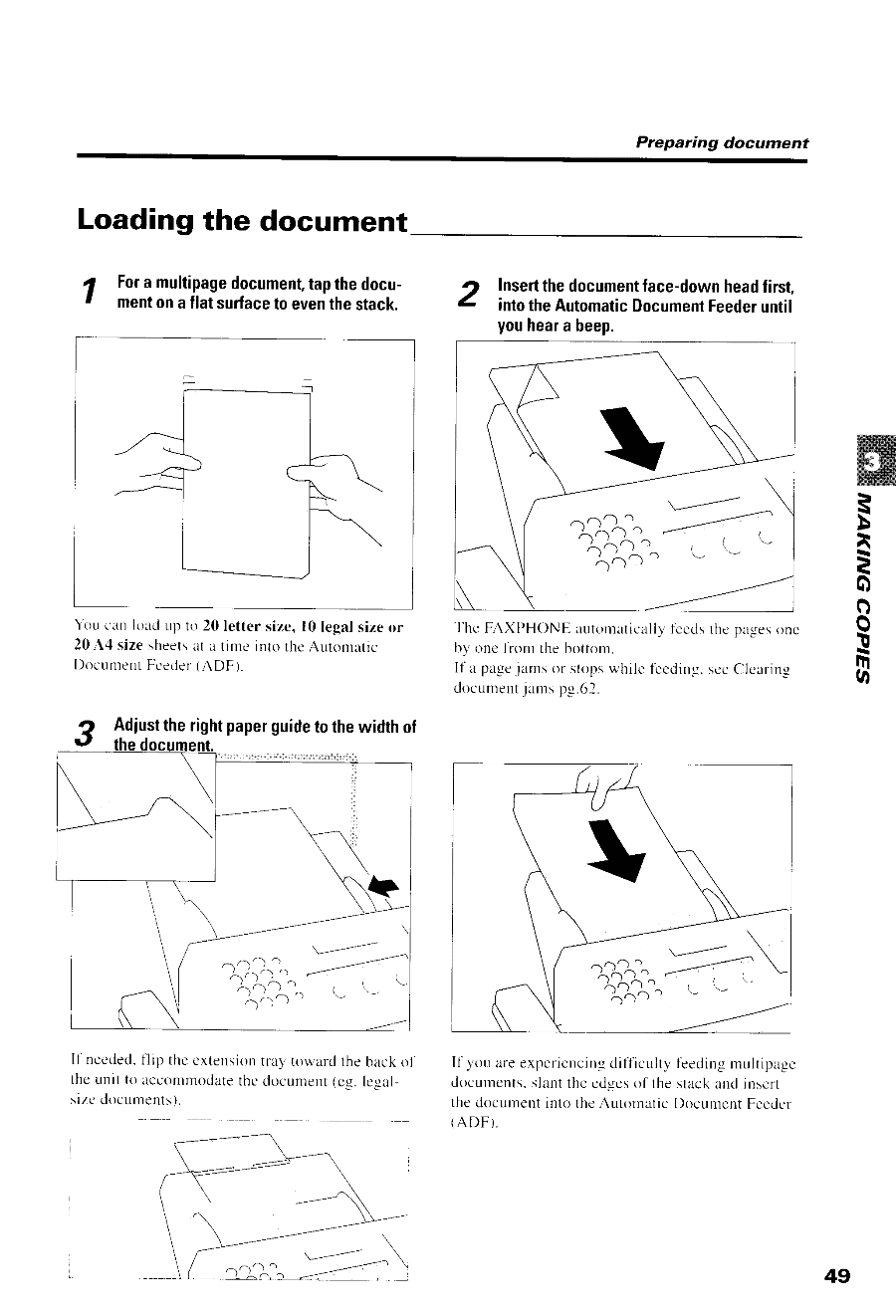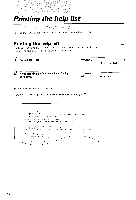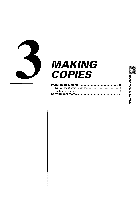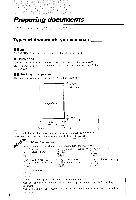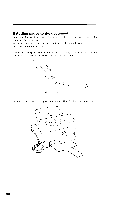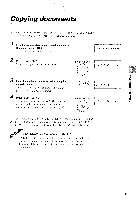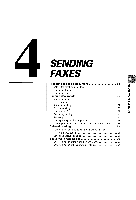Canon FAXPHONE B540 User Guide - Page 61
Loading the document
 |
View all Canon FAXPHONE B540 manuals
Add to My Manuals
Save this manual to your list of manuals |
Page 61 highlights
Loading the document 7 t Fora multipagdeocumentat,pthedocumentonaflatsurfaceto eventhestack. Preparing document Insertthedocumenfat ce-dowhneadfirst, i n t ot h eA u t o m a t iDc o c u m e nFte e d eurn t i l youheara beep. You can loadr-rpto 20 letter size,l0 legalsizeor 20 A;l sizesheetsat a tirrc into theAutorratic Docr-unenFtt-ede(rADF ). e Adiusttherightpapegr uidetothewidthof 'l'he F A X P H O N E a u t o n t a t i c a l l vf e e d st h e o a g e so n c h1"one f'romthe bottorn. If a parre.jantosr stopswhilc l'cedings. ecClcarin-u d o c u m e njta n t sp g . 6 2 . ffi ffi 3 Dx o? oo uI .r-IX. a' A r/ - a l ;'i -'A.)^ ^ ' a IL i??;" L \- Il nccded.llip thc cxtetrsiontray towardthe backol the r-rnitto acconrrnodatteheclocumen(tcg. lesals i z cd o c u r n e n t s ) . If vou areexpcriencingdifTicLrltfyeedingntultipa-uc docurnentss.lantthe edgesof the stackanclirrscrt the docurnenitnto theAutomaticDocunrcntFceder (ADF). 49