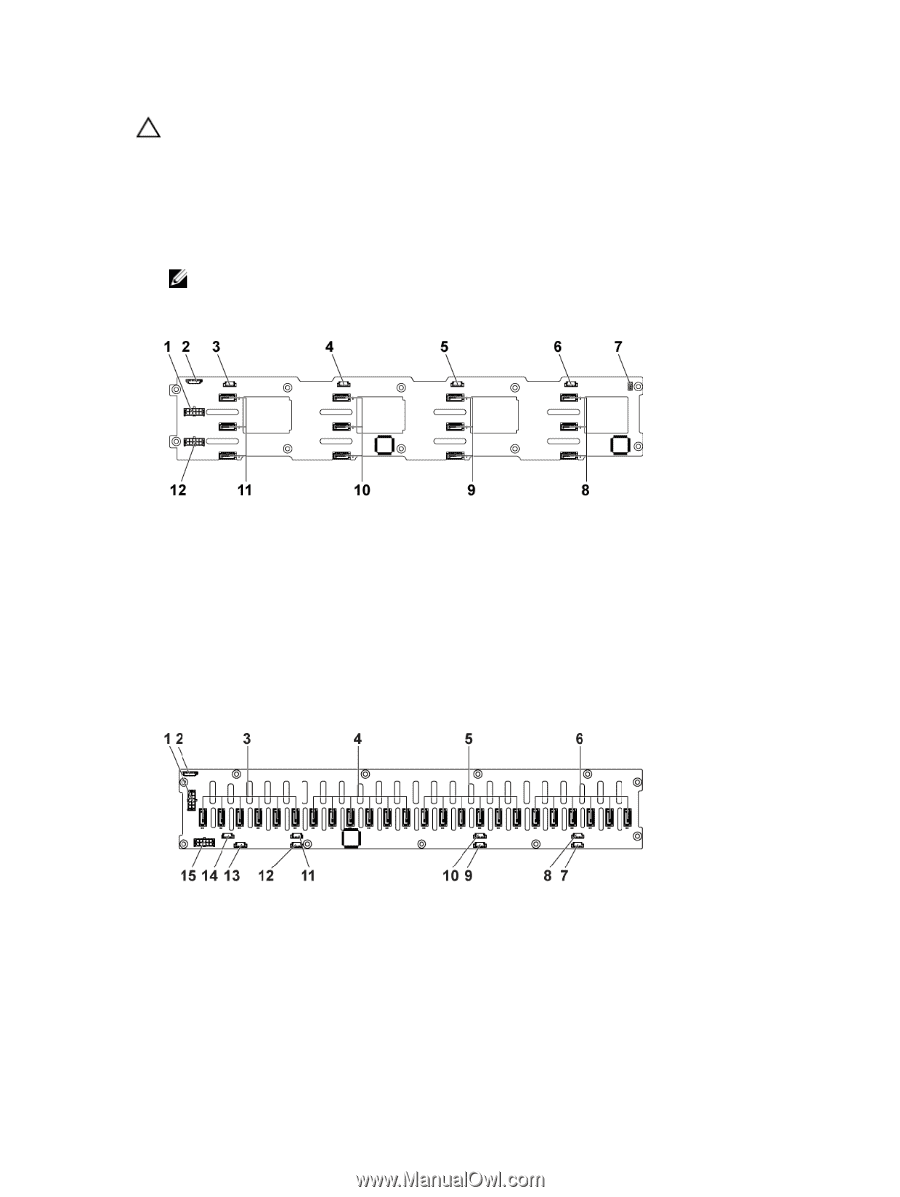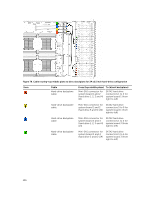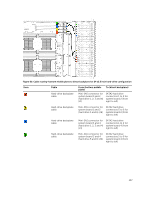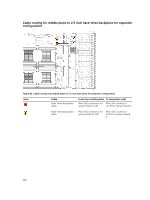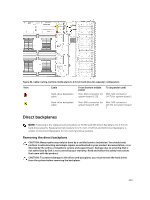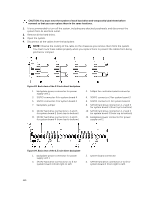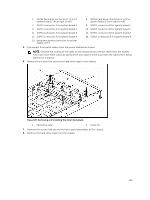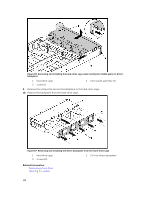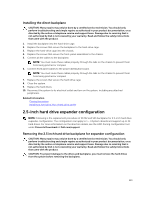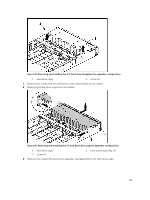Dell PowerEdge C6300 Dell PowerEdge C6320 Owners Manual - Page 110
CAUTION: You must note the number of each hard drive and temporarily label them before
 |
View all Dell PowerEdge C6300 manuals
Add to My Manuals
Save this manual to your list of manuals |
Page 110 highlights
CAUTION: You must note the number of each hard drive and temporarily label them before removal so that you can replace them in the same locations. 1. It is recommended to turn off the system, including any attached peripherals, and disconnect the system from its electrical outlet. 2. Remove all the hard drives. 3. Open the system. 4. Disconnect all the cables from the backplane. NOTE: Observe the routing of the cable on the chassis as you remove them from the system. You must route these cables properly when you replace them to prevent the cables from being pinched or crimped. Figure 83. Back view of the 3.5 inch direct backplane 1. backplane power connector for power supply unit 1 3. SGPIO connector 4 for system board 4 5. SGPIO connector 2 for system board 2 7. backplane jumper 9. SATA2 hard drive connectors 1, 2 and 3 for system board 2 (from top to bottom) 11. SATA2 hard drive connectors 1, 2 and 3 for system board 4 (from top to bottom) 2. 1x8pin fan controller board connector 4. SGPIO connector 3 for system board 3 6. SGPIO connector 1 for system board 1 8. SATA2 hard drive connectors 1, 2 and 3 for system board 1 (from top to bottom) 10. SATA2 hard drive connectors 1, 2 and 3 for system board 3 (from top to bottom) 12. backplane power connector for power supply unit 2 Figure 84. Back view of the 2.5 inch direct backplane 1. backplane power connector for power supply unit 1 3. SATA2 hard drive connectors 1 to 6 for system board 4 (from right to left) 2. system board connector 4. SATA2 hard drive connectors 1 to 6 for system board 3 (from right to left) 110