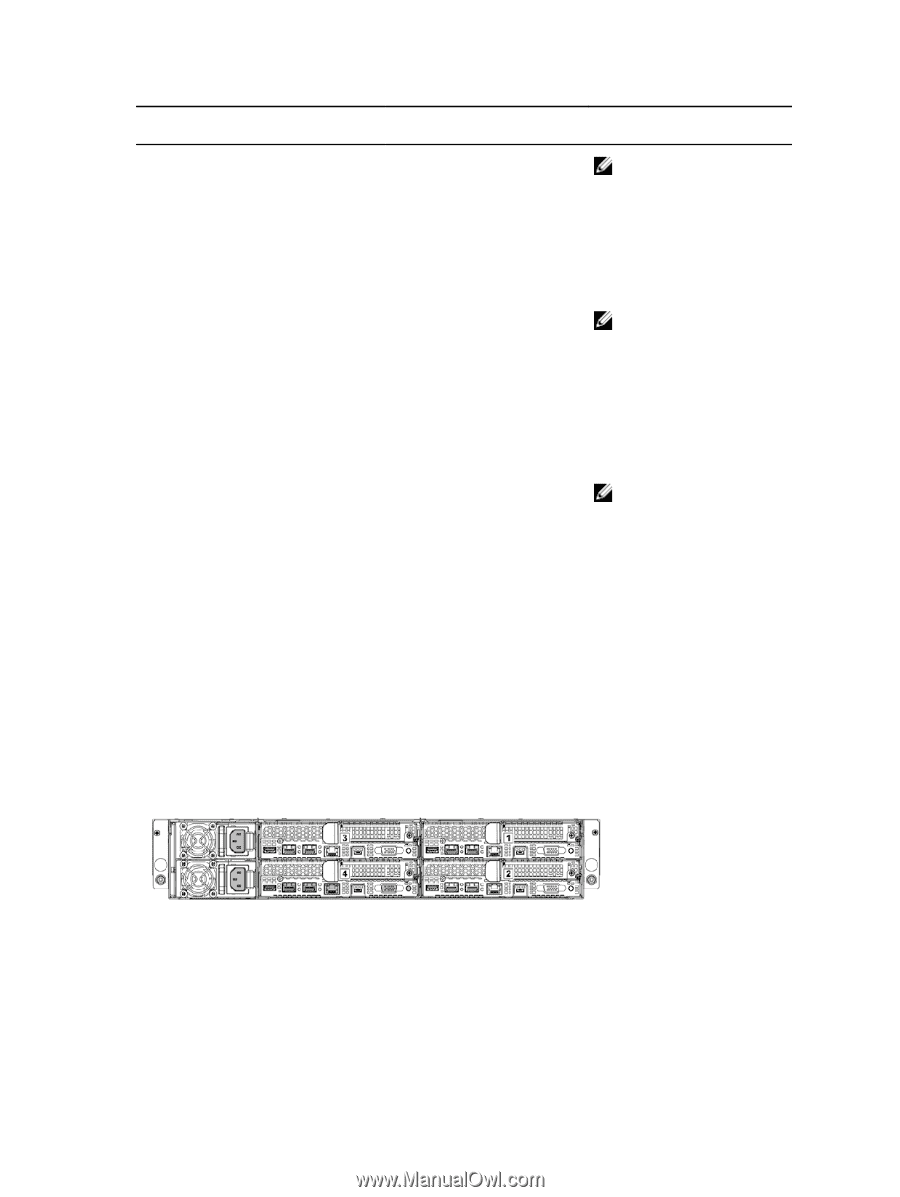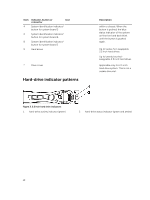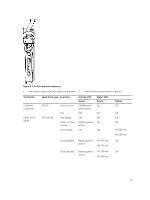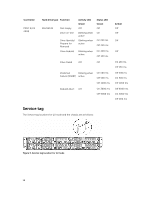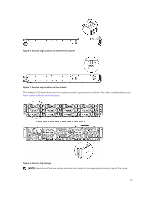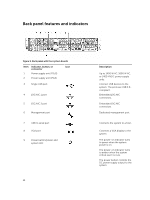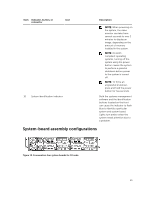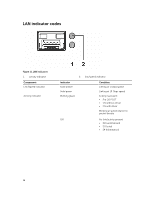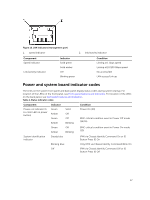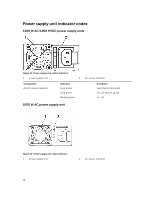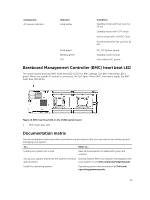Dell PowerEdge C6300 Dell PowerEdge C6320 Owners Manual - Page 15
System-board assembly configurations, Indicator, button, or, connector, Description
 |
View all Dell PowerEdge C6300 manuals
Add to My Manuals
Save this manual to your list of manuals |
Page 15 highlights
Item Indicator, button, or connector Icon 10 System identification indicator Description NOTE: When powering on the system, the video monitor can take from several seconds to over 2 minutes to display an image, depending on the amount of memory installed in the system. NOTE: On ACPIcompliant operating systems, turning off the system using the power button causes the system to perform a graceful shutdown before power to the system is turned off. NOTE: To force an ungraceful shutdown, press and hold the power button for five seconds. Both the systems management software and the identification buttons located on the front can cause the indicator to flash blue to identify a particular system and system board. Lights turn amber when the system needs attention due to a problem. System-board assembly configurations Figure 10. Enumeration four system boards for 1U node 15