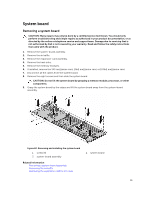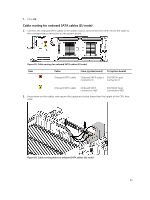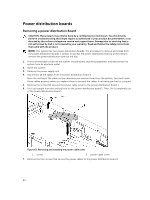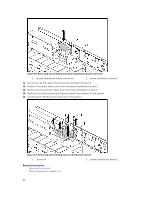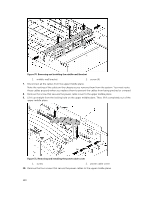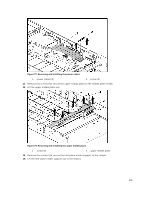Dell PowerEdge C6300 Dell PowerEdge C6320 Owners Manual - Page 96
Remove the screws securing the power distribution board 2 to the system.
 |
View all Dell PowerEdge C6300 manuals
Add to My Manuals
Save this manual to your list of manuals |
Page 96 highlights
Figure 66. Removing and installing the power distribution board connector 1. power distribution board connector 2. power distribution board 2 11. Disconnect all the cables from the power distribution board 2. 12. Remove the power cable cover from the power distribution board 2. 13. Remove the four power cables from the power distribution board 2. 14. Remove the screws securing the power distribution board 2 to the system. 15. Lift the power distribution board 2 out of the system. Figure 67. Removing and installing a power distribution board 2 1. screw (4) 2. power distribution board 2 Related Information Opening the system Removing a power supply unit 96
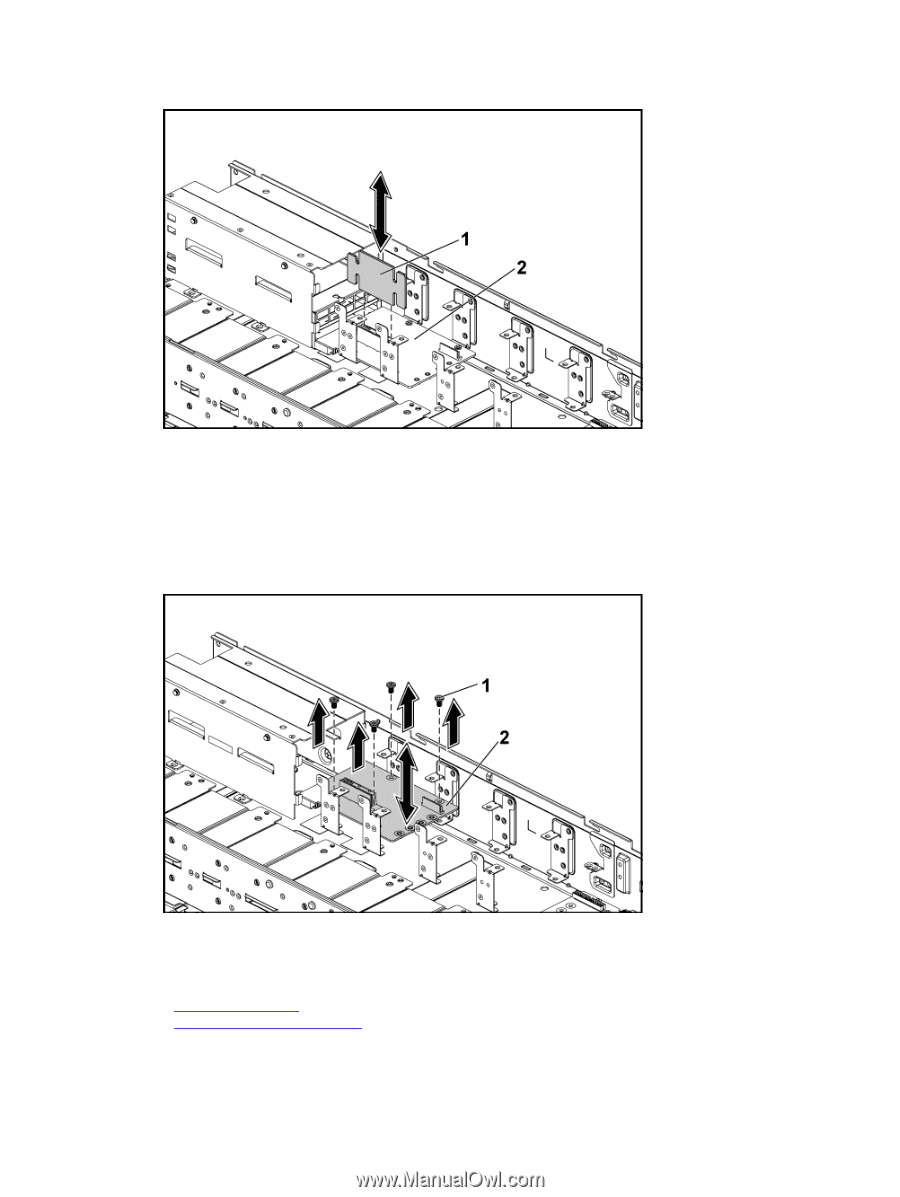
Figure 66. Removing and installing the power distribution board connector
1.
power distribution board connector
2.
power distribution board 2
11.
Disconnect all the cables from the power distribution board 2.
12.
Remove the power cable cover from the power distribution board 2.
13.
Remove the four power cables from the power distribution board 2.
14.
Remove the screws securing the power distribution board 2 to the system.
15.
Lift the power distribution board 2 out of the system.
Figure 67. Removing and installing a power distribution board 2
1.
screw (4)
2.
power distribution board 2
Related Information
Opening the system
Removing a power supply unit
96