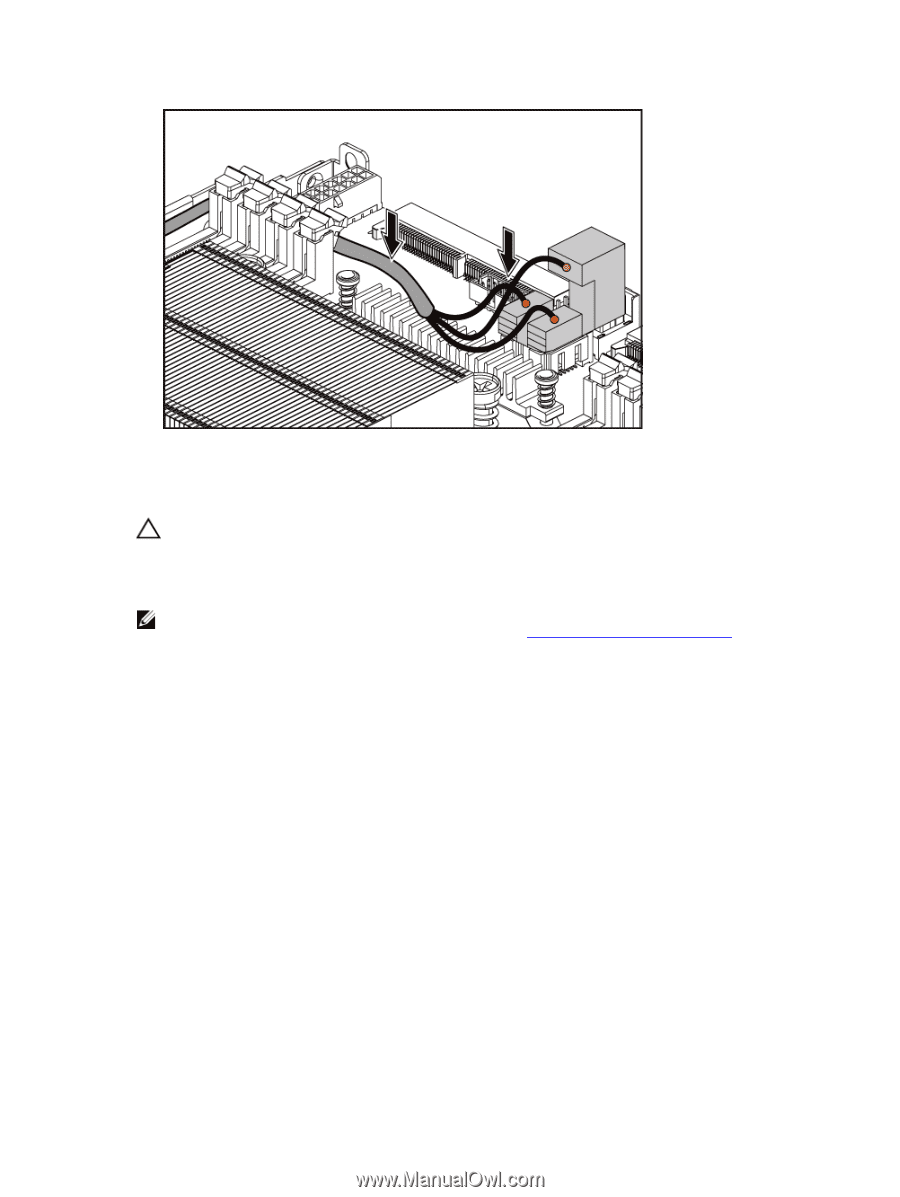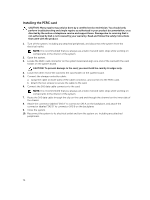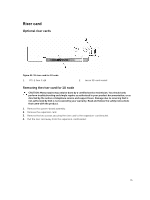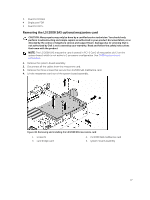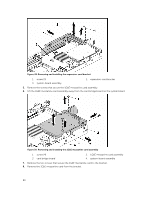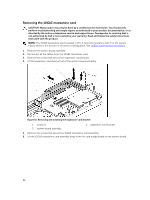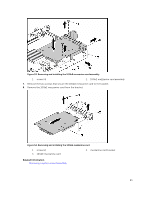Dell PowerEdge C6300 Dell PowerEdge C6320 Owners Manual - Page 79
Removing the 1GbE mezzanine card
 |
View all Dell PowerEdge C6300 manuals
Add to My Manuals
Save this manual to your list of manuals |
Page 79 highlights
Figure 48. Cable routing down for LSI 2008 SAS mezzanine card (1U node) Removing the 1GbE mezzanine card CAUTION: Many repairs may only be done by a certified service technician. You should only perform troubleshooting and simple repairs as authorized in your product documentation, or as directed by the online or telephone service and support team. Damage due to servicing that is not authorized by Dell is not covered by your warranty. Read and follow the safety instructions that came with the product. NOTE: The 1GbE mezzanine card is seated in PCI-E Gen3 x8 mezzanine slot 3 on the system board, which is not active in a one-processor configuration. See C6320 system board connectors. 1. Remove the system-board assembly. 2. Disconnect all the cables from the 1GbE mezzanine card. 3. Remove the screws that secure the expansion-card bracket. 4. Lift the expansion-card bracket out of the system-board assembly. 79