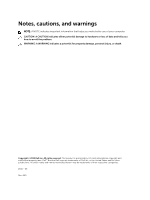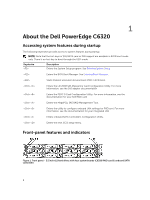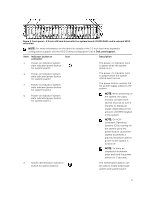Serial Communication screen
......................................................................................................
35
System Profile Settings screen
......................................................................................................
36
System Security Settings screen
...................................................................................................
38
Miscellaneous Settings screen
......................................................................................................
39
System setup options at boot
............................................................................................................
40
About Boot Manager
...........................................................................................................................
40
Entering Boot Manager
................................................................................................................
40
Boot Manager main menu
............................................................................................................
40
Changing the boot order
....................................................................................................................
41
Choosing the system boot mode
.......................................................................................................
41
Assigning a system and setup password
...........................................................................................
42
Deleting or changing an existing system password and setup password
........................................
42
4 Installing and removing system components
...............................................
44
Safety instructions
...............................................................................................................................
44
Recommended tools
..........................................................................................................................
44
Opening and closing the system
.......................................................................................................
45
Opening the system
......................................................................................................................
45
Closing the system
........................................................................................................................
46
Inside the system
................................................................................................................................
46
Cooling fans
........................................................................................................................................
47
Removing a cooling fan
................................................................................................................
47
Installing a cooling fan
..................................................................................................................
48
Hard drives
..........................................................................................................................................
49
Removing a 3.5 inch hard-drive blank
.........................................................................................
49
Installing a 3.5 inch hard-drive blank
...........................................................................................
50
Removing a 2.5 inch hard-drive blank
.........................................................................................
50
Installing a 2.5 inch hard-drive blank
............................................................................................
51
Removing a hard-drive
..................................................................................................................
51
Installing a hard-drive
....................................................................................................................
52
Removing a hard drive from a hard-drive carrier
........................................................................
52
Installing a hard drive into a hard-drive carrier
............................................................................
53
Installing a 2.5 inch SSD into a 3.5 inch hard-drive carrier
..........................................................
54
SSD and SSD holder
............................................................................................................................
56
Removing the SSD and SSD Holder
..............................................................................................
56
Installing the SSD and SSD holder
................................................................................................
57
DC to DC board
.............................................................................................................................
58
Cable routings for SSD and DC to DC board and LSI 2008
........................................................
59
SATA DOM
...........................................................................................................................................
60
Removing the SATA DOM
.............................................................................................................
60
Installing the SATA DOM
...............................................................................................................
61
Cable routing for SATA DOM and LSI 2008
.................................................................................
61
4