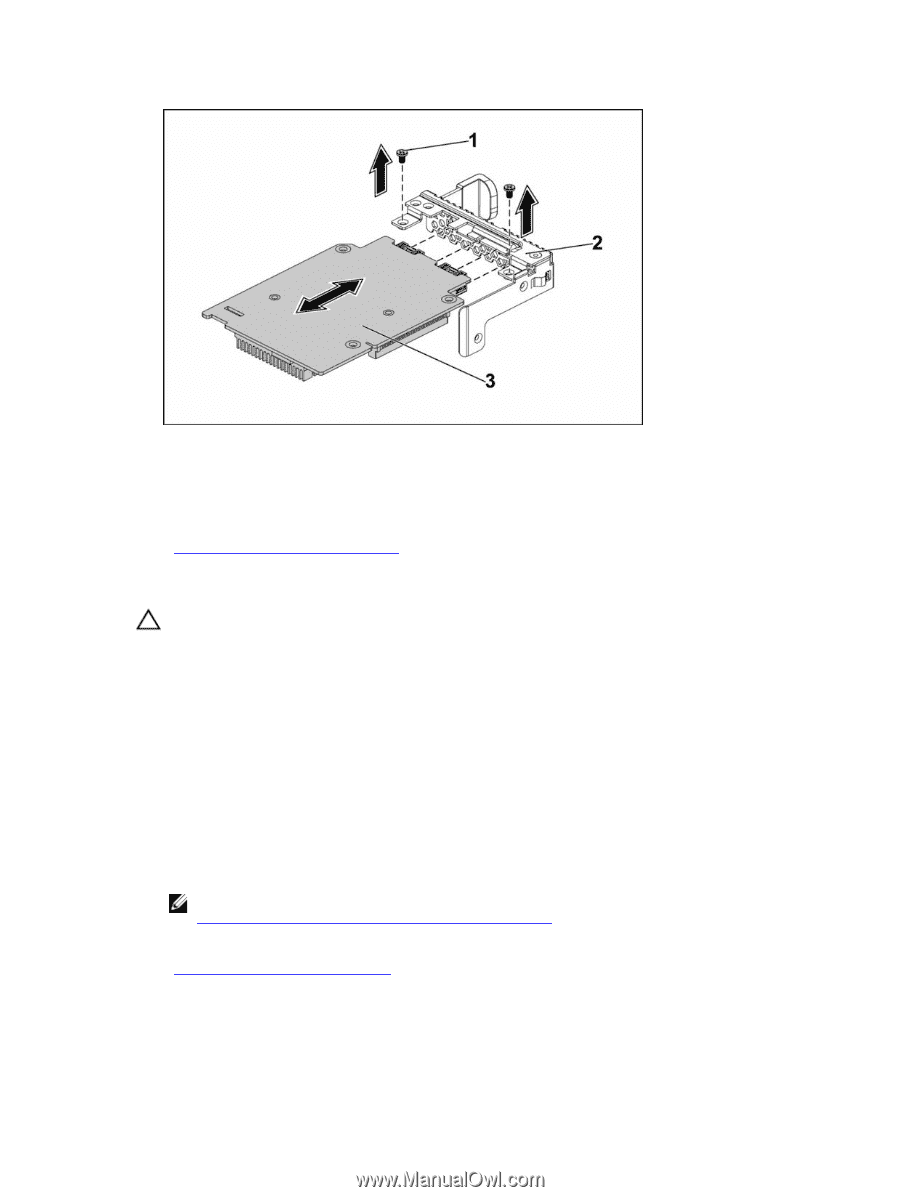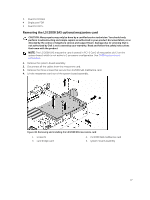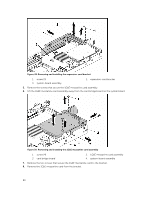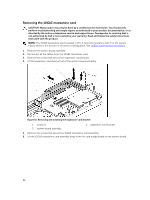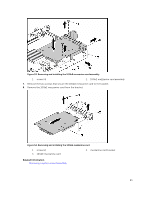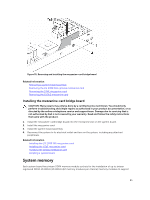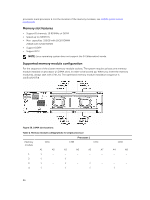Dell PowerEdge C6300 Dell PowerEdge C6320 Owners Manual - Page 81
Installing the 1GbE mezzanine card
 |
View all Dell PowerEdge C6300 manuals
Add to My Manuals
Save this manual to your list of manuals |
Page 81 highlights
Figure 51. Removing and installing the 1GbE mezzanine card 1. screw (2) 3. 1GbE mezzanine card 2. mezzanine card bracket Related Information Removing a system-board assembly Installing the 1GbE mezzanine card CAUTION: Many repairs may only be done by a certified service technician. You should only perform troubleshooting and simple repairs as authorized in your product documentation, or as directed by the online or telephone service and support team. Damage due to servicing that is not authorized by Dell is not covered by your warranty. Read and follow the safety instructions that came with the product. 1. Attach the 1GbE mezzanine card to the bracket by aligning the four ports to the corresponding port slots on the bracket. 2. Install the two screws to secure the 1GbE mezzanine card to the bracket. 3. Install the 1GbE mezzanine card assembly to the card bridge board on the system-board assembly. 4. Install the four screws to secure the 1GbE mezzanine card assembly to the system-board assembly. 5. Place the expansion-card bracket into the system-board assembly. 6. Replace the screws that secure the expansion-card bracket. 7. Reconnect all the cables to the 1GbE mezzanine card. 8. Replace the system-board assembly. NOTE: For more information about setting VLAN in VMware for 1GbE mezzanine card, see VMware* vSphere ESX 5.x iSCSI Boot Support with VLANs. Related Information Installing a system-board assembly 81