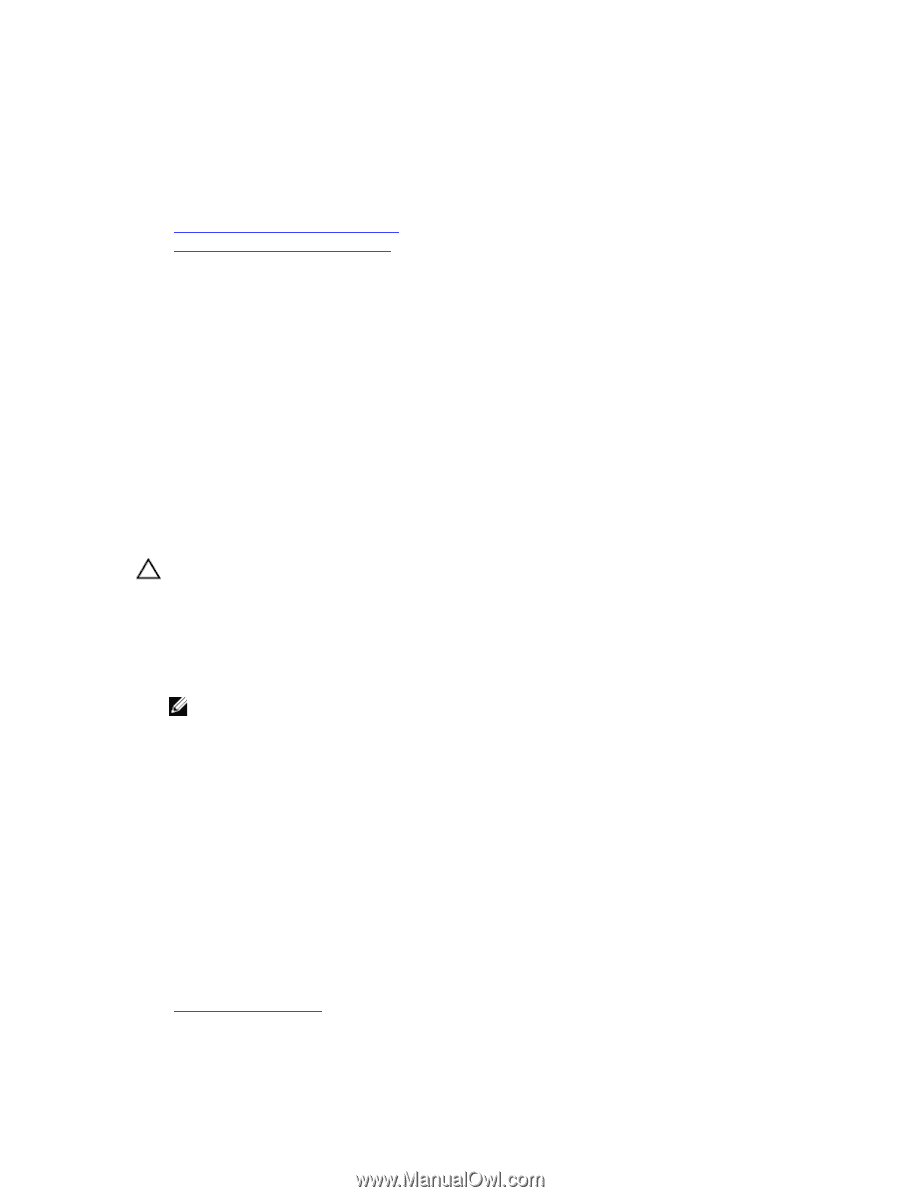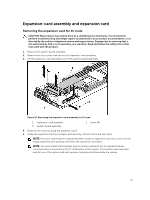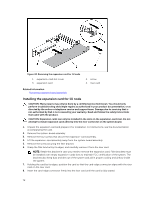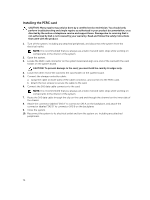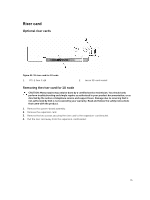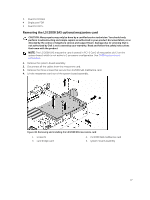Dell PowerEdge C6300 Dell PowerEdge C6320 Owners Manual - Page 73
PCI-E slot priority, PERC 9 cards, Removing the PERC card - poweredge c6320
 |
View all Dell PowerEdge C6300 manuals
Add to My Manuals
Save this manual to your list of manuals |
Page 73 highlights
9. Replace the screw securing the expansion card. 10. Place the expansion-card assembly into the system-board assembly. 11. Replace the four screws that secure the expansion-card assembly. 12. Replace the system-board assembly. Related Information Removing a system-board assembly Installing a system-board assembly PCI-E slot priority The C6320 system board is designed with only one mezzanine card slot, which is PCI-E Gen 3 x8 mezzanine slot 3, so there is no priority concern. For the system with 1U C6320 system-board assembly, only one PCI-E card can be installed in the PCI-E Gen3x16 slot 1. PERC 9 cards The Dell PowerEdge Expandable RAID Controller (PERC) 9 Series of cards consist of H330, and 12Gb SAS HBA cards. Removing the PERC card CAUTION: Many repairs may only be done by a certified service technician. You should only perform troubleshooting and simple repairs as authorized in your product documentation, or as directed by the online or telephone service and support team. Damage due to servicing that is not authorized by Dell is not covered by your warranty. Read and follow the safety instructions that came with the product. 1. Turn off the system, including any attached peripherals, and disconnect the system from the electrical outlet and peripherals. NOTE: It is recommended that you always use a static mat and static strap while working on components in the interior of the system. 2. Open the system. 3. Locate the PERC card on the system board. 4. To disconnect the storage controller cable: a. Remove the two screws that secure the cable to the card. b. Grasp the cable on both sides of the cable connector, and pull the cable up and away from the PERC card. 5. Angle the card so that the other end of the card disengages from the storage-controller card holder on the system board. 6. Replace the storage controller card and connect the cable. 7. Close the system. 8. Reconnect the system to its electrical outlet and turn the system on, including any attached peripherals. Related Information Installing the PERC card 73