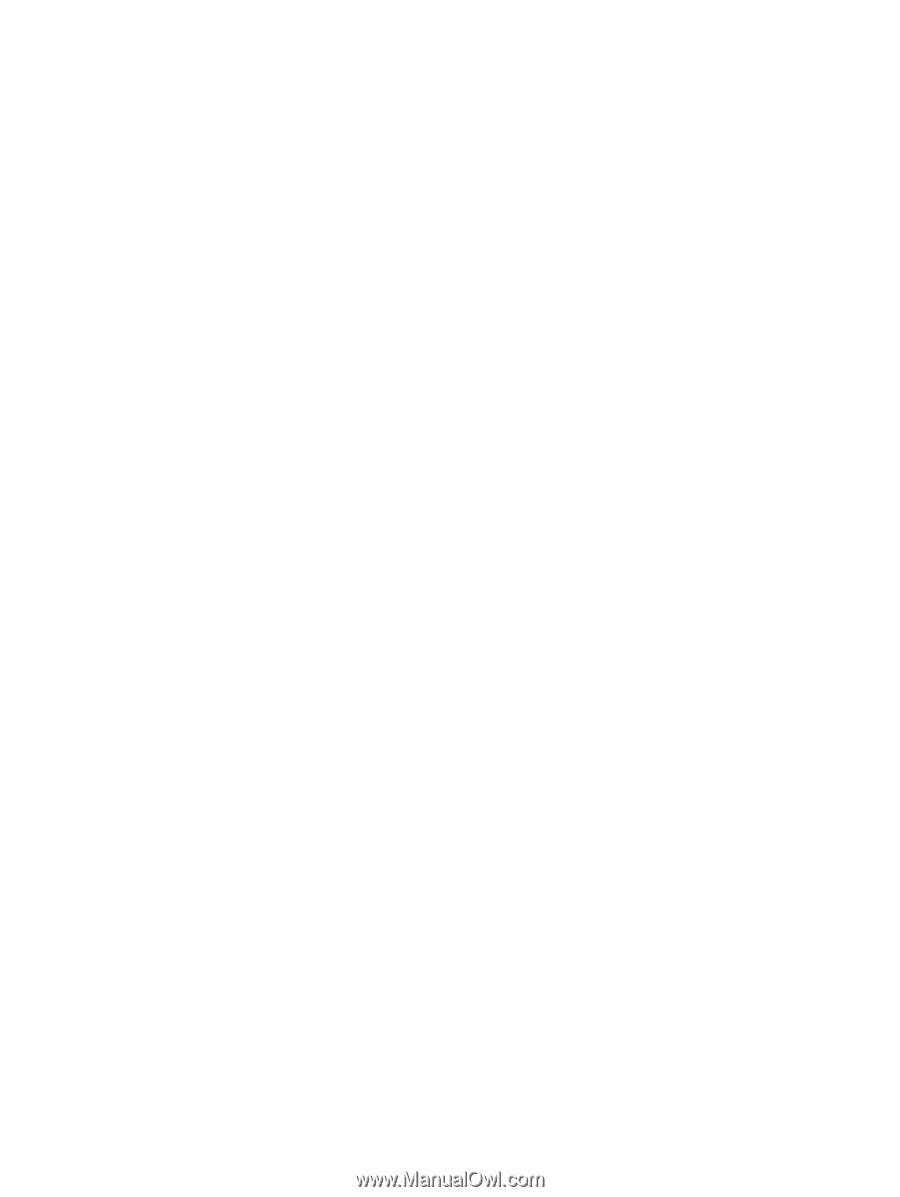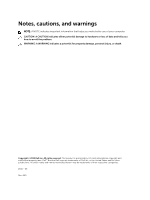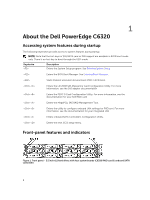Contents
1 About the Dell PowerEdge C6320
.....................................................................
8
Accessing system features during startup
............................................................................................
8
Front-panel features and indicators
.....................................................................................................
8
Hard-drive indicator patterns
.............................................................................................................
10
Service tag
............................................................................................................................................
12
Back panel features and indicators
.....................................................................................................
14
System-board assembly configurations
.............................................................................................
15
LAN indicator codes
............................................................................................................................
16
Power and system board indicator codes
..........................................................................................
17
Power supply unit indicator codes
.....................................................................................................
18
1400 W AC/1400 HVDC power supply units
................................................................................
18
1600 W AC power supply unit
......................................................................................................
18
Baseboard Management Controller (BMC) heart beat LED
...............................................................
19
Documentation matrix
........................................................................................................................
19
C6320 system configuration limitations by Intel Xeon processor E5-2600 v3 product
family
............................................................................................................................................
20
2 Performing initial system configuration
.......................................................
23
Setting up your system
.......................................................................................................................
23
Setting up and configuring the iDRAC IP address
............................................................................
23
Logging in to iDRAC
............................................................................................................................
24
Methods of installing the operating system
.......................................................................................
24
Managing your system remotely
........................................................................................................
24
Downloading drivers and firmware
....................................................................................................
24
3 Pre-operating system management applications
........................................
26
Navigation keys
...................................................................................................................................
26
About System Setup
............................................................................................................................
26
Entering System Setup
..................................................................................................................
27
System Setup Main Menu
..............................................................................................................
27
System BIOS screen
......................................................................................................................
27
System Information screen
...........................................................................................................
28
Memory Settings screen
...............................................................................................................
28
Processor Settings screen
.............................................................................................................
29
SATA Settings screen
.....................................................................................................................
31
Boot Settings screen
.....................................................................................................................
33
Network Settings screen
...............................................................................................................
34
Integrated Devices screen
............................................................................................................
34
3