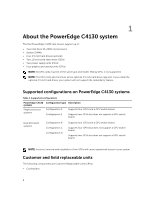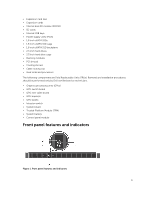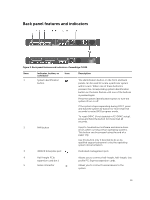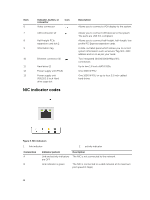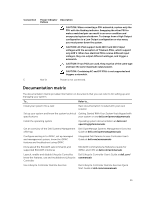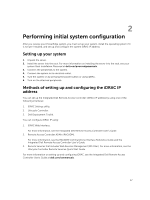Dell Poweredge C4130 Dell Owners Manual - Page 12
NIC indicator codes, Indicator, button, or, connector, Description, Convention, Indicator pattern
 |
View all Dell Poweredge C4130 manuals
Add to My Manuals
Save this manual to your list of manuals |
Page 12 highlights
Item 6 7 8 9 Indicator, button, or connector Video connector USB connector (2) Icon Half-height PCIe expansion card slot 2 Information tag 10 Ethernet connector (2) 11 Hard drive (2) 12 Power supply unit (PSU1) 13 Power supply unit (PSU2)/2.5 inch Hard drive cage slot NIC indicator codes Description Allows you to connect a VGA display to the system. Allows you to connect USB devices to the system. The ports are USB 3.0-compliant. Allows you to connect half-height, half-length, low profile PCI Express expansion cards. A slide-out label panel which allows you to record system information such as Service Tag, NIC, MAC address and so on as per your need. Two integrated 10/100/1000/Mbps NIC connectors. Up to two 1.8 inch uSATA SSDs. One 1600 W PSU. One 1600 W PSU or up to four 2.5 inch cabled hard drives. Figure 3. NIC indicators 1. link indicator 2. activity indicator Convention A B Indicator pattern Link and activity indicators are OFF Link indicator is green Description The NIC is not connected to the network. The NIC is connected to a valid network at its maximum port speed (1 Gbps). 12