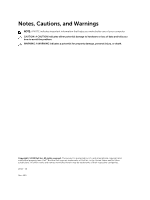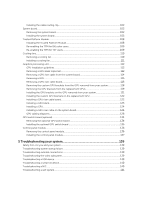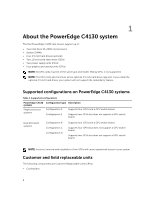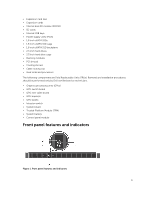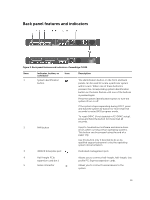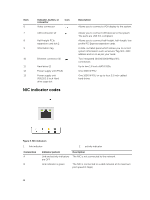Troubleshooting a damaged system
................................................................................................
142
Troubleshooting the system battery
................................................................................................
143
Troubleshooting power supply units
...............................................................................................
143
Troubleshooting power source problems
.................................................................................
143
Troubleshooting power supply unit problems
...........................................................................
143
Troubleshooting cooling problems
.................................................................................................
144
Troubleshooting cooling fans
..........................................................................................................
145
Troubleshooting system memory
....................................................................................................
145
Troubleshooting an internal USB key
...............................................................................................
146
Troubleshooting an SD card
.............................................................................................................
147
Troubleshooting a hard drive
............................................................................................................
147
Troubleshooting a storage controller
..............................................................................................
148
Troubleshooting expansion cards
....................................................................................................
149
Troubleshooting processors
.............................................................................................................
150
Troubleshooting a GPU
....................................................................................................................
150
System messages
..............................................................................................................................
150
Warning messages
......................................................................................................................
150
Diagnostic messages
...................................................................................................................
151
Alert messages
.............................................................................................................................
151
6 Using system diagnostics
................................................................................
152
Dell Embedded System Diagnostics
.................................................................................................
152
When to use the Embedded System Diagnostics
......................................................................
152
Running the Embedded System Diagnostics from Boot Manager
............................................
152
Running the Embedded System Diagnostics from the Dell Lifecycle Controller
.....................
152
System diagnostic controls
.........................................................................................................
153
7 Jumpers and connectors
................................................................................
154
System board jumper settings
..........................................................................................................
154
System board connectors
.................................................................................................................
155
Disabling a forgotten password
........................................................................................................
156
8 Technical specifications
..................................................................................
158
9 Getting help
.......................................................................................................
162
Contacting Dell
.................................................................................................................................
162
Locating your system service tag
.....................................................................................................
162
Mini Express Service Tag
.............................................................................................................
162
Documentation feedback
.................................................................................................................
162
Quick Resource Locator
..................................................................................................................
163