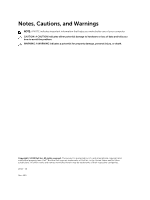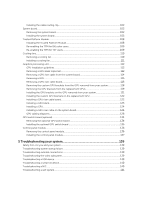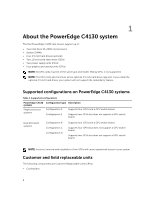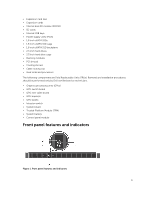Installing a heat sink
......................................................................................................................
66
System battery
.....................................................................................................................................
68
Replacing the system battery
.......................................................................................................
68
PCIe shroud
.........................................................................................................................................
69
Removing the PCIe shroud
...........................................................................................................
69
Installing the PCIe shroud
.............................................................................................................
70
Expansion card riser and expansion cards
..........................................................................................
71
Expansion card installation guidelines
..........................................................................................
71
Removing the expansion card riser
..............................................................................................
72
Installing the expansion card riser
................................................................................................
73
Removing expansion cards
...........................................................................................................
74
Installing expansion cards
.............................................................................................................
75
Expansion card cabling diagrams
.................................................................................................
77
Power supply units
..............................................................................................................................
78
Hot Spare feature
..........................................................................................................................
79
Removing the power supply unit blank
........................................................................................
79
Installing the power supply unit blank
.........................................................................................
80
Removing an AC power supply unit
.............................................................................................
81
Installing an AC power supply unit
...............................................................................................
82
Hard drives
..........................................................................................................................................
82
Removing the optional 2.5 inch hard drive cage
.........................................................................
83
Installing the optional 2.5 inch hard drive cage
...........................................................................
84
Removing the optional 2.5 inch hard drive cage cover
..............................................................
84
Installing the optional 2.5 inch hard drive cage cover
.................................................................
85
Removing 2.5 inch cabled hard drives from the hard drive cage
...............................................
86
Installing a 2.5 inch cabled hard drive into the hard drive cage
.................................................
88
Hard drive cabling diagrams
.........................................................................................................
90
uSATA SSDs
.........................................................................................................................................
92
Removing a 1.8 inch uSATA SSD blank
.........................................................................................
92
Installing a 1.8 inch uSATA SSD blank
...........................................................................................
93
Removing a 1.8 inch uSATA SSD carrier
.......................................................................................
93
Installing a 1.8 inch uSATA SSD carrier
.........................................................................................
94
Removing a 1.8 inch uSATA SSD from a SSD carrier
...................................................................
95
Installing a 1.8 inch uSATA SSD into a SSD carrier
.......................................................................
96
Removing the 1.8 inch uSATA SSD cage
......................................................................................
96
Installing the 1.8 inch uSATA SSD cage
........................................................................................
97
Removing the 1.8 inch uSATA SSD backplane
.............................................................................
98
Installing the 1.8 inch uSATA SSD backplane
...............................................................................
99
Internal USB memory key (optional)
..................................................................................................
99
Replacing the internal USB key
.....................................................................................................
99
Cable routing clip
..............................................................................................................................
101
Removing the cable routing clip
.................................................................................................
101