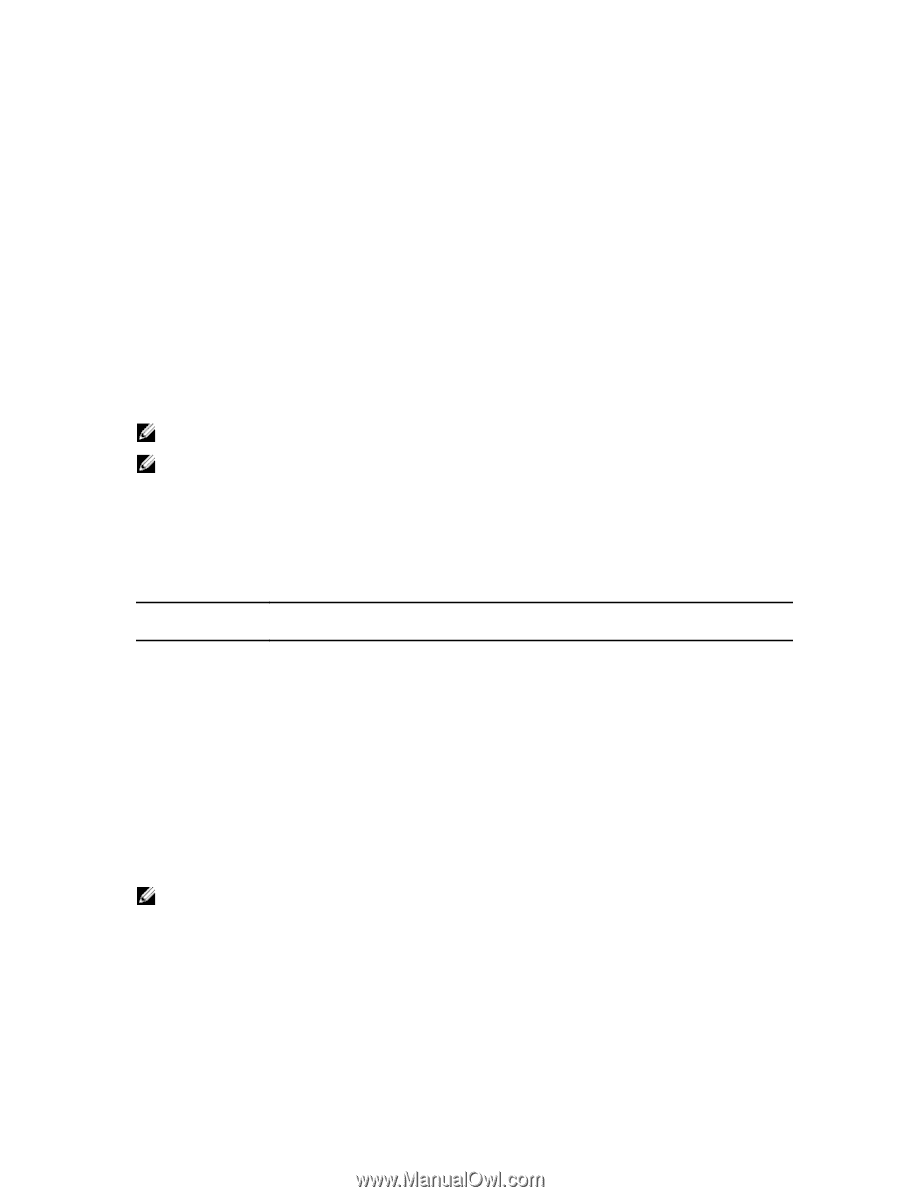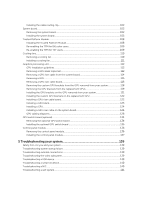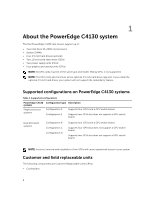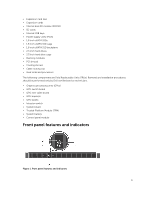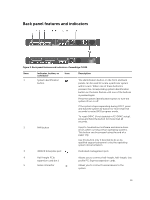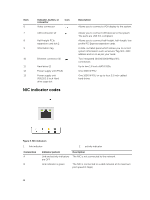Dell Poweredge C4130 Dell Owners Manual - Page 8
About the PowerEdge C4130 system, Supported configurations on PowerEdge C4130 systems - rack server
 |
View all Dell Poweredge C4130 manuals
Add to My Manuals
Save this manual to your list of manuals |
Page 8 highlights
1 About the PowerEdge C4130 system The Dell PowerEdge C4130 rack servers support up to: • Two Intel Xeon E5-2600 v3 processors • Sixteen DIMMs • Four 2.5 inch hard drives (optional) • Two 1.8 inch solid state drives (SSDs) • Two power supply units (PSUs) • Four graphics processing units (GPUs) NOTE: All GPU cards must be of the same type and model. Mixing GPUs is not supported. NOTE: The PSU 2 slot also functions as the optional 2.5 inch hard drive cage slot. If you install the optional 2.5 inch hard drives, your system will not support the redundancy feature. Supported configurations on PowerEdge C4130 systems Table 1. Supported configurations PowerEdge C4130 systems Single processor systems Configuration type Description Configuration A Configuration E Supports four GPUs and a GPU switch board. Supports two GPUs but does not support a GPU switch board. Dual processor systems Configuration B Configuration C Configuration D Supports four GPUs and a GPU switch board. Supports four GPUs but does not support a GPU switch board. Supports two GPUs but does not support a GPU switch board. . NOTE: Incorrect removal and installation of the GPUs will cause operational issues to your system. Customer and field replaceable units The following components are Customer Replaceable Units (CRUs): • Cooling fans 8