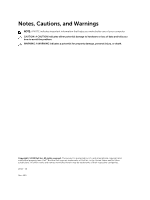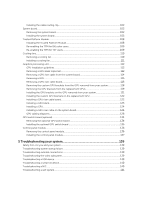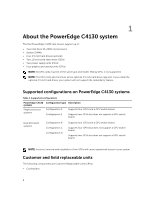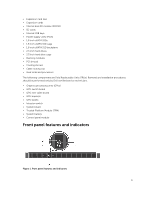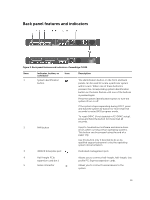Installing the cable routing clip
..................................................................................................
102
System board
.....................................................................................................................................
102
Removing the system board
.......................................................................................................
102
Installing the system board
.........................................................................................................
105
Trusted Platform Module
..................................................................................................................
108
Installing the Trusted Platform Module
......................................................................................
108
Re-enabling the TPM for BitLocker users
..................................................................................
109
Re-enabling the TPM for TXT users
...........................................................................................
109
Cooling fans
.......................................................................................................................................
110
Removing a cooling fan
..............................................................................................................
110
Installing a cooling fan
.................................................................................................................
111
Graphics processing unit
...................................................................................................................
112
GPU installation guidelines
..........................................................................................................
112
Removing a GPU blank (optional)
...............................................................................................
112
Removing a GPU riser cable from the system board
.................................................................
114
Removing a GPU
..........................................................................................................................
115
Removing a GPU riser cable board
.............................................................................................
116
Removing the custom GPU brackets from the GPU removed from your system
....................
118
Removing the GPU brackets from the replacement GPUs
........................................................
119
Installing the GPU brackets on the GPU removed from your system
.......................................
121
Installing the custom GPU brackets on the replacement GPU
.................................................
122
Installing a GPU riser cable board
...............................................................................................
122
Installing a GPU blank
..................................................................................................................
123
Installing a GPU
...........................................................................................................................
124
Installing a GPU riser cable on the system board
......................................................................
124
GPU cabling diagrams
.................................................................................................................
126
GPU switch board (optional)
.............................................................................................................
134
Removing the optional GPU switch board
................................................................................
134
Installing the optional GPU switch board
..................................................................................
135
Control panel module
.......................................................................................................................
136
Removing the control panel module
.........................................................................................
136
Installing the control panel module
............................................................................................
137
5 Troubleshooting your system
........................................................................
139
Safety first—for you and your system
...............................................................................................
139
Troubleshooting system startup failure
...........................................................................................
139
Troubleshooting external connections
............................................................................................
139
Troubleshooting the video subsystem
.............................................................................................
139
Troubleshooting a USB device
.........................................................................................................
139
Troubleshooting a serial I/O device
.................................................................................................
140
Troubleshooting a NIC
.....................................................................................................................
140
Troubleshooting a wet system
..........................................................................................................
141