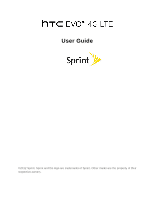Table of Contents
v
Set Up Your Profile
............................................................................................................
73
Your Profile
........................................................................................................................
74
Add Entries to People App
.....................................................................................................
74
Add a New People Entry
....................................................................................................
74
Find People You Know on Social Networks
.......................................................................
75
Import or Copy Contacts
....................................................................................................
75
Merge Entries in People
........................................................................................................
76
Accept Contact Link Suggestions
.......................................................................................
76
Manually Merge Entries
.....................................................................................................
76
Break the Link
....................................................................................................................
77
Contact Information and Conversations
.................................................................................
77
Manage People Entries
.........................................................................................................
77
Edit a People Entry
............................................................................................................
78
Delete an Entry
..................................................................................................................
78
Delete Multiple Entries
.......................................................................................................
78
Contact Groups
.....................................................................................................................
78
Create a Group
..................................................................................................................
78
Edit a Contact Group
.........................................................................................................
79
Send a Message or Email to a Group
................................................................................
79
Rearrange Your Contact Groups
........................................................................................
79
Delete Groups
....................................................................................................................
80
Use People Widgets
..............................................................................................................
80
Add a People Widget
.........................................................................................................
80
Set the Default Communication Method
.............................................................................
80
Get in Touch with a Contact
...............................................................................................
81
Send Contact Information
......................................................................................................
81
Back Up and Restore Your Contacts
.....................................................................................
81
Accounts and Messaging
..........................................................................................................
83
Gmail
.....................................................................................................................................
83
Create a Google Account
...................................................................................................
83
Sign In to Your Google Account
.........................................................................................
84
View Your Gmail Inbox
.......................................................................................................
84
Send a New Gmail Message
..............................................................................................
85