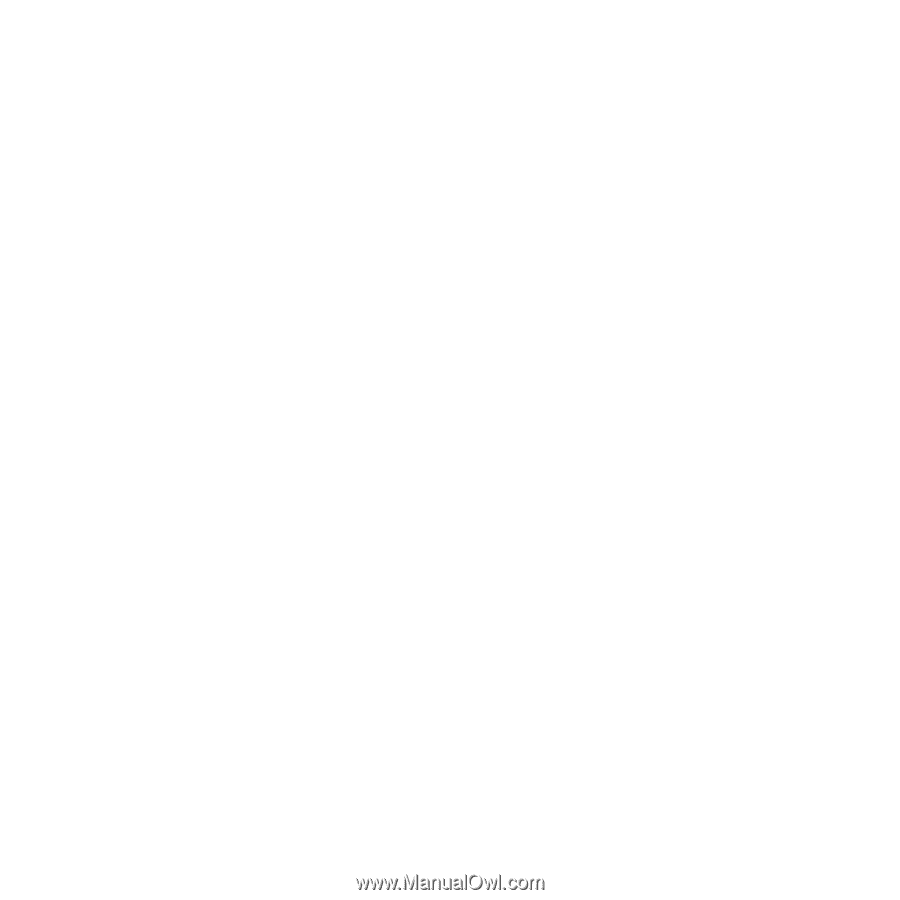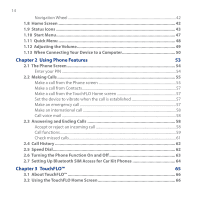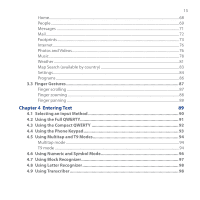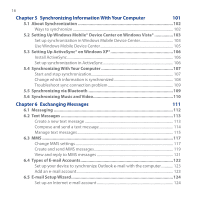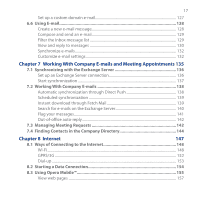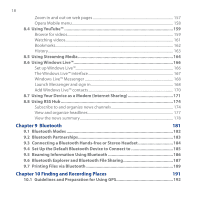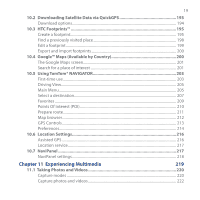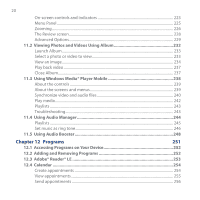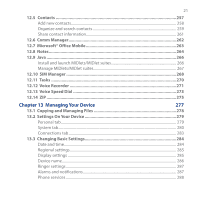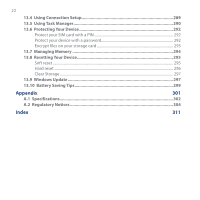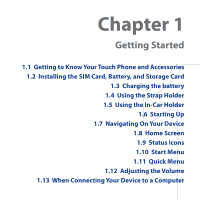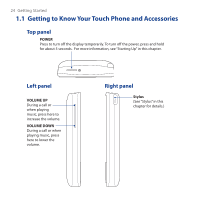19
10.2 Downloading Satellite Data via QuickGPS
.................................................
193
Download options
.................................................................................................................
194
10.3 HTC Footprints™
...........................................................................................
195
Create a footprint
...................................................................................................................
195
Find a previously visited place
..........................................................................................
198
Edit a footprint
........................................................................................................................
199
Export and import footprints
............................................................................................
±00
10.4 Google™ Maps (Available by Country)
........................................................
200
The Google Maps screen
.....................................................................................................
±01
Search for a place of interest
.............................................................................................
±01
10.5 Using TomTom® NAVIGATOR
........................................................................
203
First-time use
...........................................................................................................................
±0²
Driving View
.............................................................................................................................
±05
Main Menu
...............................................................................................................................
±05
Select a destination
...............................................................................................................
±07
Favorites
....................................................................................................................................
±09
Points Of Interest (POI)
.........................................................................................................
±10
Prepare route
...........................................................................................................................
±11
Map browser
............................................................................................................................
±1±
GPS Controls
............................................................................................................................
±1²
Preferences
...............................................................................................................................
±14
10.6 Location Settings
..........................................................................................
216
Assisted GPS
............................................................................................................................
±16
Location service
......................................................................................................................
±17
10.7 NaviPanel
......................................................................................................
217
NaviPanel settings
.................................................................................................................
±18
Chapter 11
Experiencing Multimedia
219
11.1
Taking Photos and Videos
............................................................................
220
Capture modes
.......................................................................................................................
±±0
Capture photos and videos
................................................................................................
±±±