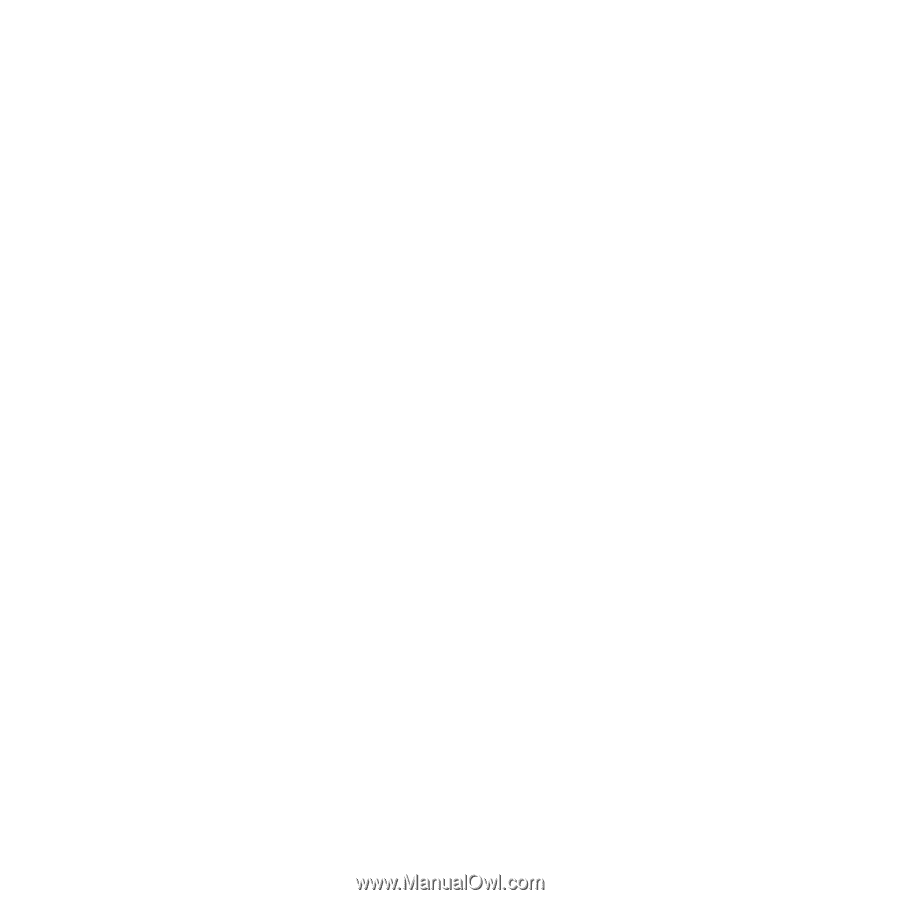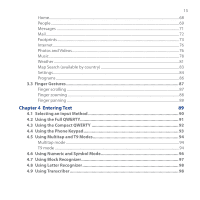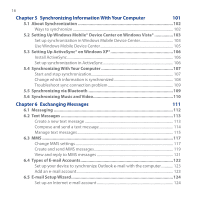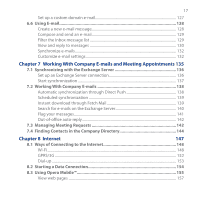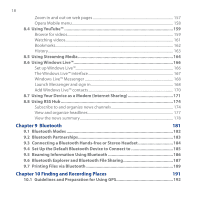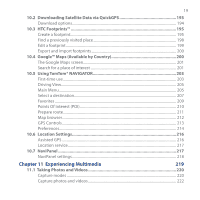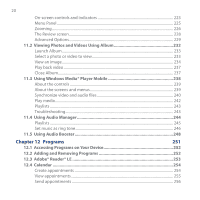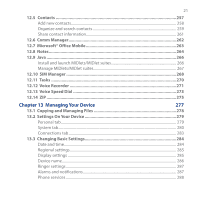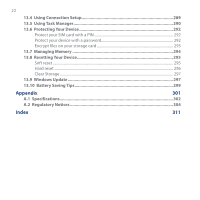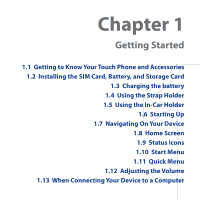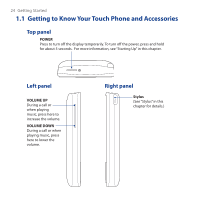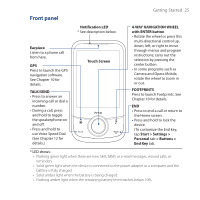±0
On-screen controls and indicators
..................................................................................
±±²
Menu Panel
..............................................................................................................................
±±5
Zooming
....................................................................................................................................
±±6
The Review screen
.................................................................................................................
±±8
Advanced Options
.................................................................................................................
±±9
11.2
Viewing Photos and Videos Using Album
...................................................
232
Launch Album
.........................................................................................................................
±²²
Select a photo or video to view
........................................................................................
±²²
View an image
.........................................................................................................................
±²4
Play back video
.......................................................................................................................
±²7
Close Album
.............................................................................................................................
±²7
11.3
Using Windows Media® Player Mobile
........................................................
238
About the controls
................................................................................................................
±²9
About the screens and menus
..........................................................................................
±²9
Synchronize video and audio files
...................................................................................
±40
Play media
................................................................................................................................
±4±
Playlists
......................................................................................................................................
±4²
Troubleshooting
.....................................................................................................................
±4²
11.4
Using Audio Manager
...................................................................................
244
Playlists
......................................................................................................................................
±45
Set music as ring tone
..........................................................................................................
±46
11.5
Using Audio Booster
.....................................................................................
248
Chapter 12 Programs
251
12.1
Accessing Programs on Your Device
............................................................
252
12.2
Adding and Removing Programs
................................................................
252
12.3
Adobe® Reader® LE
.......................................................................................
253
12.4
Calendar
........................................................................................................
254
Create appointments
...........................................................................................................
±54
View appointments
...............................................................................................................
±55
Send appointments
..............................................................................................................
±56