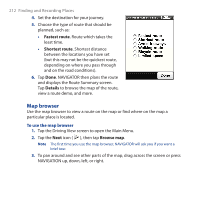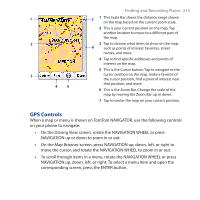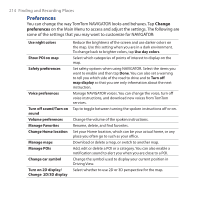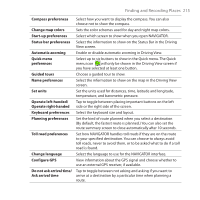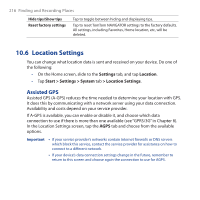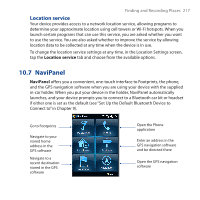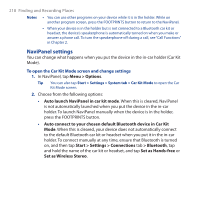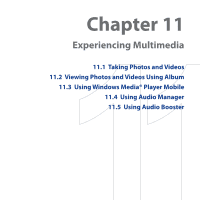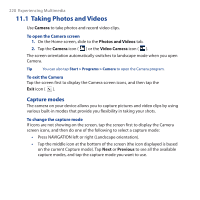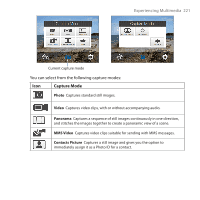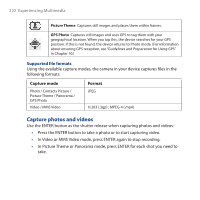HTC Touch Cruise 09 User Manual - Page 217
Location service, 10.7 NaviPanel - application software
 |
View all HTC Touch Cruise 09 manuals
Add to My Manuals
Save this manual to your list of manuals |
Page 217 highlights
Finding and Recording Places 217 Location service Your device provides access to a network location service, allowing programs to determine your approximate location using cell towers or Wi-Fi hotspots. When you launch certain programs that can use this service, you are asked whether you want to use the service. You are also asked whether to improve the service by allowing location data to be collected at any time when the device is in use. To change the location service settings at any time, in the Location Settings screen, tap the Location service tab and choose from the available options. 10.7 NaviPanel NaviPanel offers you a convenient, one-touch interface to Footprints, the phone, and the GPS navigation software when you are using your device with the supplied in-car holder. When you put your device in the holder, NaviPanel automatically launches, and your device prompts you to connect to a Bluetooth car kit or headset if either one is set as the default (see "Set Up the Default Bluetooth Device to Connect to" in Chapter 9). Go to Footprints Navigate to your stored home address in the GPS software Navigate to a recent destination stored in the GPS software Open the Phone application Enter an address in the GPS navigation software and be directed there Open the GPS navigation software