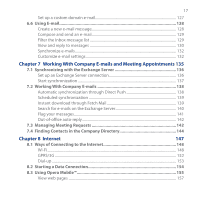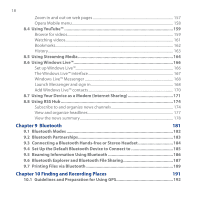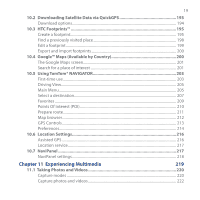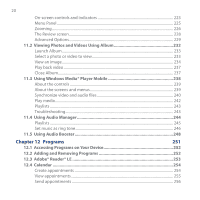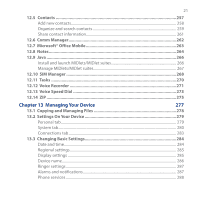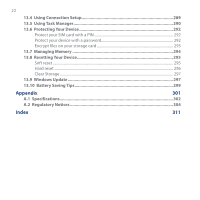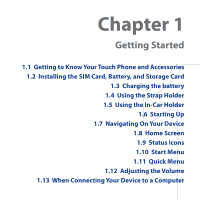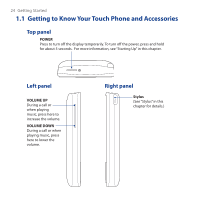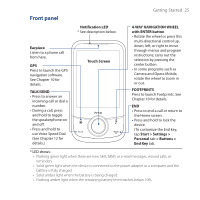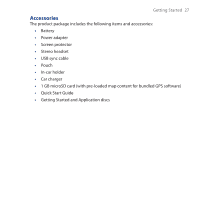HTC Touch Cruise 09 User Manual - Page 22
Appendix, Index, Resetting Your Device - hard reset
 |
View all HTC Touch Cruise 09 manuals
Add to My Manuals
Save this manual to your list of manuals |
Page 22 highlights
22 13.4 Using Connection Setup 289 13.5 Using Task Manager 290 13.6 Protecting Your Device 292 Protect your SIM card with a PIN 292 Protect your device with a password 292 Encrypt files on your storage card 293 13.7 Managing Memory 294 13.8 Resetting Your Device 295 Soft reset...295 Hard reset...296 Clear Storage...297 13.9 Windows Update 297 13.10 Battery Saving Tips 299 Appendix 301 A.1 Specifications 302 A.2 Regulatory Notices 304 Index 311
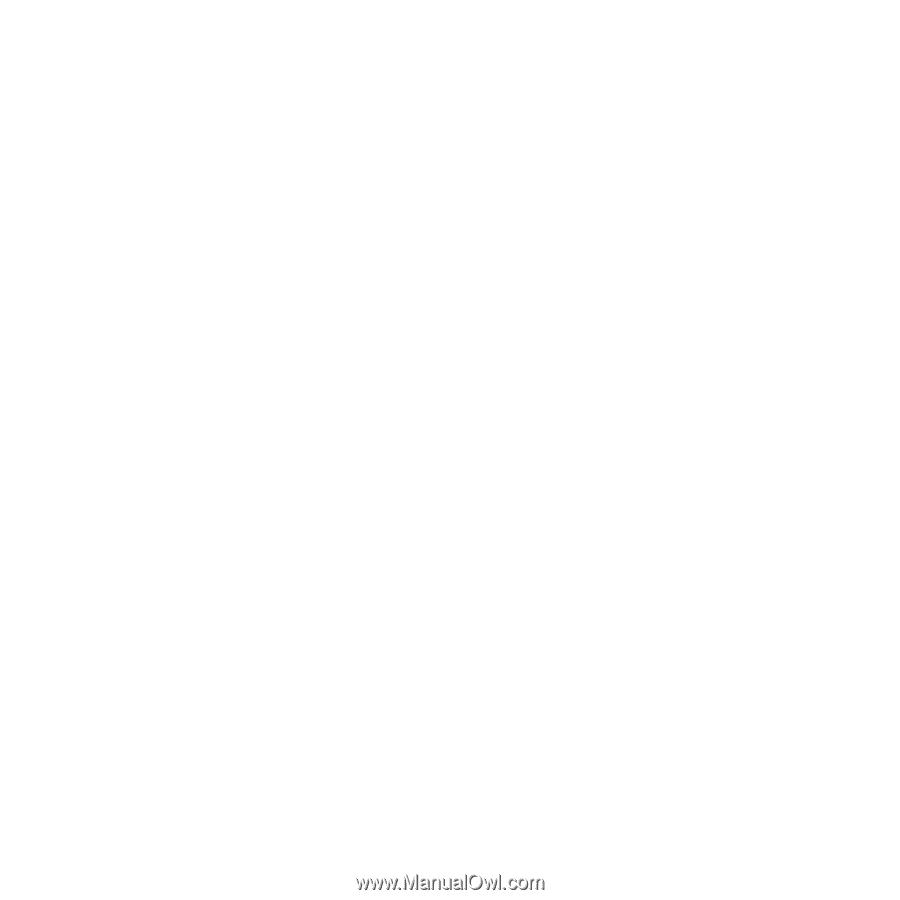
±±
13.4
Using Connection Setup
...............................................................................
289
13.5
Using Task Manager
......................................................................................
290
13.6
Protecting Your Device
.................................................................................
292
Protect your SIM card with a PIN
......................................................................................
±9±
Protect your device with a password
..............................................................................
±9±
Encrypt files on your storage card
...................................................................................
±9²
13.7
Managing Memory
.......................................................................................
294
13.8
Resetting Your Device
...................................................................................
295
Soft reset
...................................................................................................................................
±95
Hard reset
.................................................................................................................................
±96
Clear Storage
...........................................................................................................................
±97
13.9
Windows Update
...........................................................................................
297
13.10
Battery Saving Tips
.....................................................................................
299
Appendix
301
A.1
Specifications
..................................................................................................
302
A.2
Regulatory Notices
.........................................................................................
304
Index
311