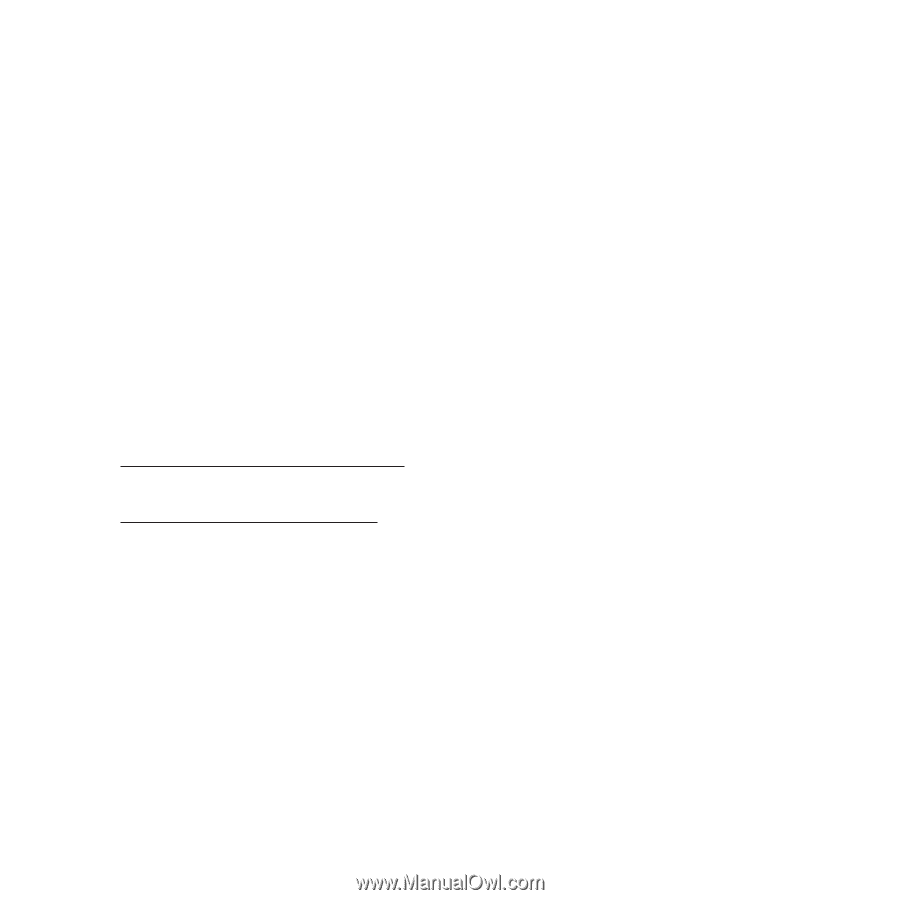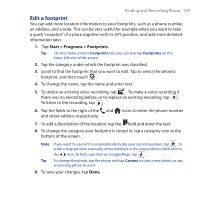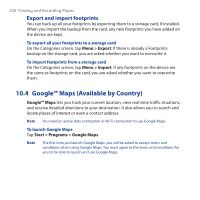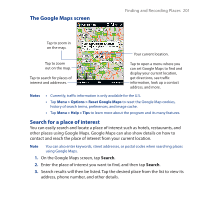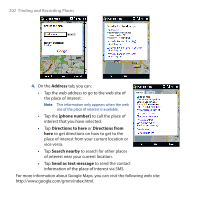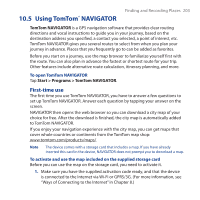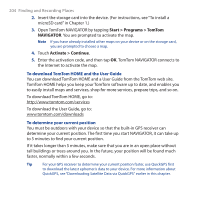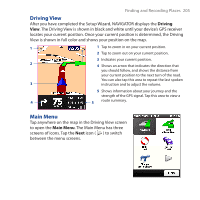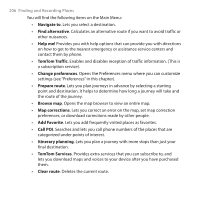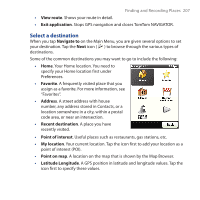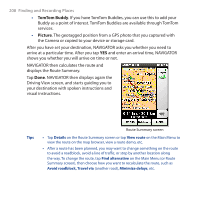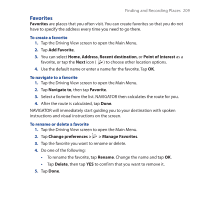HTC Touch Cruise 09 User Manual - Page 204
Start > Programs > TomTom, NAVIGATOR, Activate > Continue
 |
View all HTC Touch Cruise 09 manuals
Add to My Manuals
Save this manual to your list of manuals |
Page 204 highlights
204 Finding and Recording Places 2. Insert the storage card into the device. (For instructions, see "To install a microSD card" in Chapter 1.) 3. Open TomTom NAVIGATOR by tapping Start > Programs > TomTom NAVIGATOR. You are prompted to activate the map. Note If you have already installed other maps on your device or on the storage card, you are prompted to choose a map. 4. Touch Activate > Continue. 5. Enter the activation code, and then tap OK. TomTom NAVIGATOR connects to the Internet to activate the map. To download TomTom HOME and the User Guide You can download TomTom HOME and a User Guide from the TomTom web site. TomTom HOME helps you keep your TomTom software up to date, and enables you to easily install maps and services, shop for more services, prepare trips, and so on. To download TomTom HOME, go to: http://www.tomtom.com/services To download the User Guide, go to: www.tomtom.com/downloads To determine your current position You must be outdoors with your device so that the built-in GPS receiver can determine your current position. The first time you start NAVIGATOR, it can take up to 5 minutes to find your current position. If it takes longer than 5 minutes, make sure that you are in an open place without tall buildings or trees around you. In the future, your position will be found much faster, normally within a few seconds. Tip For your GPS receiver to determine your current position faster, use QuickGPS first to download the latest ephemeris data to your device. For more information about QuickGPS, see "Downloading Satellite Data via QuickGPS" earlier in this chapter.