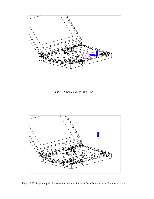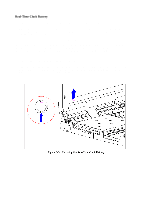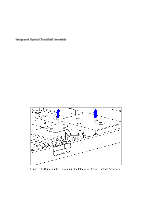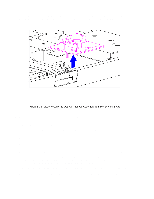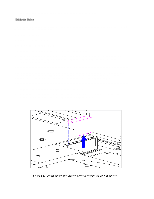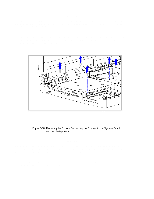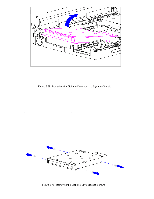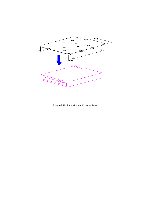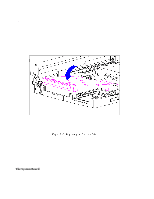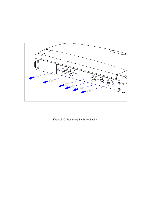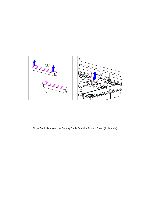HP Armada 1100 Armada 1100 Family of Personal Computers Maintenance and Servic - Page 103
vertical sides. Pressure to the front drive door area of the diskette drive
 |
View all HP Armada 1100 manuals
Add to My Manuals
Save this manual to your list of manuals |
Page 103 highlights
CAUTION Screws in the computer are not interchangeable. As you remove screws, place them with the components you removed. Damage may occur if you insert the screws in the wrong place 4. Remove the three screws that attach the diskette drive bracket to the system board, and the two screws that connect the bracket to the heatspreader (Figure 5-38). CAUTION When removing or replacing the diskette drive, hold it by grasping the vertical sides. Pressure to the front drive door area of the diskette drive will cause the drive door to pop out from the mounting 5. Tilt up the diskette drive bracket, then lift it up and out of the system chassis (Figure 5-39).
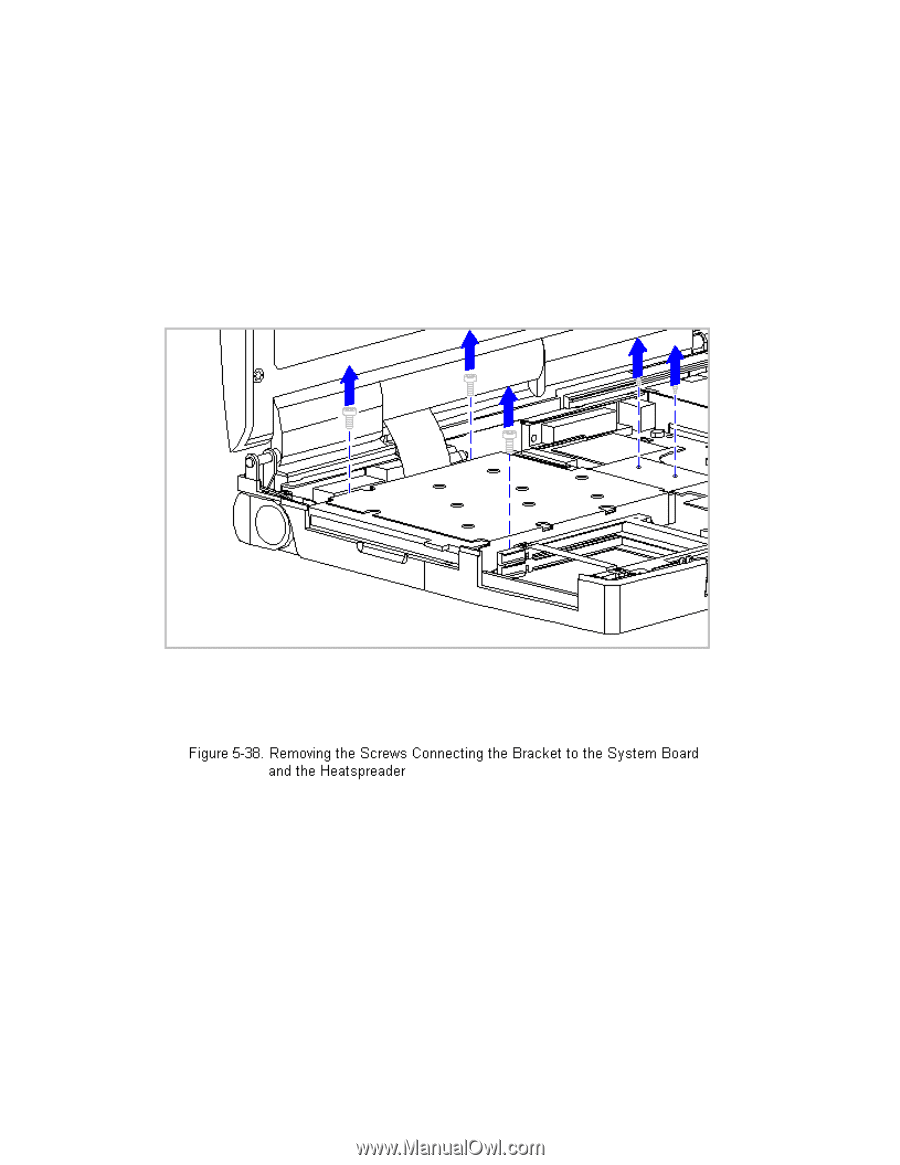
>>>>>>>>>>>>>>>>>>>>>>>>>>>>>>>>> CAUTION <<<<<<<<<<<<<<<<<<<<<<<<<<<<<<<<<
Screws in the computer are not interchangeable. As you remove screws, place
them with the components you removed. Damage may occur if you insert the
screws in the wrong place.
>>>>>>>>>>>>>>>>>>>>>>>>>>>>>>>>>>>>><<<<<<<<<<<<<<<<<<<<<<<<<<<<<<<<<<<<<<
4. Remove the three screws that attach the diskette drive bracket to the
system board, and the two screws that connect the bracket to the
heatspreader (Figure 5-38).
>>>>>>>>>>>>>>>>>>>>>>>>>>>>>>>>> CAUTION <<<<<<<<<<<<<<<<<<<<<<<<<<<<<<<<<
When removing or replacing the diskette drive, hold it by grasping the
vertical sides. Pressure to the front drive door area of the diskette drive
will cause the drive door to pop out from the mounting.
>>>>>>>>>>>>>>>>>>>>>>>>>>>>>>>>>>>>><<<<<<<<<<<<<<<<<<<<<<<<<<<<<<<<<<<<<<
5. Tilt up the diskette drive bracket, then lift it up and out of the
system chassis (Figure 5-39).