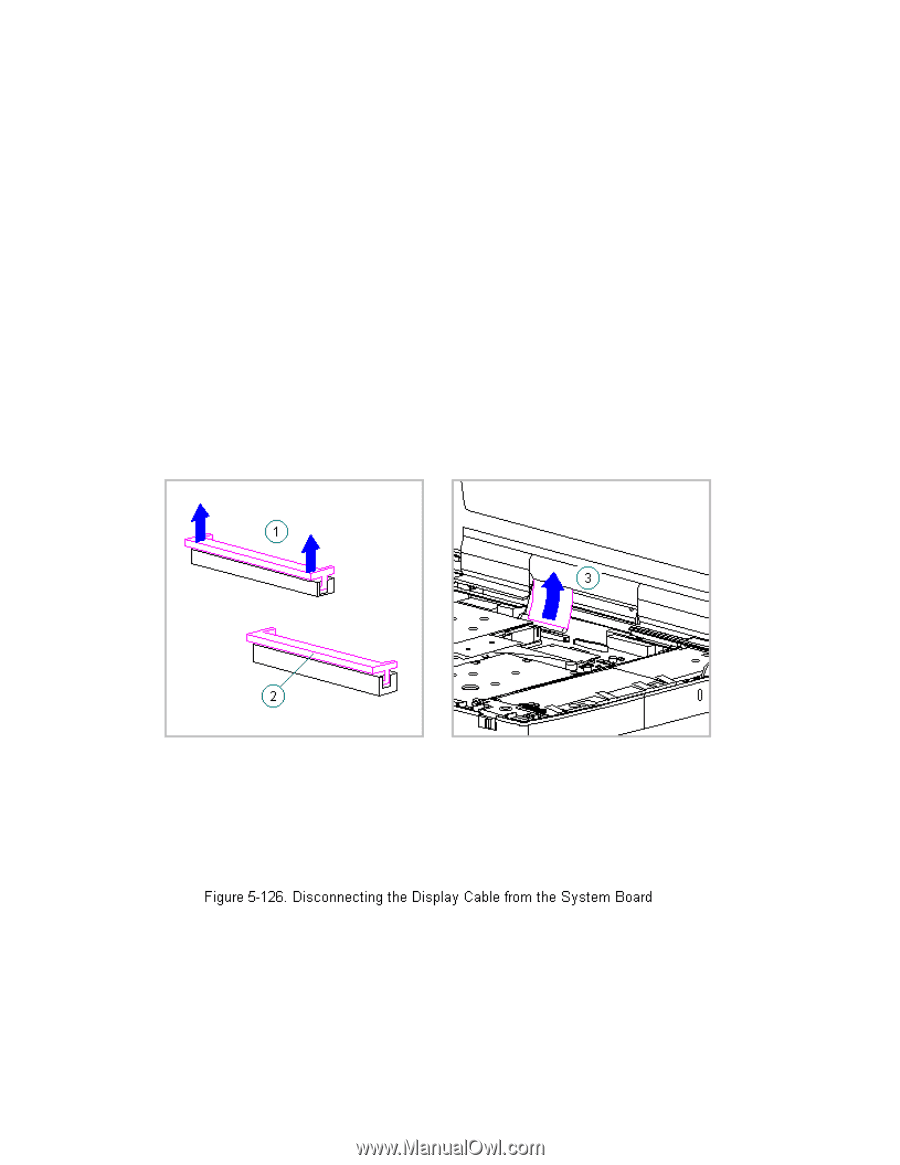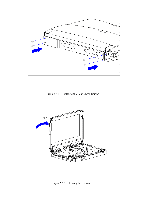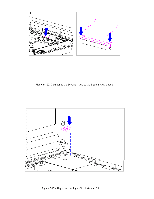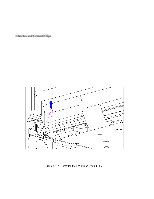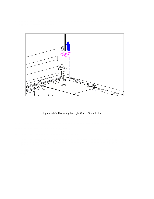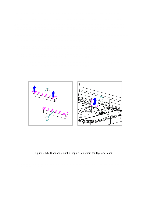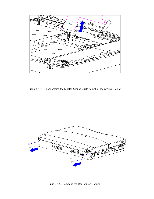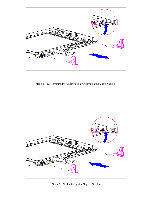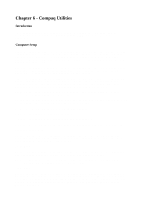HP Armada 1100 Armada 1100 Family of Personal Computers Maintenance and Servic - Page 172
carefully opening the slide [2] not to pull or twist the cable
 |
View all HP Armada 1100 manuals
Add to My Manuals
Save this manual to your list of manuals |
Page 172 highlights
3. Remove the tilt feet from each side of the computer (Section 5.5 CAUTION The computer becomes top-heavy when the keyboard assembly is removed and the display is opened. To prevent damage to the display and the computer, ensure that the display assembly is opened at a 90-degree angle 4. Remove the keyboard assembly (Section 5.7). 5. Remove the left and right clutch ground clips (see "Removing and Replacing the Clutch Ground Clips" in this section). 6. Pull up both ends of the ZIF connector slide simultaneously [1], carefully opening the slide [2] (Figure 5-126). 7. Lift the display cable out of the connector slide [3], being careful not to pull or twist the cable (Figure 5-126). 8. Remove the display ground cable [1] away from the flex ground bracket (Figure 5-127).