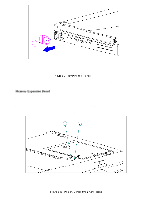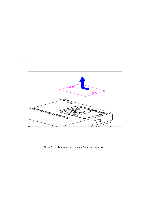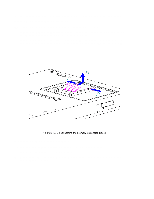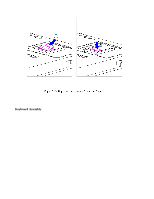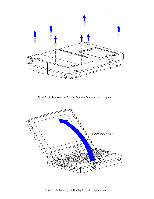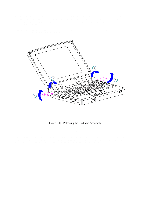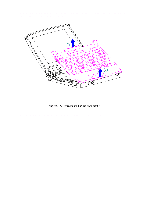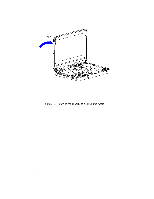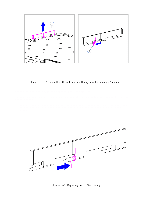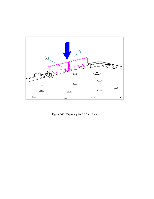HP Armada 1100 Armada 1100 Family of Personal Computers Maintenance and Servic - Page 84
The computer becomes top-heavy when the keyboard assembly is removed
 |
View all HP Armada 1100 manuals
Add to My Manuals
Save this manual to your list of manuals |
Page 84 highlights
5. Using the case utility tool, lift up the outside rear corners of the keyboard assembly to release the keyboard snaps [1], and tilt the keyboard assembly toward you to release the keyboard connector [2] (Figure 5-16). IMPORTANT: When using the case utility tool, use care to keep it out of the diskette drive area. CAUTION The computer becomes top-heavy when the keyboard assembly is removed and the display is opened. To prevent damage to the display and the computer, be sure to support the computer when opening the display
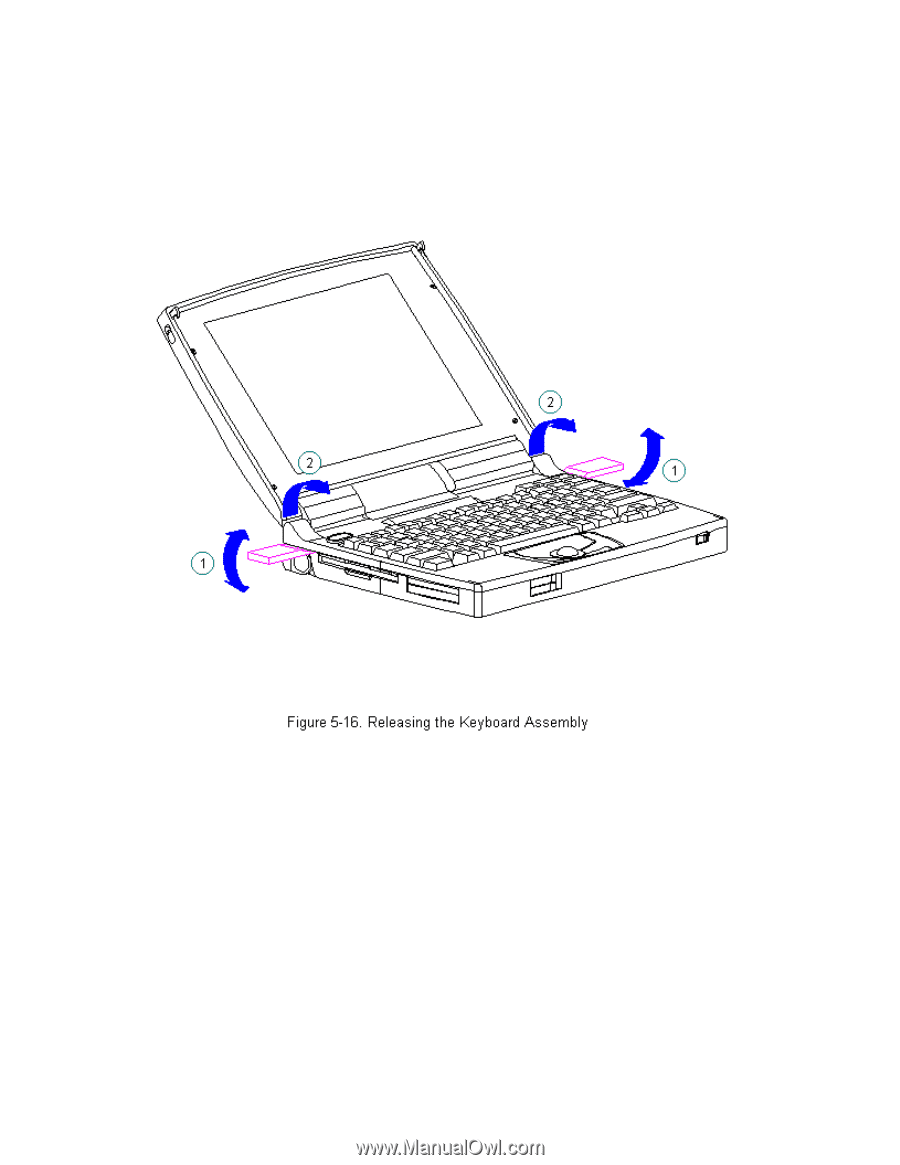
5. Using the case utility tool, lift up the outside rear corners of the
keyboard assembly to release the keyboard snaps [1], and tilt the
keyboard assembly toward you to release the keyboard connector [2]
(Figure 5-16).
IMPORTANT: When using the case utility tool, use care to keep it out of the
diskette drive area.
>>>>>>>>>>>>>>>>>>>>>>>>>>>>>>>>> CAUTION <<<<<<<<<<<<<<<<<<<<<<<<<<<<<<<<<
The computer becomes top-heavy when the keyboard assembly is removed and
the display is opened. To prevent damage to the display and the computer,
be sure to support the computer when opening the display.
>>>>>>>>>>>>>>>>>>>>>>>>>>>>>>>>>>>>><<<<<<<<<<<<<<<<<<<<<<<<<<<<<<<<<<<<<<