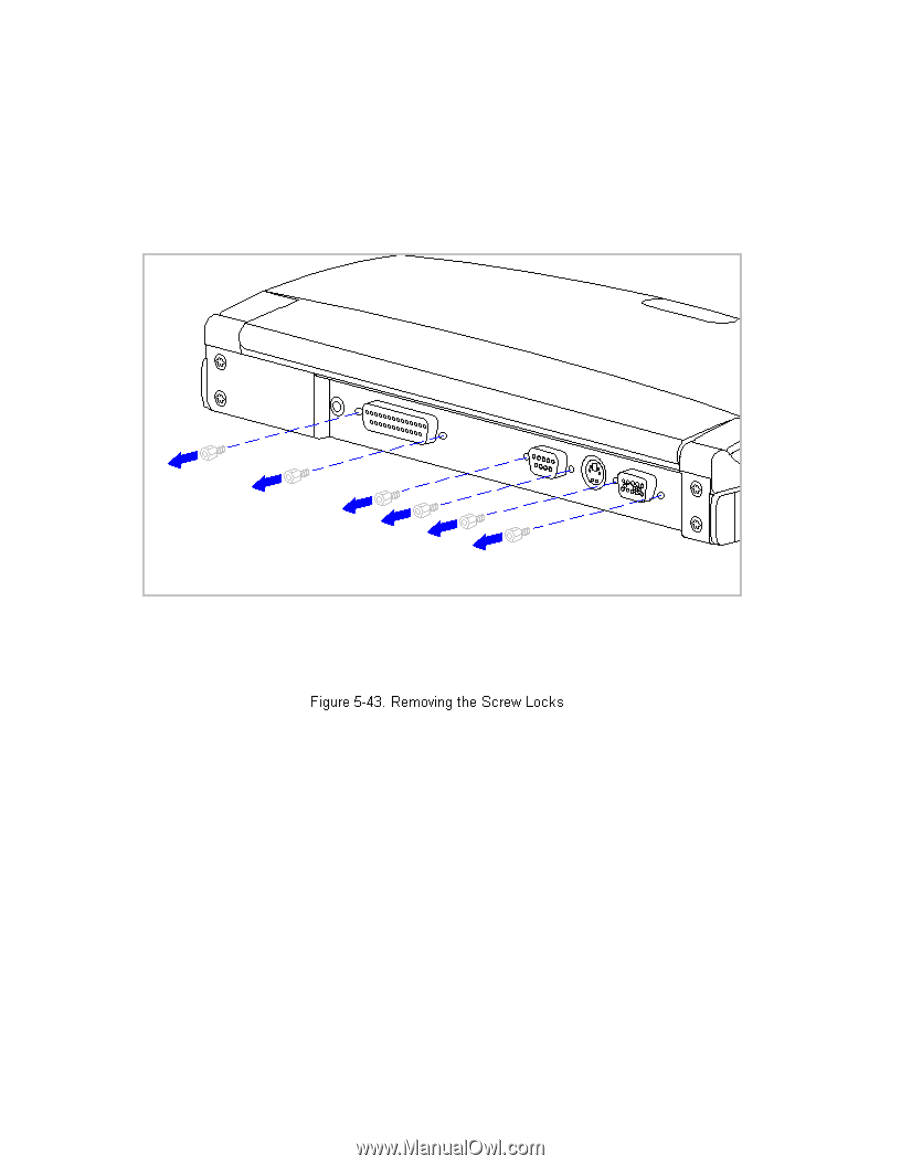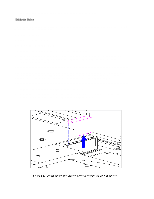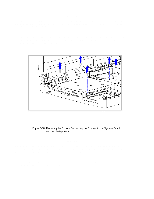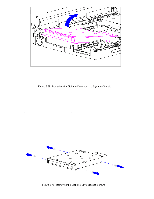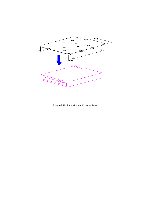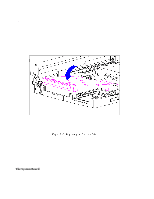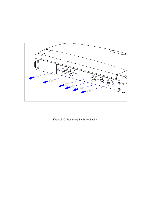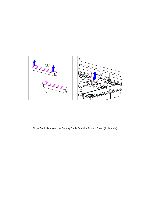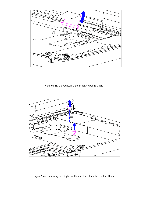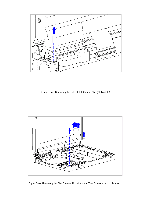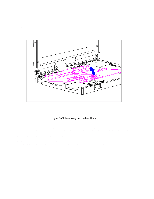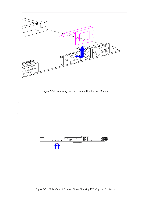HP Armada 1100 Armada 1100 Family of Personal Computers Maintenance and Servic - Page 107
Remove the integrated trackball assembly Remove the hard drive
 |
View all HP Armada 1100 manuals
Add to My Manuals
Save this manual to your list of manuals |
Page 107 highlights
installed (Section 5.3). 2. Remove the memory expansion board, if installed (Section 5.6). 3. On the rear of the computer, use a 3/16 hex socket wrench to remove the six screw locks (Figure 5-43). CAUTION The computer becomes top-heavy when the keyboard assembly is removed and the display is opened. To prevent damage to the display and the computer, ensure that the display assembly is opened at a 90-degree angle 4. Remove the keyboard assembly (Section 5.7). 5. Remove the hard drive (Section 5.9). 6. Remove the integrated trackball assembly (Section 5.11). 7. Remove the diskette drive (Section 5.12 CAUTION The ZIF connector and its attached cable can be damaged easily. Handle only the connector slide when disconnecting the ZIF connector. Never pull or