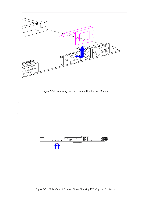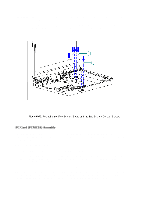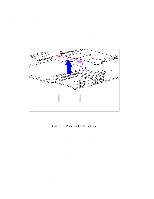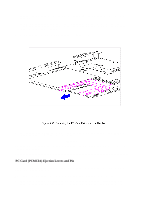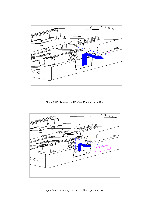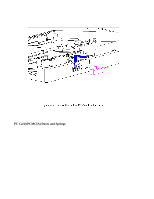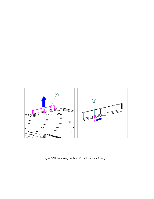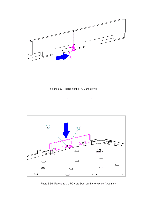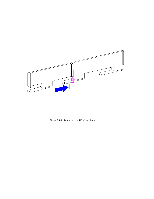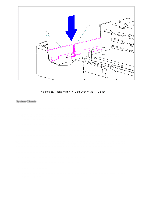HP Armada 1100 Armada 1100 Family of Personal Computers Maintenance and Servic - Page 117
PC Card PCMCIA Doors and Springs, Top PC Card Door and Spring
 |
View all HP Armada 1100 manuals
Add to My Manuals
Save this manual to your list of manuals |
Page 117 highlights
5. Remove the bottom PC Card ejection lever from the boss on the CPU base Figure 5-57). 6. To replace the PC Card ejection levers and pin, reverse the previous steps. PC Card (PCMCIA) Doors and Springs This section contains removal and replacement procedures for the PC Card doors and springs. The top PC Card door and spring are located on the keyboard assembly and the bottom PC Card door and spring are located on the CPU base. Top PC Card Door and Spring
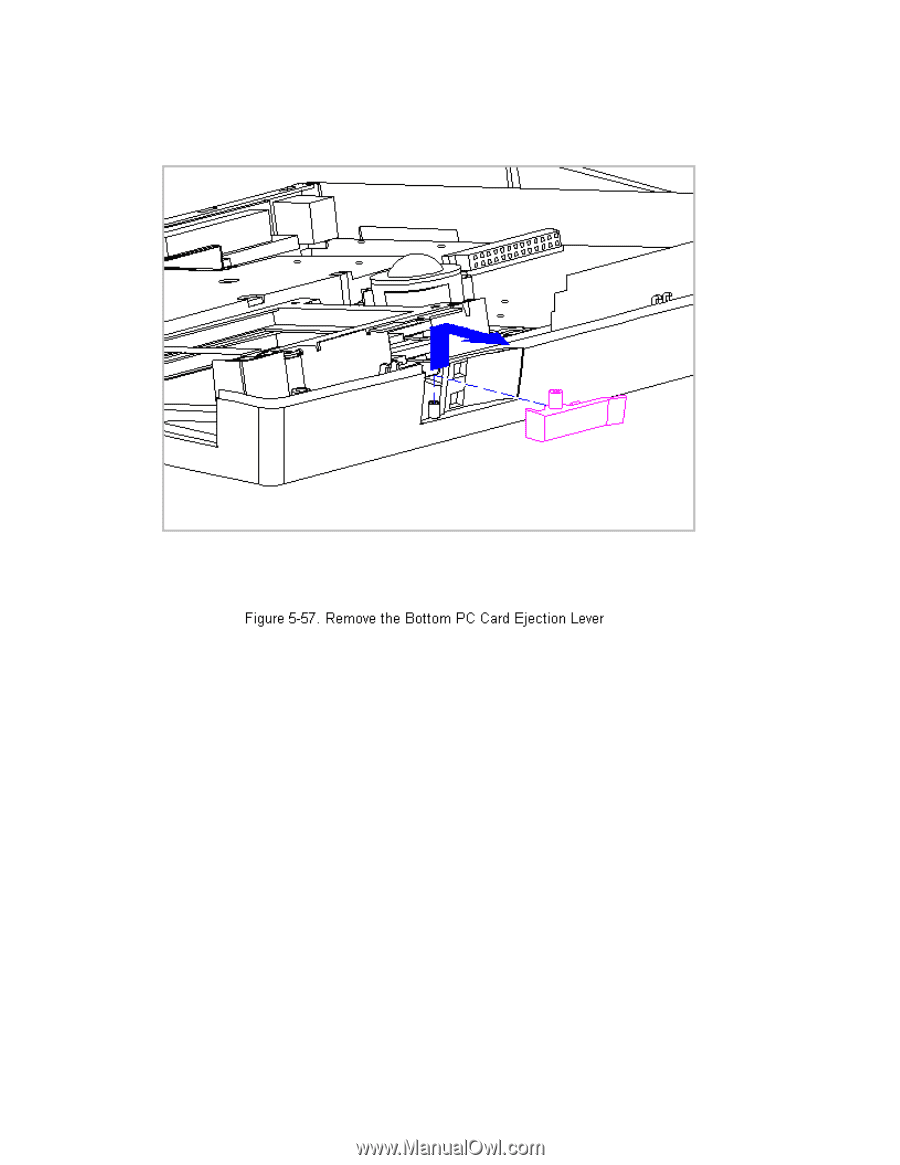
5. Remove the bottom PC Card ejection lever from the boss on the CPU base
Figure 5-57).
6. To replace the PC Card ejection levers and pin, reverse the previous
steps.
PC Card (PCMCIA) Doors and Springs
This section contains removal and replacement procedures for the PC Card
doors and springs. The top PC Card door and spring are located on the
keyboard assembly and the bottom PC Card door and spring are located on the
CPU base.
Top PC Card Door and Spring