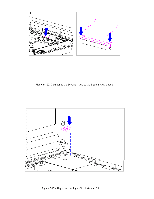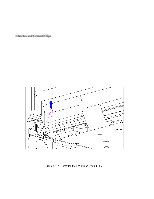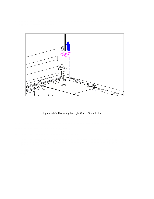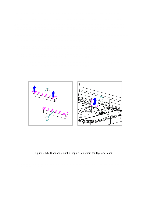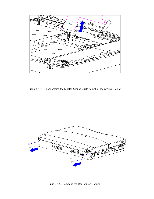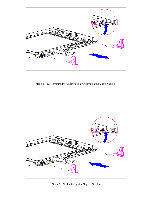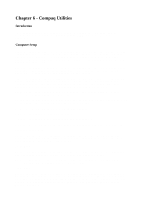HP Armada 1100 Armada 1100 Family of Personal Computers Maintenance and Servic - Page 174
On either side of the display enclosure, slide the clutches
 |
View all HP Armada 1100 manuals
Add to My Manuals
Save this manual to your list of manuals |
Page 174 highlights
10. Lift the display assembly off the system unit module (Figure 5-129). 11. Place the display assembly topside up. 12. Remove the display bezel (Section 5.19). 13. Remove the screws from the clutches on either side of the display enclosure. 14. On either side of the display enclosure, slide the clutches from underneath the display shield tabs (Figure 5-130).
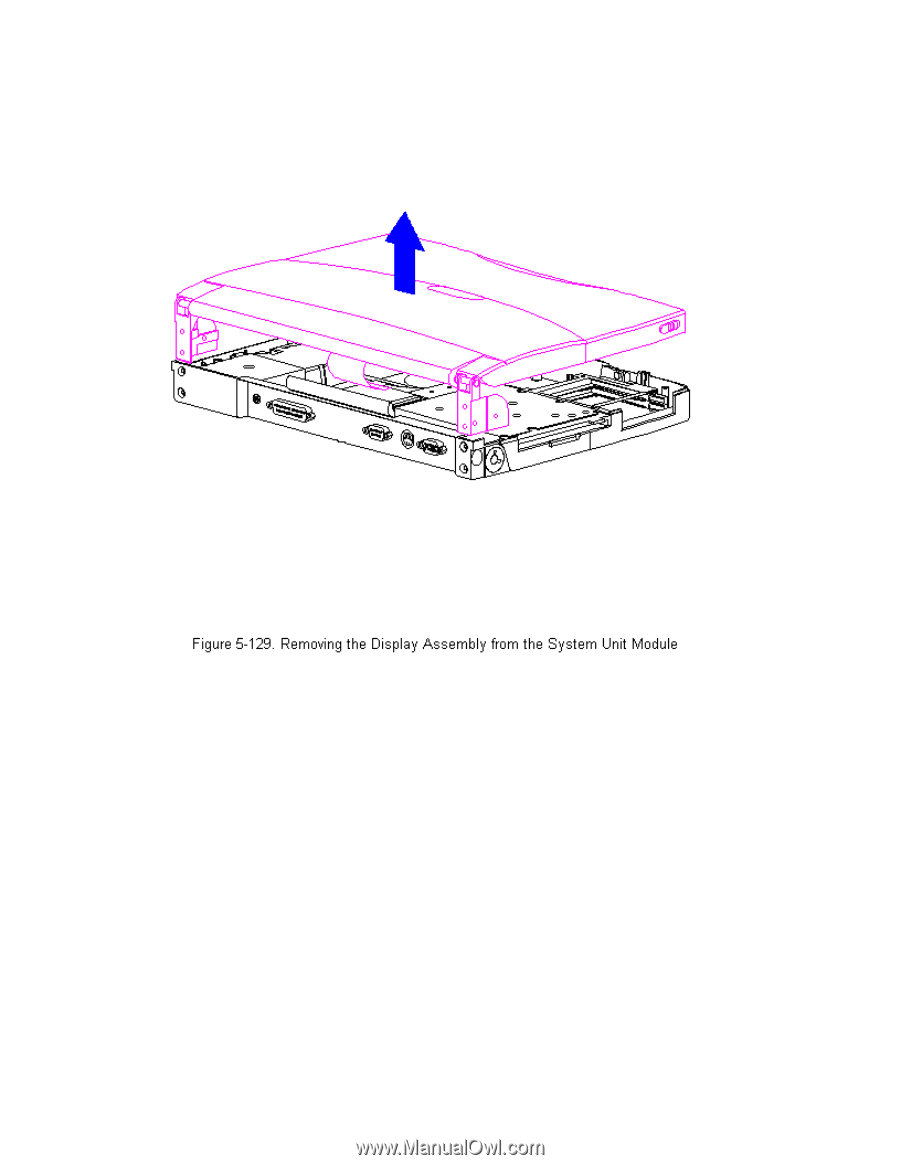
10. Lift the display assembly off the system unit module (Figure 5-129).
11. Place the display assembly topside up.
12. Remove the display bezel (Section 5.19).
13. Remove the screws from the clutches on either side of the display
enclosure.
14. On either side of the display enclosure, slide the clutches from
underneath the display shield tabs (Figure 5-130).