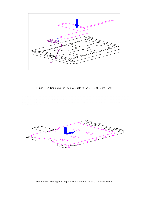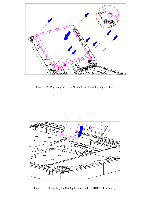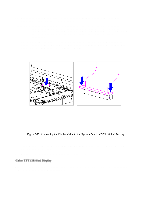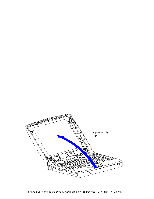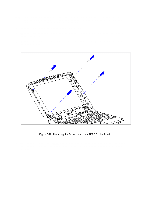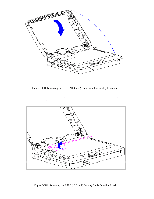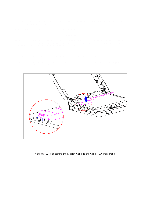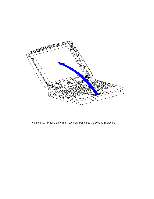HP Armada 1100 Armada 1100 Family of Personal Computers Maintenance and Servic - Page 150
Remove the four screws that secure the panel to the display enclosure,
 |
View all HP Armada 1100 manuals
Add to My Manuals
Save this manual to your list of manuals |
Page 150 highlights
NOTE: The inverter board of the CTFT (10.4 in) display fits partially behind the display. Loosen the screws on the display to slide the inverter out from behind the display. 5. Remove the inverter board (Section 5.19). 6. Remove the display cable and backlight cable from the inverter board (Section 5.19). 7. Remove the four screws that secure the panel to the display enclosure (Figure 5-99). 8. Carefully rotate the CTFT (10.4 in) panel down and out of the display enclosure, laying the panel gently on the keyboard assembly (Figure 5-100).
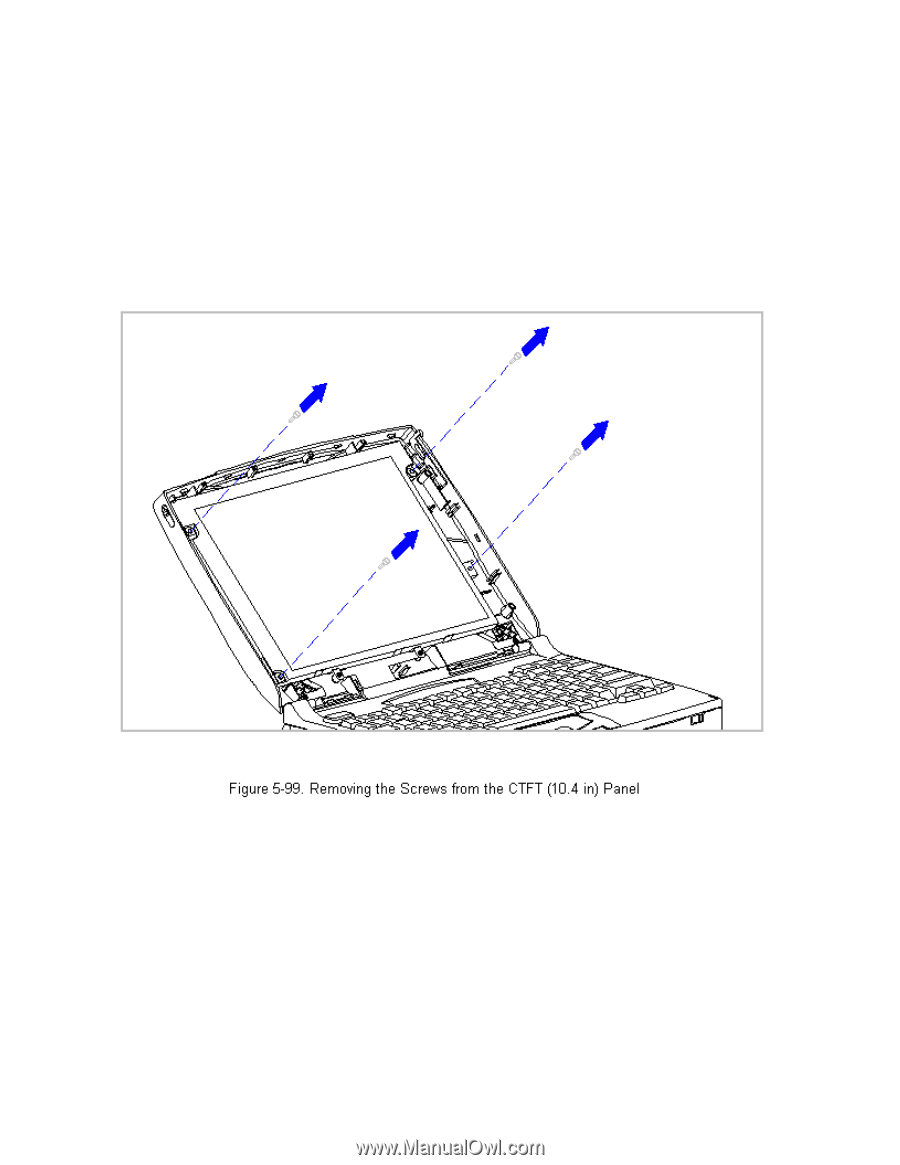
NOTE: The inverter board of the CTFT (10.4 in) display fits partially
behind the display. Loosen the screws on the display to slide the
inverter out from behind the display.
5. Remove the inverter board (Section 5.19).
6. Remove the display cable and backlight cable from the inverter board
(Section 5.19).
7. Remove the four screws that secure the panel to the display enclosure
(Figure 5-99).
8. Carefully rotate the CTFT (10.4 in) panel down and out of the display
enclosure, laying the panel gently on the keyboard assembly (Figure
5-100).