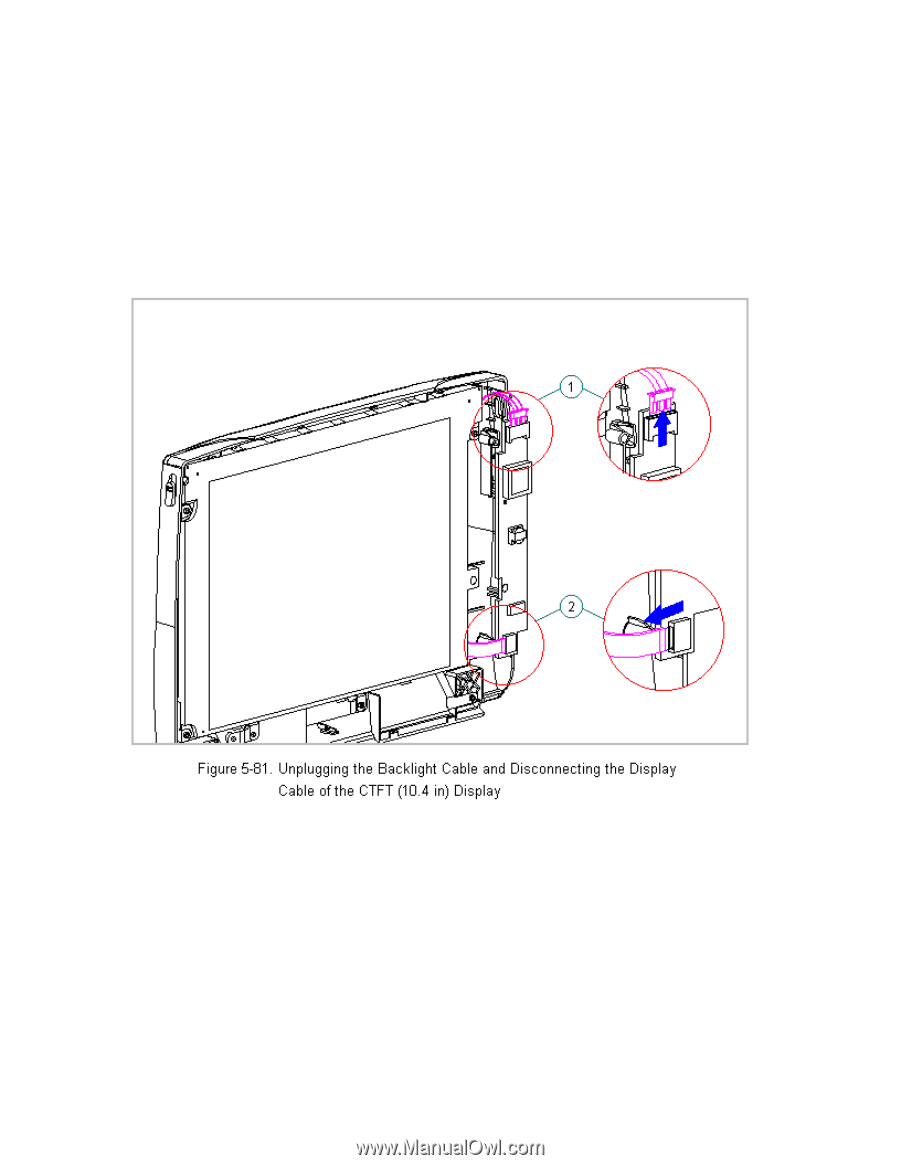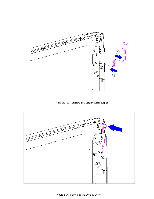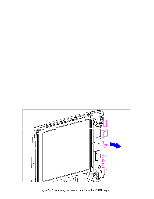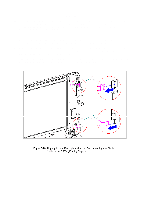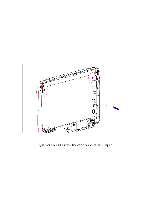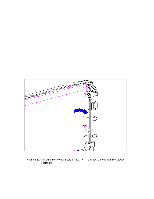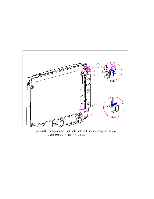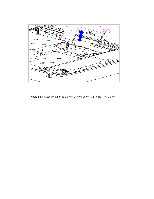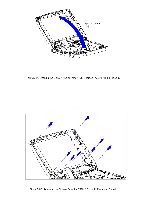HP Armada 1100 Armada 1100 Family of Personal Computers Maintenance and Servic - Page 136
Replacing the Display Inverter Board, the display enclosure
 |
View all HP Armada 1100 manuals
Add to My Manuals
Save this manual to your list of manuals |
Page 136 highlights
that the battery pack is removed from the computer before beginning replacement procedures. Failure to disconnect power could result in serious injury or damage to the equipment. 5. Unplug the backlight cable [1] from the display inverter board to free the inverter board from the display enclosure (Figure 5-81). 6. Remove the display cable [2] from the inverter board by gently lifting up the inverter board and disconnecting it from the display cable and the display enclosure (Figure 5-81). Replacing the Display Inverter Board To replace the inverter board, follow these steps: WARNING Ensure that the power cord is disconnected from the electrical outlet and that the battery pack is removed from the computer before beginning replacement procedures. Failure to disconnect power could result in serious injury or damage to the equipment. CAUTION h b f ll d h li ih