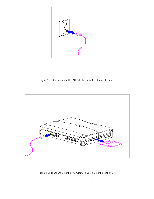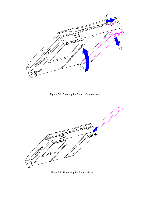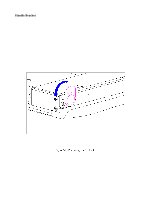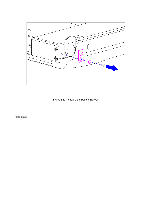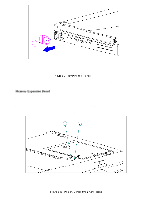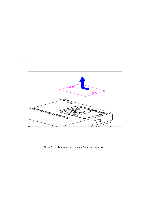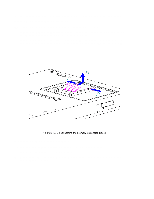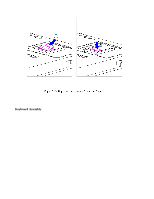HP Armada 1100 Armada 1100 Family of Personal Computers Maintenance and Servic - Page 77
Handle Bracket, Removing the Handle Bracket
 |
View all HP Armada 1100 manuals
Add to My Manuals
Save this manual to your list of manuals |
Page 77 highlights
Handle Bracket This procedure is necessary if replacing the handle bracket or if separating the display assembly from the system unit module. Removing the Handle Bracket To remove the handle bracket, follow these steps: 1. Turn the computer off and remove all external devices, including the battery pack and the AC Adapter. Remove the diskette and PC Card, if installed (Section 5.3). 2. Close the computer and turn it topside down. 3. Move the tilt foot toward the front of the computer, exposing the handle bracket screw on either side of the computer (Figure 5-7). 4. Remove the screw and washer from each handle bracket. These screws are not reusable and must be discarded. 5. Remove the handle bracket (Figure 5-8).
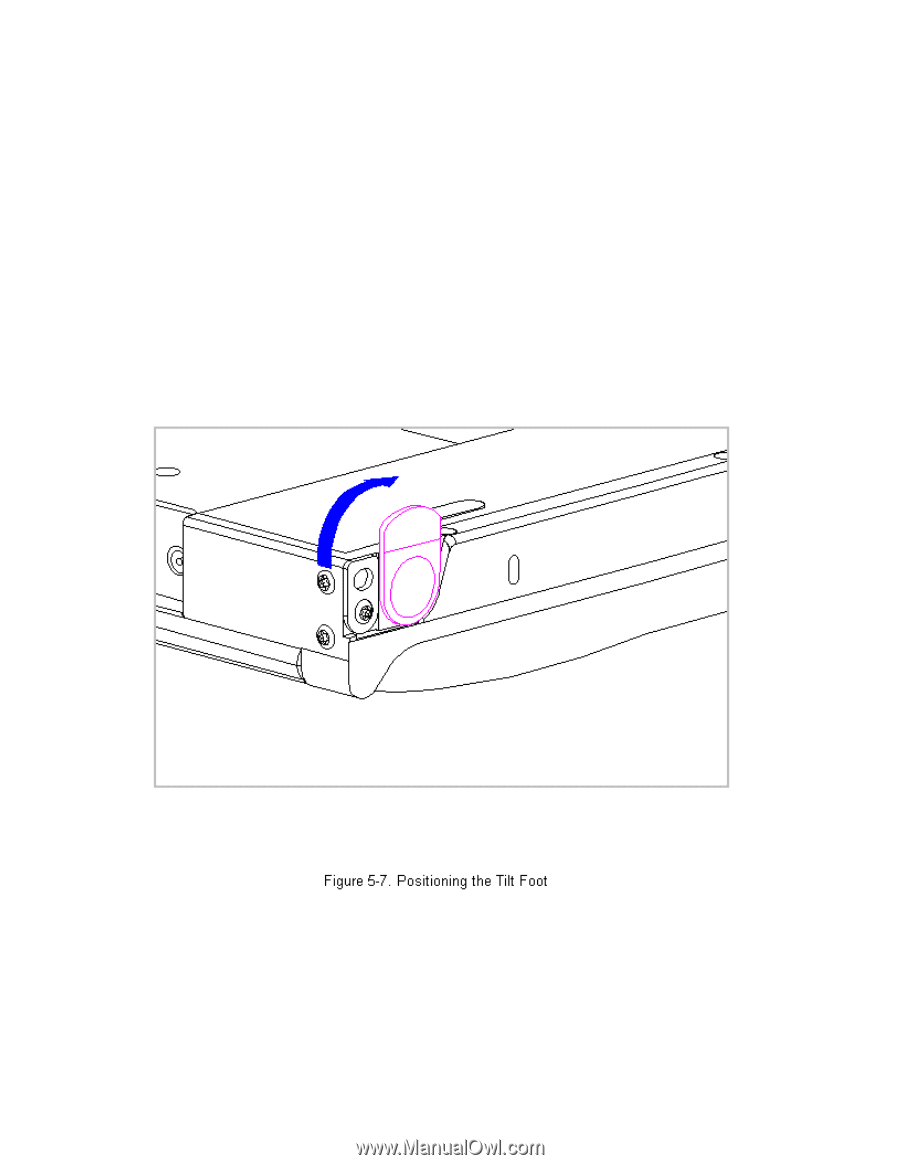
Handle Bracket
This procedure is necessary if replacing the handle bracket or if
separating the display assembly from the system unit module.
Removing the Handle Bracket
To remove the handle bracket, follow these steps:
1. Turn the computer off and remove all external devices, including the
battery pack and the AC Adapter. Remove the diskette and PC Card, if
installed (Section 5.3).
2. Close the computer and turn it topside down.
3. Move the tilt foot toward the front of the computer, exposing the
handle bracket screw on either side of the computer (Figure 5-7).
4. Remove the screw and washer from each handle bracket. These screws are
not reusable and must be discarded.
5. Remove the handle bracket (Figure 5-8).