HP Armada 1100 Armada 1100 Family of Personal Computers Maintenance and Servic - Page 25
Table 2-6. Keyboard Test Error Codes
 |
View all HP Armada 1100 manuals
Add to My Manuals
Save this manual to your list of manuals |
Page 25 highlights
113 - xx Protected mode test failed 114 - 01 Speaker test failed 1. Check system configuration. 2. Verify cable connections to speaker. 3. Replace the system board and retest. Table 2-5. Memory Test Error Codes Error Code Description Recommended Action 200 - xx Memory machine ID The following steps apply to error test failed codes 200 - xx and 202 - xx: 202 - xx Memory system ROM 1. Flash the system ROM and retest. checksum failed 2. Replace the system board and retest. 203 - xx Write/Read test The following steps apply to error failed codes 203 - xx through 215 - xx: 204 - xx 211 - xx Address test failed Random pattern test failed 1. Remove the memory module and retest. 2. Install a new memory module and retest. 214 - xx Noise test failed 215 - xx Random address test failed Table 2-6. Keyboard Test Error Codes Error Code Description Recommended Action 300 - xx Failed ID Test The following steps apply to error codes 300 - xx through 304 - xx: 301 - xx 302 - xx Failed Self-test/ Interface Test Failed Individual Key Test 1. Check the keyboard connection. If disconnected, turn off the computer and connect the keyboard. 2. Replace the keyboard and retest. 3. Replace the system board and retest. 304 - xx Failed Keyboard Repeat Test