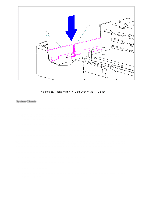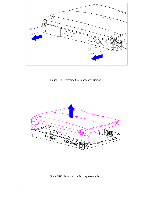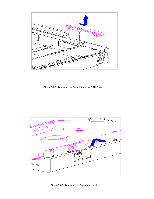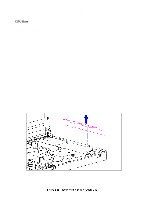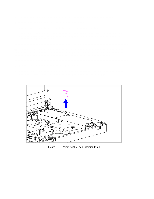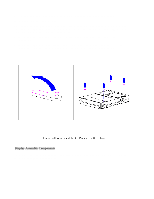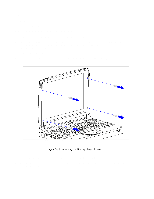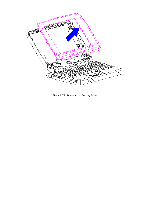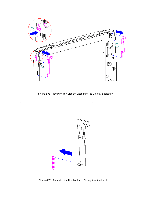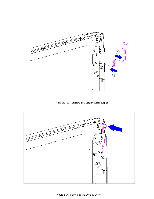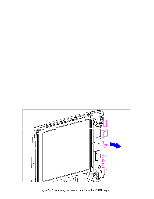HP Armada 1100 Armada 1100 Family of Personal Computers Maintenance and Servic - Page 127
Display Assembly Components, oval outline on the CPU base and the battery tray
 |
View all HP Armada 1100 manuals
Add to My Manuals
Save this manual to your list of manuals |
Page 127 highlights
4. To replace the lock provision plate, reverse the previous steps. Attaching the Anti-Skid Pads If replacing the CPU base, two anti-skid pads for the battery tray and the two for the CPU base must be attached to the bottom of the base. To attach the anti-skid pads, follow these steps: 1. Peel off the top layer of one of the anti-skid pads to expose the adhesive. 2. With the adhesive side down, place the anti-skid pad into the raised oval outline on the CPU base and the battery tray (Figure 5-70). Display Assembly Components This section contains removal and replacement procedures for the following display assembly components:
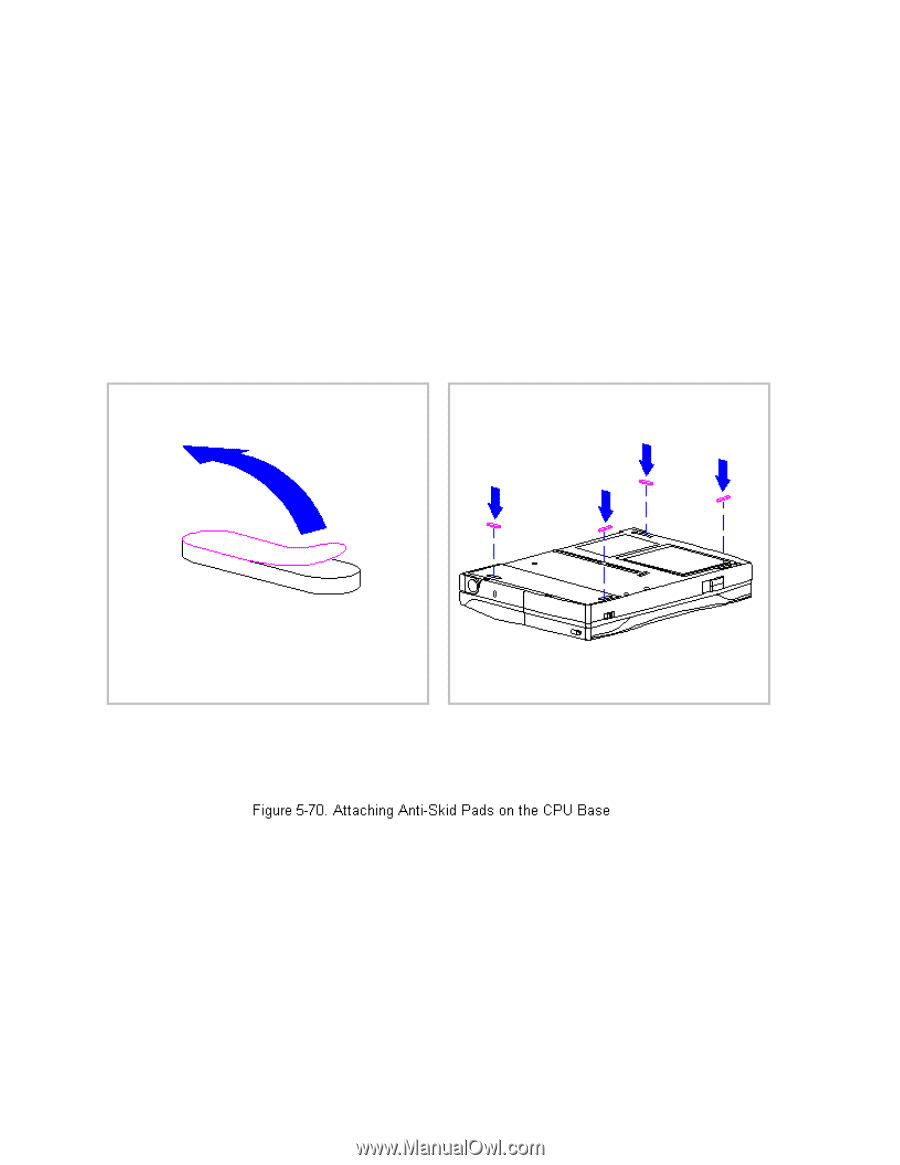
4. To replace the lock provision plate, reverse the previous steps.
Attaching the Anti-Skid Pads
If replacing the CPU base, two anti-skid pads for the battery tray and the
two for the CPU base must be attached to the bottom of the base. To attach
the anti-skid pads, follow these steps:
1. Peel off the top layer of one of the anti-skid pads to expose the
adhesive.
2. With the adhesive side down, place the anti-skid pad into the raised
oval outline on the CPU base and the battery tray (Figure 5-70).
Display Assembly Components
This section contains removal and replacement procedures for the following
display assembly components: