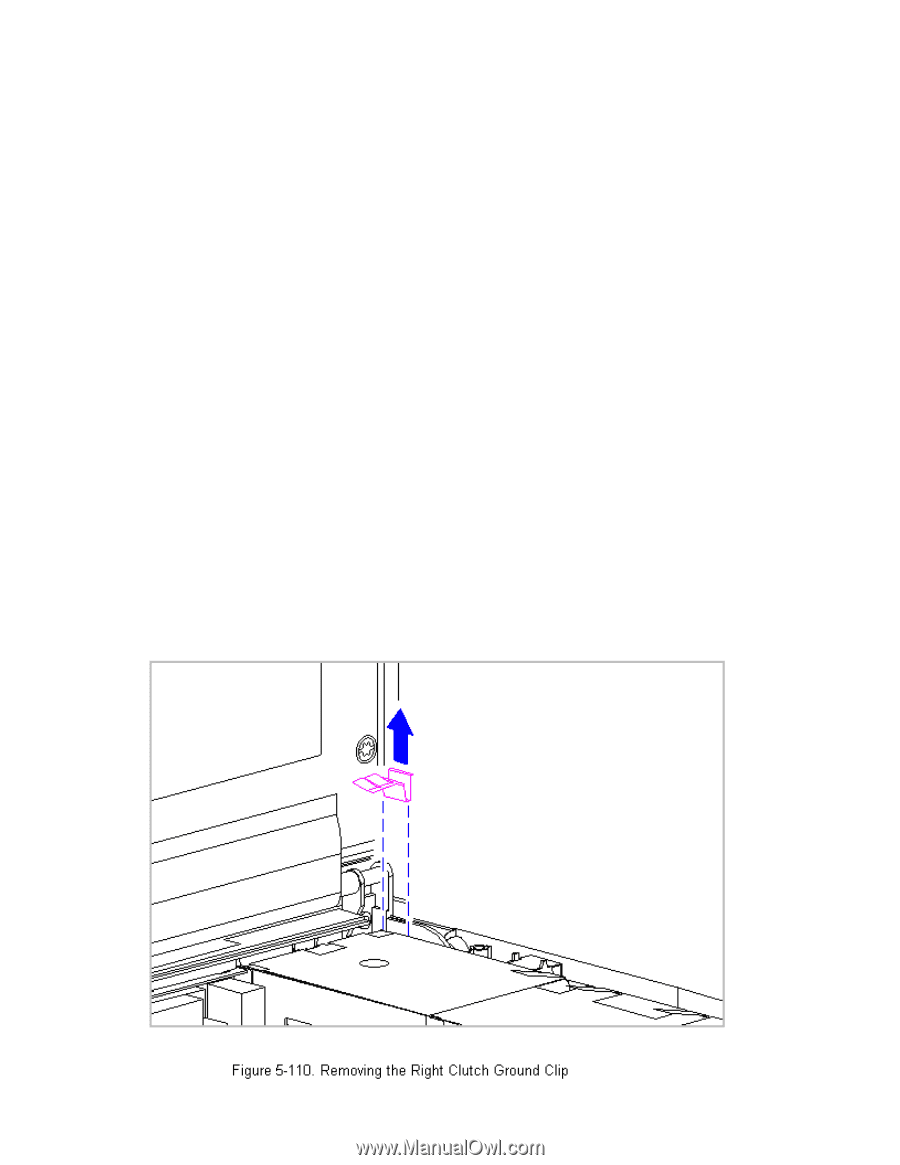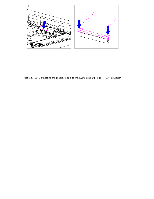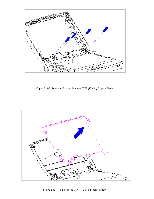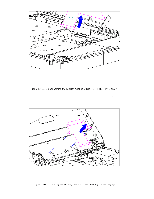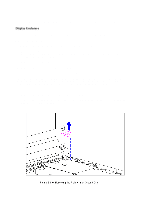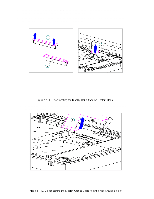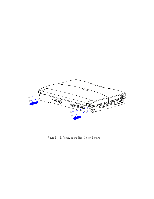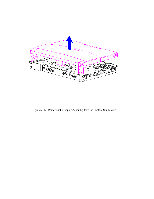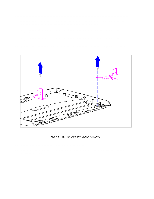HP Armada 1100 Armada 1100 Family of Personal Computers Maintenance and Servic - Page 160
Display Enclosure, Replacing the Display Enclosure
 |
View all HP Armada 1100 manuals
Add to My Manuals
Save this manual to your list of manuals |
Page 160 highlights
11. To replace the display ground cable, reverse the previous steps. Display Enclosure This section provides replacement procedures for the display enclosure. Replacing the Display Enclosure To replace the display enclosure, follow these steps: 1. Turn the computer off and remove all external devices, including the battery pack and the AC Adapter. Remove the diskette and PC Card, if installed (Section 5.3). 2. Remove the handle brackets (Section 5.4). 3. Remove the tilt feet (Section 5.5). CAUTION The computer becomes top-heavy when the keyboard assembly is removed and the display is opened. To prevent damage to the display and the computer, ensure that the display assembly is opened at a 90-degree angle. 4. Remove the keyboard assembly (Section 5.7). 5. Remove the right clutch ground clip located between the clutch and the CPU base (Figure 5-110).