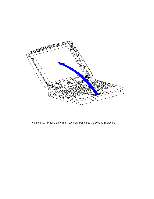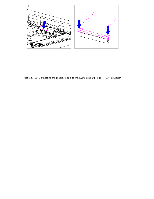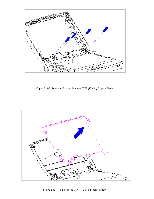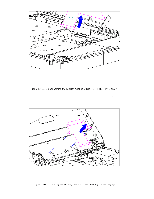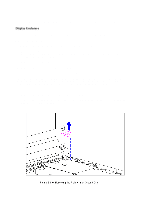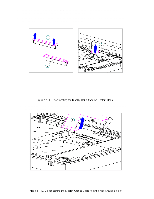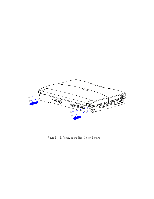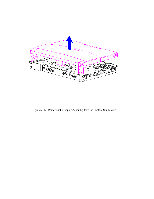HP Armada 1100 Armada 1100 Family of Personal Computers Maintenance and Servic - Page 158
Removing and Replacing the Display Ground Cable
 |
View all HP Armada 1100 manuals
Add to My Manuals
Save this manual to your list of manuals |
Page 158 highlights
9. To replace the display shield, reverse the previous steps. Removing and Replacing the Display Ground Cable To remove the display ground cable, follow these steps: 1. Turn the computer off and remove all external devices, including the battery pack and the AC Adapter. Remove the diskette and PC Card, if installed (Section 5.3). 2. Open the computer. CAUTION To prevent damage to the trough, ensure that the trough does not tilt forward into the CPU base when the bezel is removed. 3. Remove the display bezel (Section 5.19). 4. Remove the inverter board (Section 5.19). 5. Remove the display cable and backlight cable from the inverter board (Section 5.19). CAUTION When servicing the computer, ensure that cables are placed in their proper location to avoid pinching during the reassembly process. Improper cable placement can cause severe damage to the unit. 6. Remove the panel from the display enclosure. Refer to "Removing the CTFT (10.4 in) Display Panel" in this section. 7. Remove the display cable. Refer to "Removing the CTFT (10.4 in) Display Cable" in this section. 8. Remove the display shield. Refer to "Removing and Replacing the CTFT (10.4 in) Display Shield" in this section. 9. Disconnect the display ground cable [1] from the flex ground bracket above the serial port connector on the system unit module (Figure 5-108).