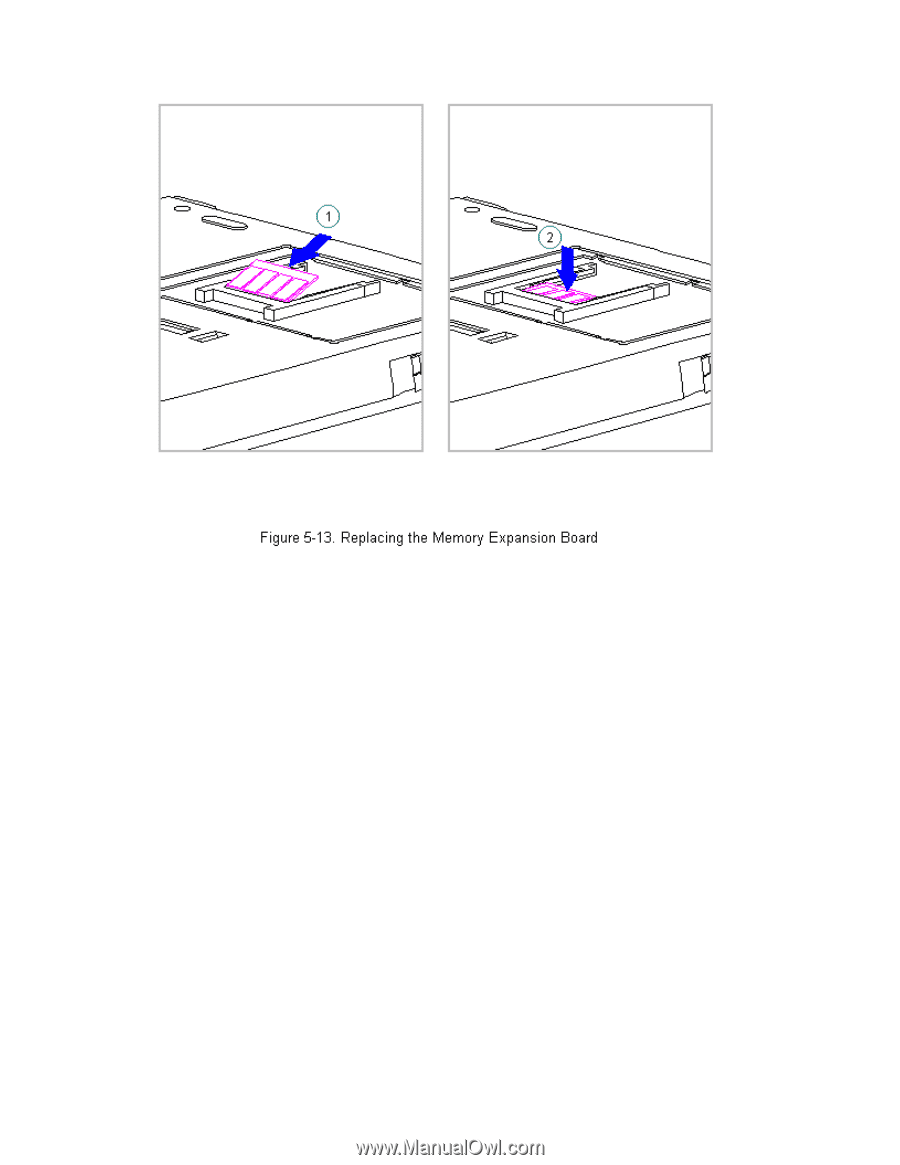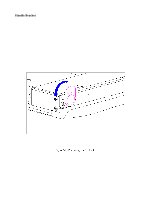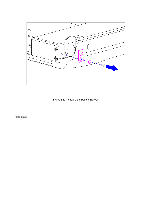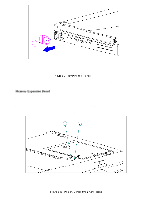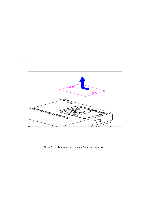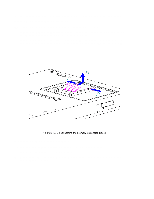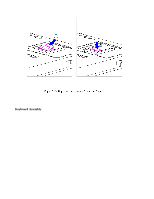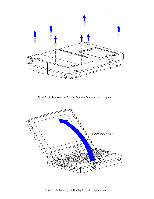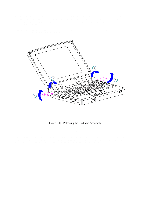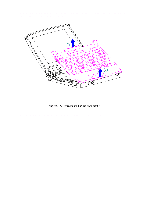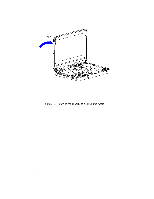HP Armada 1100 Armada 1100 Family of Personal Computers Maintenance and Servic - Page 82
Keyboard Assembly, Removing the Keyboard Assembly
 |
View all HP Armada 1100 manuals
Add to My Manuals
Save this manual to your list of manuals |
Page 82 highlights
3. Replace the memory compartment cover. Refer to "Removing and Replacing the Memory Compartment Cover" in this section. Keyboard Assembly This section contains removal and replacement procedures for the following keyboard assembly components: o CPU cover o Keyboard o Top PC Card door and spring NOTE: The bottom PC Card door and spring are part of the CPU base. Removing the Keyboard Assembly To remove the keyboard assembly, follow these steps: 1. Turn the computer off and remove all external devices, including the battery pack and the AC Adapter. Remove the diskette and PC Card, if installed (Section 5.3). 2. Close the computer and turn it topside down. CAUTION Screws in the computer are not interchangeable. As you remove screws, place them with the components you removed. Damage may occur if you insert the screws in the wrong place.