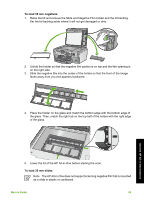HP Photosmart C7100 Basics Guide - Page 60
Use the HP All-in-One features, Load originals and load paper, Load originals - ink cartridges
 |
View all HP Photosmart C7100 manuals
Add to My Manuals
Save this manual to your list of manuals |
Page 60 highlights
4 Use the HP All-in-One features Use the HP All-in-One to quickly and easily accomplish tasks such as making a copy, scanning documents, printing photos, or sending and receiving faxes You can access many HP All-in-One functions directly from the control panel, without turning on your computer. This chapter includes information about how to use the HP All-in-One for basic operations. In addition, it provides instructions about how to load paper and replace the ink cartridges. Load originals and load paper You can load documents and photos on the glass to scan, copy, or fax them. Additionally, you can load slides or negatives in the Slide and Negative Film Holder to scan and then print them. Load originals You can copy, scan, or fax original documents up to letter- or A4-size by loading them on the glass. To load an original on the glass 1. Lift the lid on the HP All-in-One. 2. Load your original print side down in the right front corner of the glass. Tip For more help on loading an original, refer to the engraved guides along the edge of the glass. Use the HP All-in-One features 3. Close the lid. Load 10 x 15 cm (4 x 6 inch) photo paper You can load up to 10 x 15 cm (4 x 6 inch) photo paper into the photo tray of the HP Allin-One. For the best results, use 10 x 15 cm (4 x 6 inch) HP Premium Plus Photo Paper or HP Premium Photo Paper. Basics Guide 57