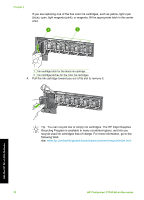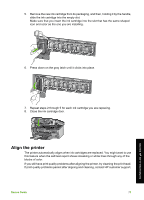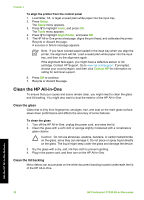HP Photosmart C7100 Basics Guide - Page 72
Replace the ink cartridges, If you do not have another to fax
 |
View all HP Photosmart C7100 manuals
Add to My Manuals
Save this manual to your list of manuals |
Page 72 highlights
If you do not have another page to fax ➔ Press to select No. After all the pages are scanned, the HP All-in-One sends the fax. Replace the ink cartridges Follow these instructions when you need to replace ink cartridges. Note If you are installing ink cartridges in the HP All-in-One for the first time, be sure to use only the ink cartridges that came with the device. The ink in these cartridges is specially formulated to mix with the ink in the print head assembly at first-time setup. If you do not already have replacement ink cartridges for the HP All-in-One, to order cartridges, go to www.hp.com/learn/suresupply. If prompted, choose your country/ region, follow the prompts to select your product, and then click one of the shopping links on the page. To replace the ink cartridges 1. Make sure the HP All-in-One is turned on. 2. Open the ink cartridge door by lifting from the front center of the device, until the door locks into place. 3. Squeeze the tab below an ink cartridge to release the latch inside the HP All-in-One, and then lift the latch. If you are replacing the black ink cartridge, lift the latch on the far left. Use the HP All-in-One features Basics Guide 69