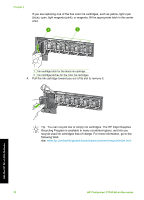HP Photosmart C7100 Basics Guide - Page 68
Print 10 x 15 cm (4 x 6 inch) photos, Original Type, Automatic, Color Negatives, Slides, B/W Negatives
 |
View all HP Photosmart C7100 manuals
Add to My Manuals
Save this manual to your list of manuals |
Page 68 highlights
3. Press to highlight Original Type. 4. Press to highlight one of the following options, and then press OK: - If you want the HP All-in-One to automatically determine whether slides or film are loaded in the Slide and Negative Film holder, select Automatic. - If you have color negative film loaded in the Slide and Negative Film holder, select Color Negatives. - If you have slides loaded in the Slide and Negative Film holder, select Slides. - If you have black and white negative film loaded in the Slide and Negative Film holder, select B/W Negatives. Note The Original Type setting reverts to Automatic after the scan is completed. Print 10 x 15 cm (4 x 6 inch) photos You can select specific photos on your memory card or storage device to print as 10 x 15 cm (4 x 6 inch) photos. To print one or more 10 x 15 cm (4 x 6 inch) photos 1. Insert a memory card into the appropriate slot on the HP All-in-One, or connect a storage device to the front USB port. Turn the memory card so that the label faces left and the contacts are facing the HP All-in-One, and then push the card forward into the appropriate slot until the Photo light turns on. The HP All-in-One supports the memory cards described below. Each type of memory card can only be inserted in the appropriate slot for that card. Use the HP All-in-One features - Top left: CompactFlash (I, II) - Top right: Secure Digital, MultiMediaCard (MMC), Secure MultiMedia Card Basics Guide 65