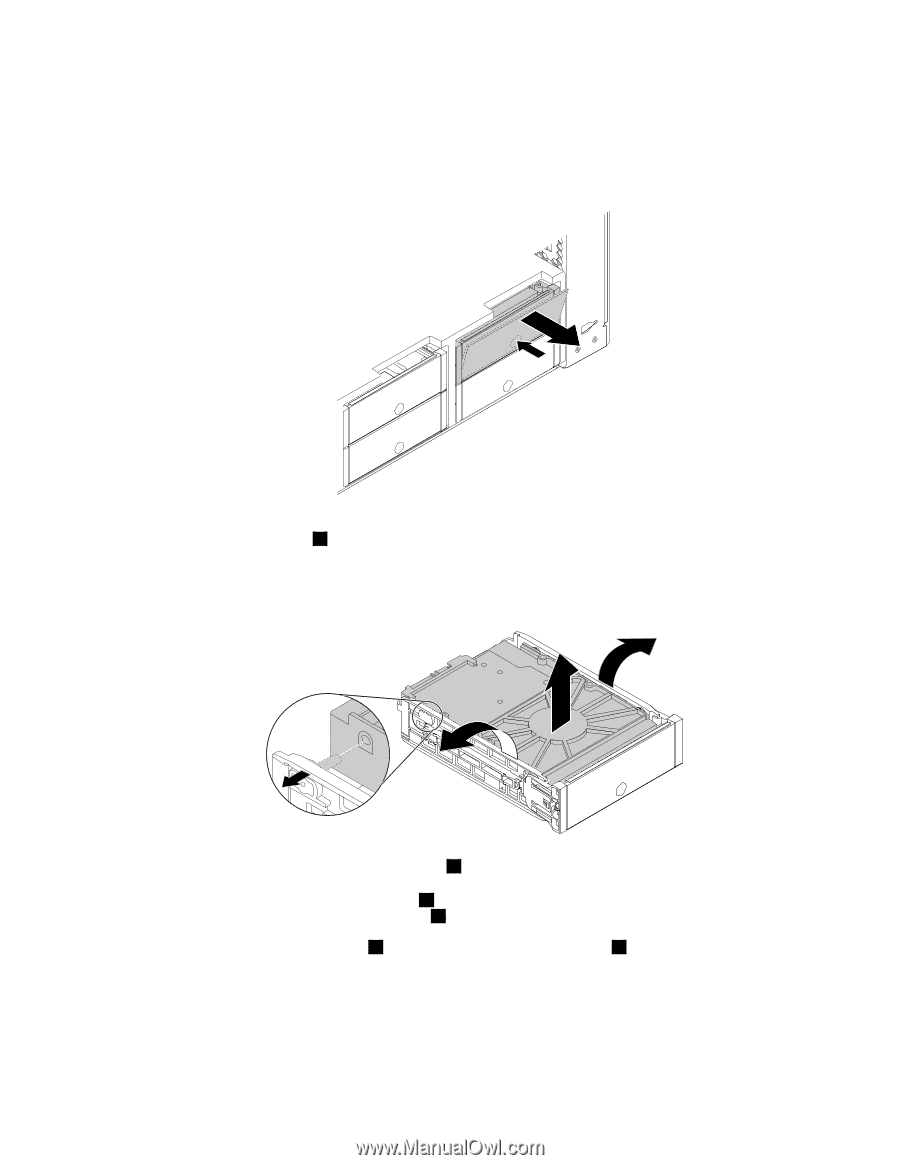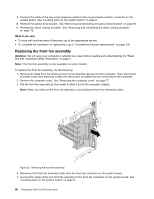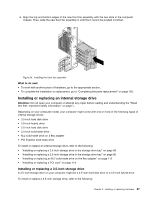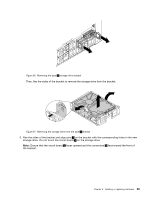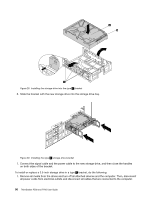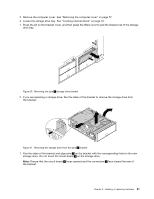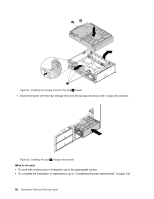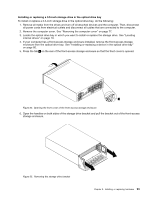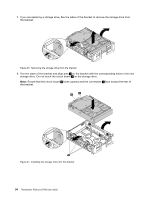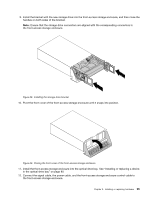Lenovo ThinkStation P700 (English) User Guide - ThinkStation P500 (type 30A6, - Page 103
on the storage drive., Remove the computer cover. See Removing the computer cover
 |
View all Lenovo ThinkStation P700 manuals
Add to My Manuals
Save this manual to your list of manuals |
Page 103 highlights
2. Remove the computer cover. See "Removing the computer cover" on page 77. 3. Locate the storage drive bay. See "Locating internal drives" on page 10. 1. Press the pit on the bracket cover, and then grasp the tilted cover to pull the bracket out of the storage drive bay. Figure 30. Removing the type 2 storage drive bracket 2. If you are replacing a storage drive, flex the sides of the bracket to remove the storage drive from the bracket. Figure 31. Removing the storage drive from the type 2 bracket 1. Flex the sides of the bracket and align pins 1 on the bracket with the corresponding holes in the new storage drive. Do not touch the circuit board 3 on the storage drive. Note: Ensure that the circuit board 3 faces upward and the connectors 2 face toward the rear of the bracket. Chapter 9. Installing or replacing hardware 91