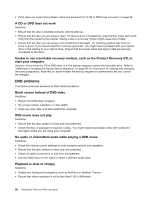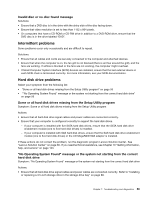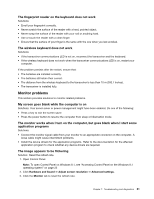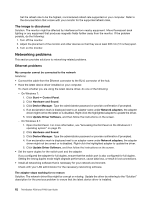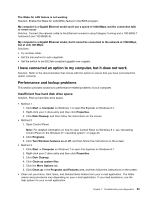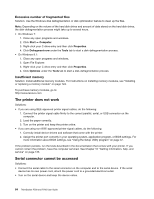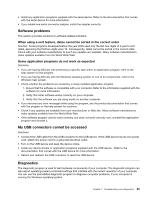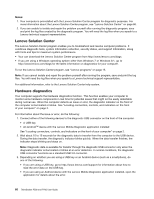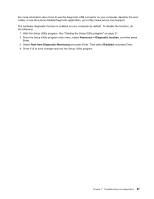Lenovo ThinkStation P700 (English) User Guide - ThinkStation P500 (type 30A6, - Page 75
I have connected an option to my computer, but it does not work, Performance and lockup problems
 |
View all Lenovo ThinkStation P700 manuals
Add to My Manuals
Save this manual to your list of manuals |
Page 75 highlights
The Wake On LAN feature is not working Solution: Enable the Wake On LAN (WOL) feature in the BIOS program. My computer is a Gigabit Ethernet model and I use a speed of 1000 Mbps, but the connection fails or errors occur Solution: Connect the network cable to the Ethernet connector using Category 5 wiring and a 100 BASE-T hub/switch (not 100 BASE-X). My computer is a Gigabit Ethernet model, but it cannot be connected to the network at 1000 Mbps, but at only 100 Mbps Solutions: • Try another cable. • Set the link partner to auto-negotiate. • Set the switch to be 802.3ab-compliant (gigabit over copper). I have connected an option to my computer, but it does not work Solution: Refer to the documentation that comes with the option to ensure that you have connected the option correctly. Performance and lockup problems This section provides solutions to performance-related problems of your computer. Insufficient free hard disk drive space Solution: Free up hard disk drive space. • Method 1 1. Click Start ➙ Computer on Windows 7 or open File Explorer on Windows 8.1. 2. Right-click your C drive entry and then click Properties. 3. Click Disk Cleanup, and then follow the instructions on the screen. • Method 2 1. Open Control Panel. Note: For detailed information on how to open Control Panel on Windows 8.1, see "Accessing Control Panel on the Windows 8.1 operating system" on page 25. 2. Click Programs. 3. Click Turn Windows features on or off, and then follow the instructions on the screen. • Method 3 1. Click Start ➙ Computer on Windows 7 or open File Explorer on Windows 8.1. 2. Right-click your C drive entry and then click Properties. 3. Click Disk Cleanup. 4. Click Clean up system files. 5. Click the More Options tab. 6. Click Clean up in the Programs and Features area, and then follow the instructions on the screen. • Clean out your Inbox, Sent Items, and Deleted Items folders from your e-mail application. The folder names and procedures vary depending on your e-mail application. If you need assistance, see the help system for your e-mail application. Chapter 7. Troubleshooting and diagnostics 63