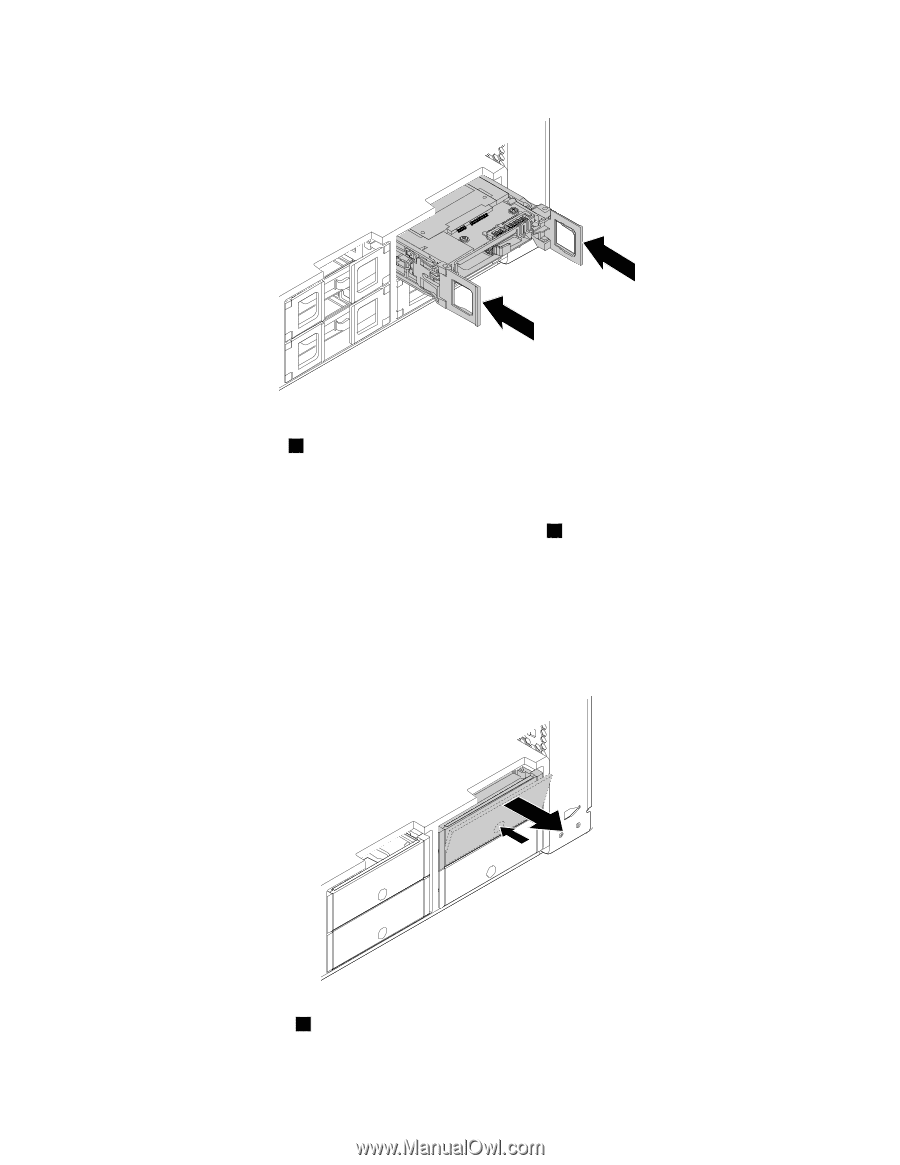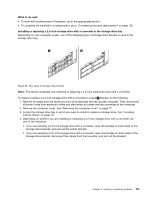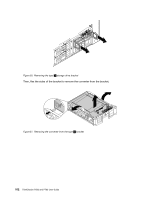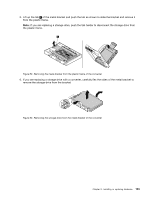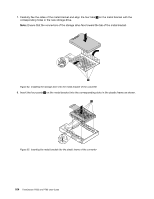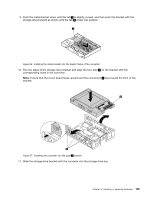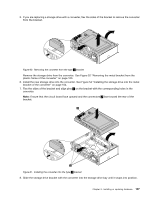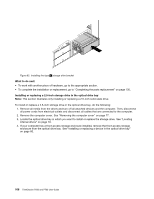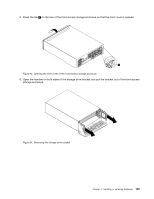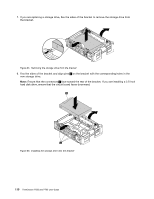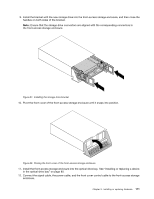Lenovo ThinkStation P700 (English) User Guide - ThinkStation P500 (type 30A6, - Page 118
Locate the storage drive bay in which you want to install or replace a storage drive. See Locating
 |
View all Lenovo ThinkStation P700 manuals
Add to My Manuals
Save this manual to your list of manuals |
Page 118 highlights
Figure 58. Installing the type 1 storage drive bracket 12. Connect the signal cable and the power cable to the converter, and then close the handles on both sides of the storage drive bracket. To install or replace a 2.5-inch storage drive with a converter in a type 2 bracket, do the following: 1. Turn off the computer and disconnect all power cords from electrical outlets. 2. Remove the computer cover. See "Removing the computer cover" on page 77. 3. Locate the storage drive bay in which you want to install or replace a storage drive. See "Locating internal drives" on page 10. 4. Press the pit on the bracket cover, and then grasp the tilted cover to pull the bracket out of the storage drive bay. Figure 59. Removing the type 2 storage drive bracket 106 ThinkStation P500 and P700 User Guide