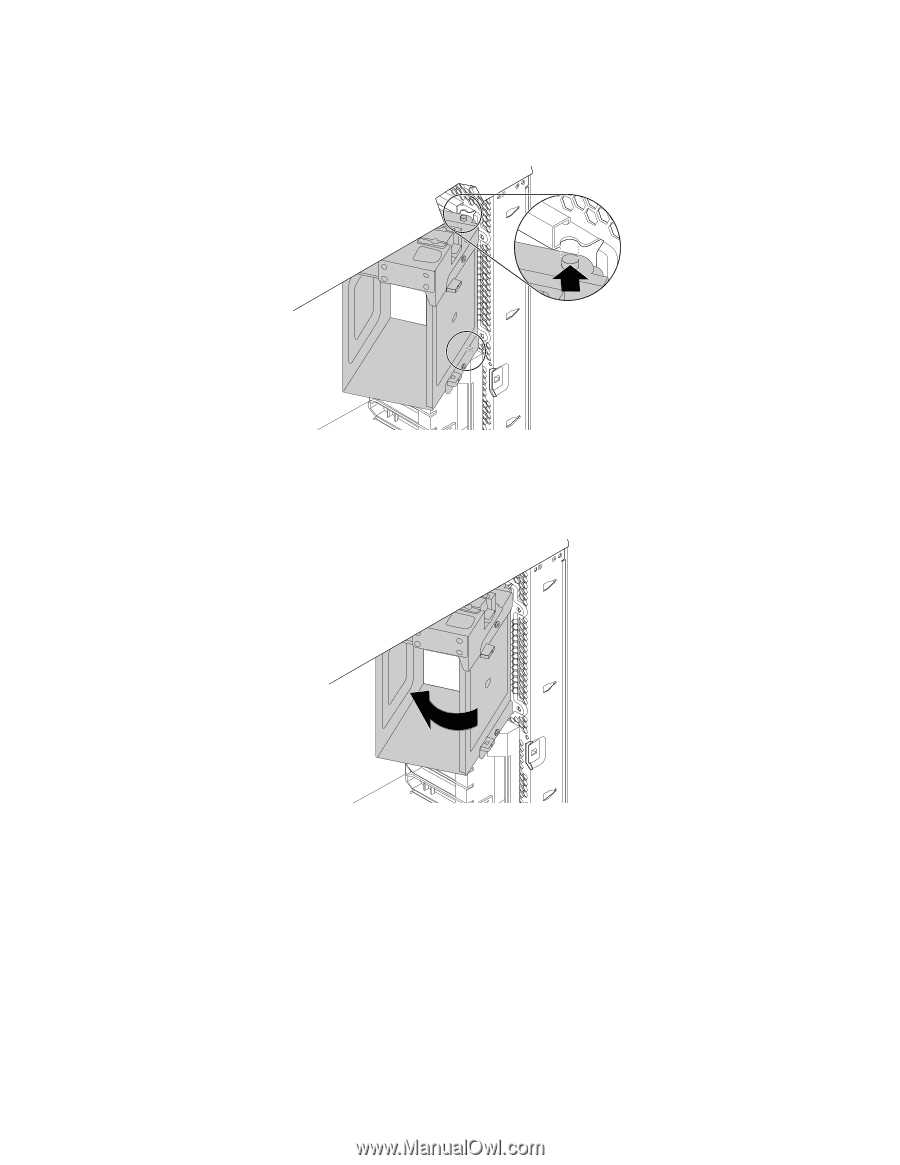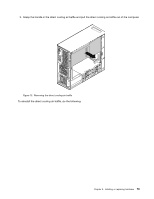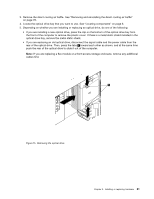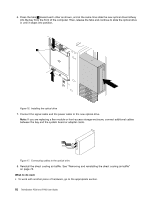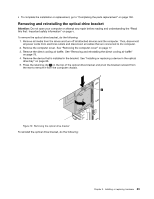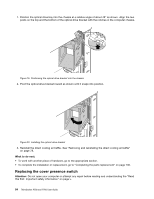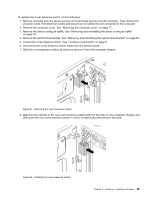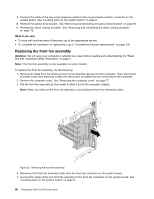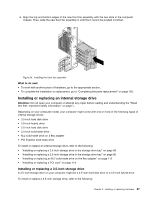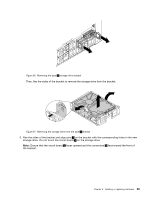Lenovo ThinkStation P700 (English) User Guide - ThinkStation P500 (type 30A6, - Page 96
Replacing the cover presence switch
 |
View all Lenovo ThinkStation P700 manuals
Add to My Manuals
Save this manual to your list of manuals |
Page 96 highlights
1. Position the optical drive bay into the chassis at a relative angle of about 45° as shown. Align the two posts on the top and the bottom of the optical drive bracket with the notches in the computer chassis. Figure 19. Positioning the optical drive bracket into the chassis 2. Pivot the optical drive bracket inward as shown until it snaps into position. Figure 20. Installing the optical drive bracket 3. Reinstall the direct cooling air baffle. See "Removing and reinstalling the direct cooling air baffle" on page 78. What to do next: • To work with another piece of hardware, go to the appropriate section. • To complete the installation or replacement, go to "Completing the parts replacement" on page 130. Replacing the cover presence switch Attention: Do not open your computer or attempt any repair before reading and understanding the "Read this first: Important safety information" on page v. 84 ThinkStation P500 and P700 User Guide