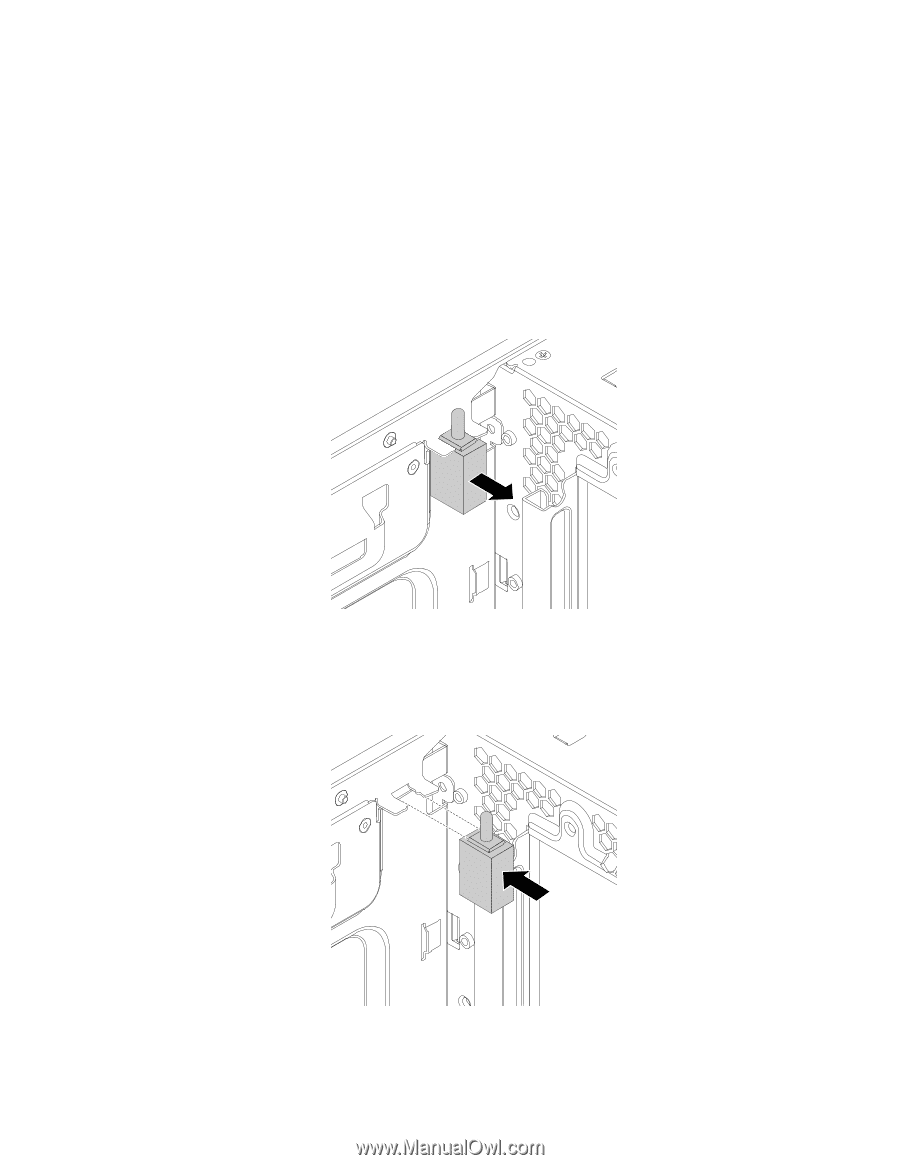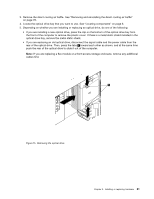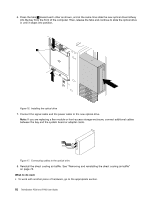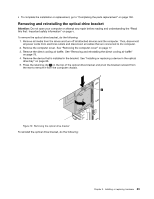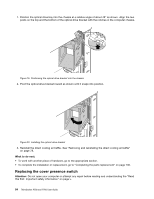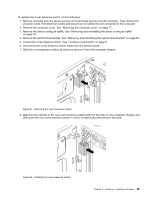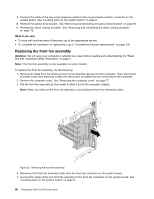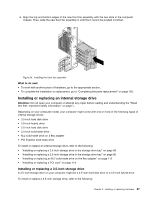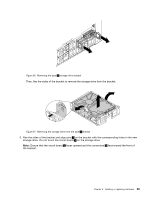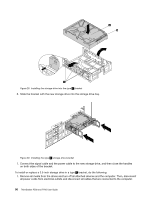Lenovo ThinkStation P700 (English) User Guide - ThinkStation P500 (type 30A6, - Page 97
Disconnect the cover presence switch cable from the system board.
 |
View all Lenovo ThinkStation P700 manuals
Add to My Manuals
Save this manual to your list of manuals |
Page 97 highlights
To replace the cover presence switch, do the following: 1. Remove all media from the drives and turn off all attached devices and the computer. Then, disconnect all power cords from electrical outlets and disconnect all cables that are connected to the computer. 2. Remove the computer cover. See "Removing the computer cover" on page 77. 3. Remove the direct cooling air baffle. See "Removing and reinstalling the direct cooling air baffle" on page 78. 4. Remove the optical drive bracket. See "Removing and reinstalling the optical drive bracket" on page 83. 5. Locate the cover presence switch. See "Locating components" on page 6. 6. Disconnect the cover presence switch cable from the system board. 7. Slide the cover presence switch as shown to remove it from the computer chassis. Figure 21. Removing the cover presence switch 8. Align the two notches in the new cover presence switch with the two tabs on the computer chassis, and then push the new cover presence switch in until it is seated securely between the tabs. Figure 22. Installing the cover presence switch Chapter 9. Installing or replacing hardware 85