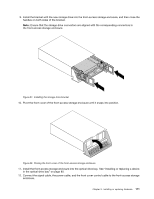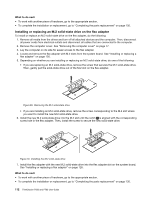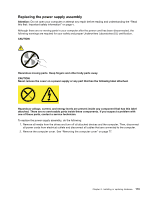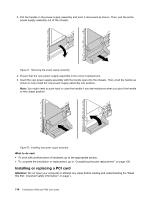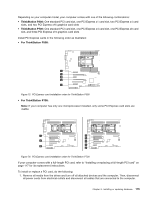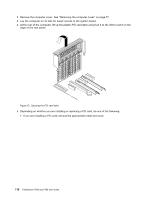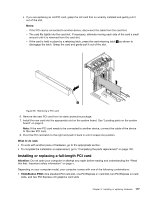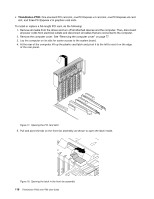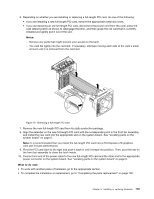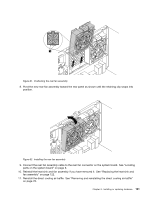Lenovo ThinkStation P700 (English) User Guide - ThinkStation P500 (type 30A6, - Page 128
Depending on whether you are installing or replacing a PCI card, do one of the following
 |
View all Lenovo ThinkStation P700 manuals
Add to My Manuals
Save this manual to your list of manuals |
Page 128 highlights
2. Remove the computer cover. See "Removing the computer cover" on page 77. 3. Lay the computer on its side for easier access to the system board. 4. At the rear of the computer, lift up the plastic PCI card latch and pivot it to the left to rest it on the edge of the rear panel. Figure 75. Opening the PCI card latch 5. Depending on whether you are installing or replacing a PCI card, do one of the following: • If you are installing a PCI card, remove the appropriate metal slot cover. 116 ThinkStation P500 and P700 User Guide
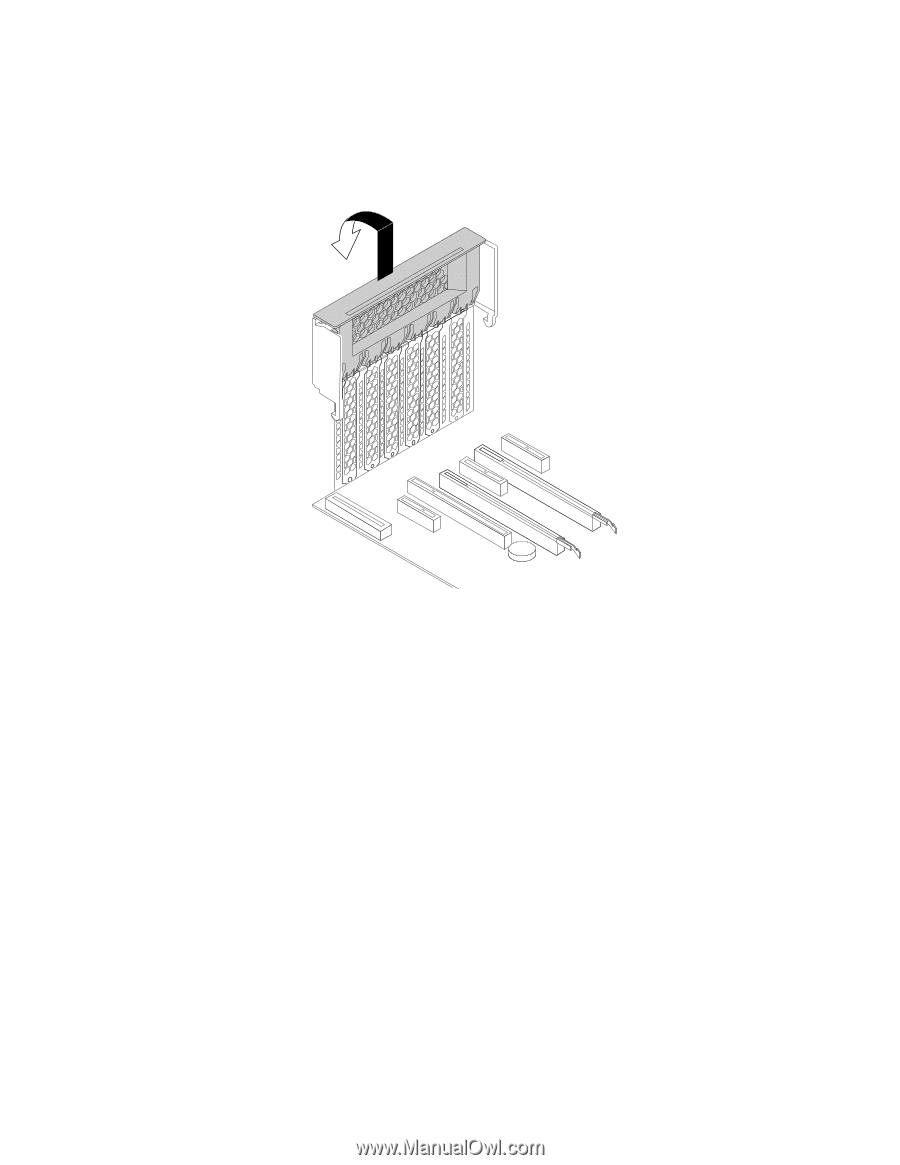
2. Remove the computer cover. See “Removing the computer cover” on page 77.
3. Lay the computer on its side for easier access to the system board.
4. At the rear of the computer, lift up the plastic PCI card latch and pivot it to the left to rest it on the
edge of the rear panel.
Figure 75. Opening the PCI card latch
5. Depending on whether you are installing or replacing a PCI card, do one of the following:
• If you are installing a PCI card, remove the appropriate metal slot cover.
116
ThinkStation P500 and P700 User Guide