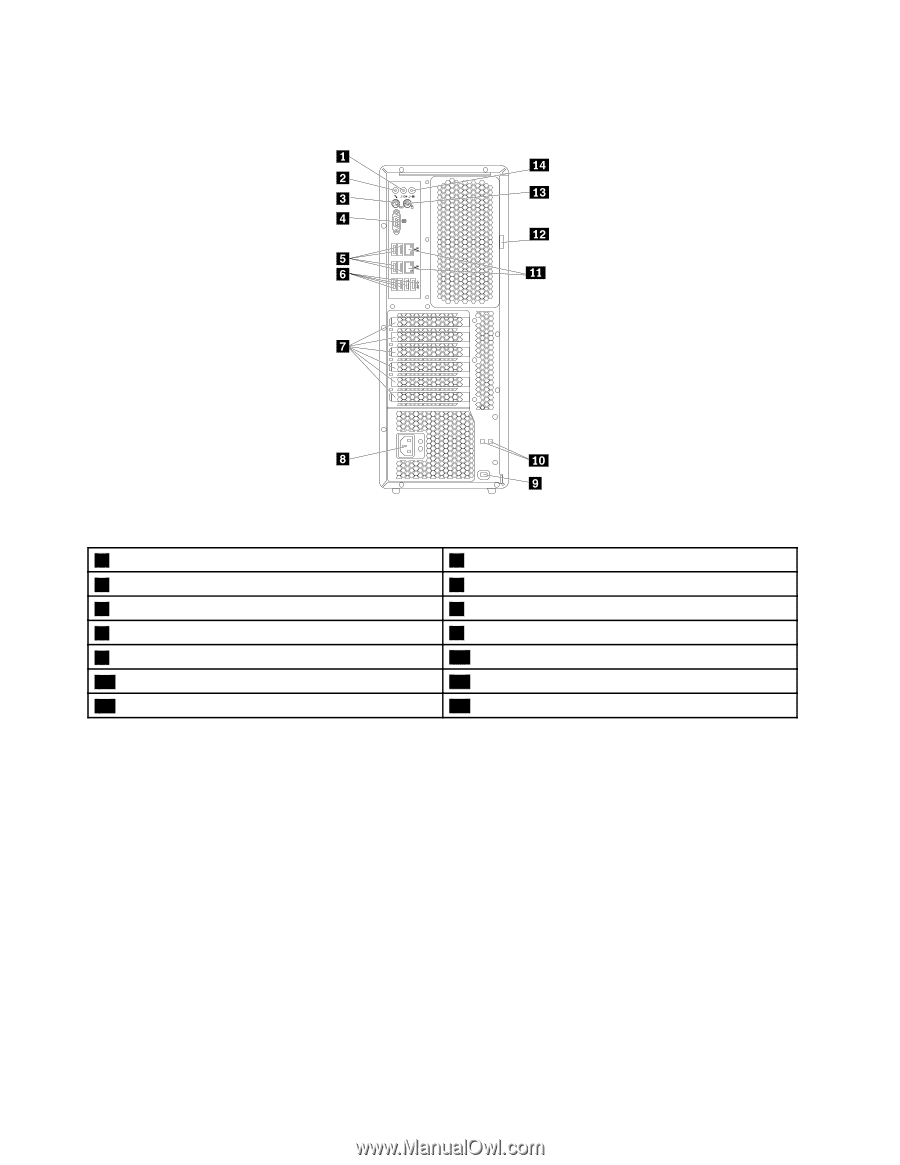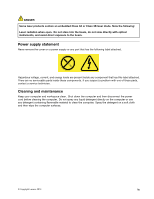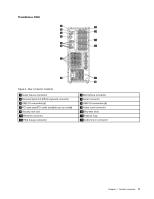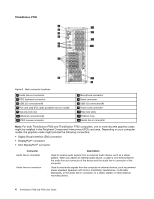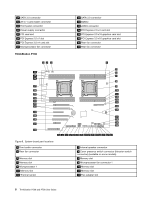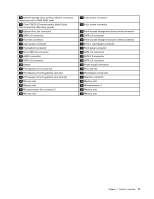Lenovo ThinkStation P700 (English) User Guide - ThinkStation P500 (type 30A6, - Page 16
ThinkStation P700
 |
View all Lenovo ThinkStation P700 manuals
Add to My Manuals
Save this manual to your list of manuals |
Page 16 highlights
ThinkStation P700 Figure 3. Rear connector locations 1 Audio line-out connector 3 PS/2 keyboard connector 5 USB 2.0 connectors (4) 7 PCI card area (PCI cards available vary by model) 9 Security-lock slot 11 Ethernet connectors (2) 13 PS/2 mouse connector 2 Microphone connector 4 Serial connector 6 USB 3.0 connectors (4) 8 Power cord connector 10 Key-nest slots 12 Padlock loop 14 Audio line-in connector Note: For both ThinkStation P500 and ThinkStation P700 computers, one or more discrete graphics cards might be installed in the Peripheral Component Interconnect (PCI) card area. Depending on your computer model, the graphics cards might provide the following connectors: • Digital Visual Interface (DVI) connector • DisplayPort® connector • Mini DisplayPort® connector Connector Audio line-in connector Audio line-out connector Description Used to receive audio signals from an external audio device, such as a stereo system. When you attach an external audio device, a cable is connected between the audio line-out connector of the device and the audio line-in connector of the computer. Used to send audio signals from the computer to external devices, such as powered stereo speakers (speakers with built-in amplifiers), headphones, multimedia keyboards, or the audio line-in connector on a stereo system or other external recording device. 4 ThinkStation P500 and P700 User Guide