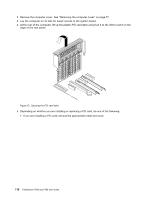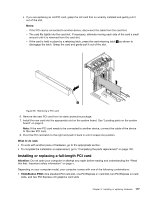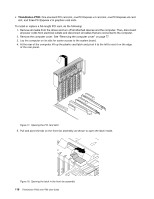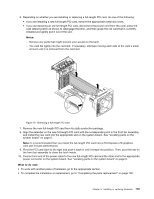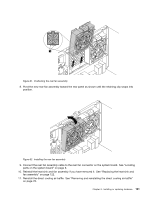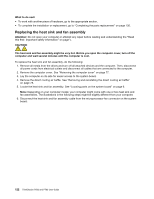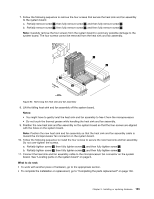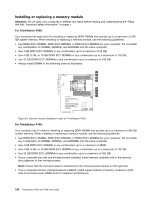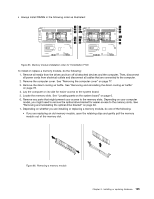Lenovo ThinkStation P700 (English) User Guide - ThinkStation P500 (type 30A6, - Page 133
fan assembly
 |
View all Lenovo ThinkStation P700 manuals
Add to My Manuals
Save this manual to your list of manuals |
Page 133 highlights
Figure 81. Positioning the rear fan assembly 8. Pivot the new rear fan assembly toward the rear panel as shown until the retaining clip snaps into position. Figure 82. Installing the rear fan assembly 9. Connect the rear fan assembly cable to the rear fan connector on the system board. See "Locating parts on the system board" on page 6. 10. Reinstall the heat sink and fan assembly if you have removed it. See "Replacing the heat sink and fan assembly" on page 122. 11. Reinstall the direct cooling air baffle. See "Removing and reinstalling the direct cooling air baffle" on page 78. Chapter 9. Installing or replacing hardware 121
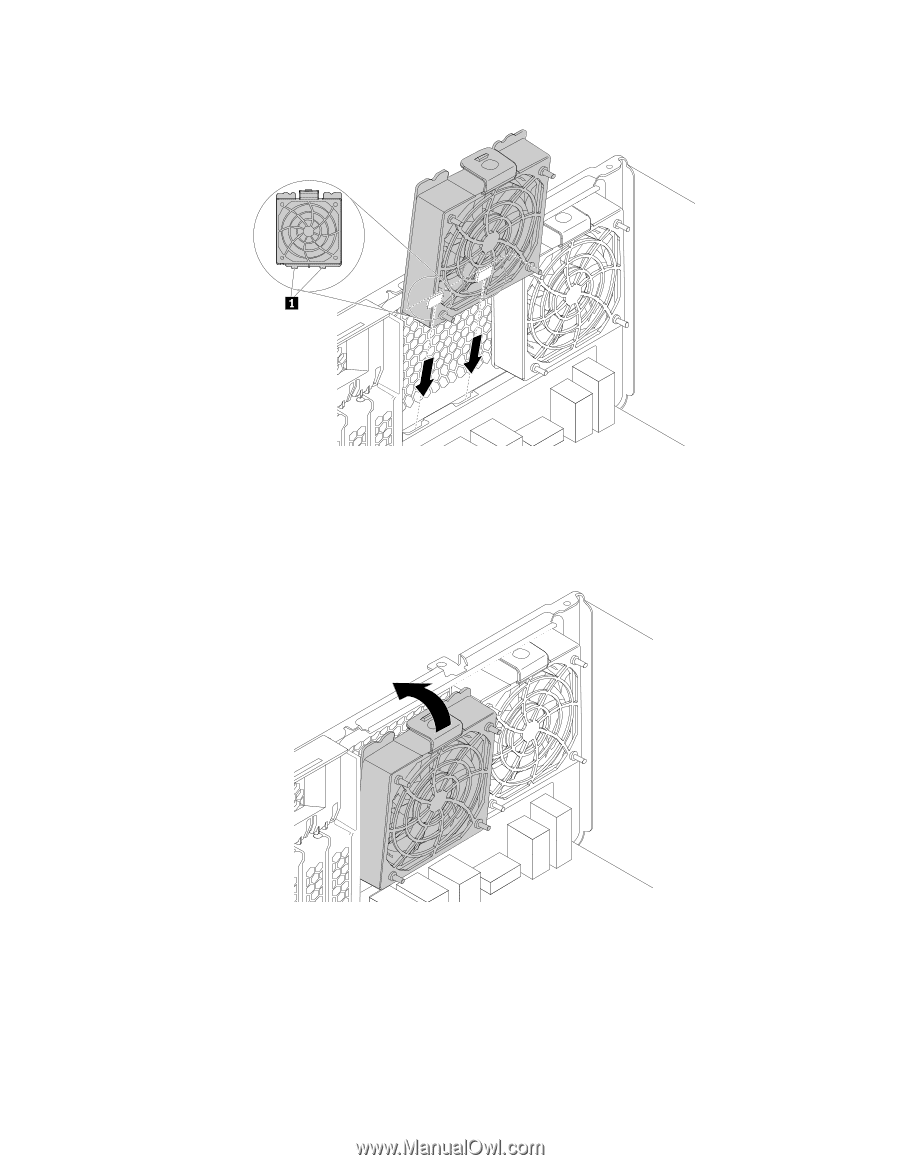
Figure81. Positioning the rear fan assembly
8. Pivot the new rear fan assembly toward the rear panel as shown until the retaining clip snaps into
position.
Figure82. Installing the rear fan assembly
9. Connect the rear fan assembly cable to the rear fan connector on the system board. See “Locating
parts on the system board” on page 6.
10. Reinstall the heat sink and fan assembly if you have removed it. See “Replacing the heat sink and
fan assembly” on page 122.
11. Reinstall the direct cooling air baffle. See “Removing and reinstalling the direct cooling air baffle”
on page 78.
Chapter 9
.
Installing or replacing hardware
121