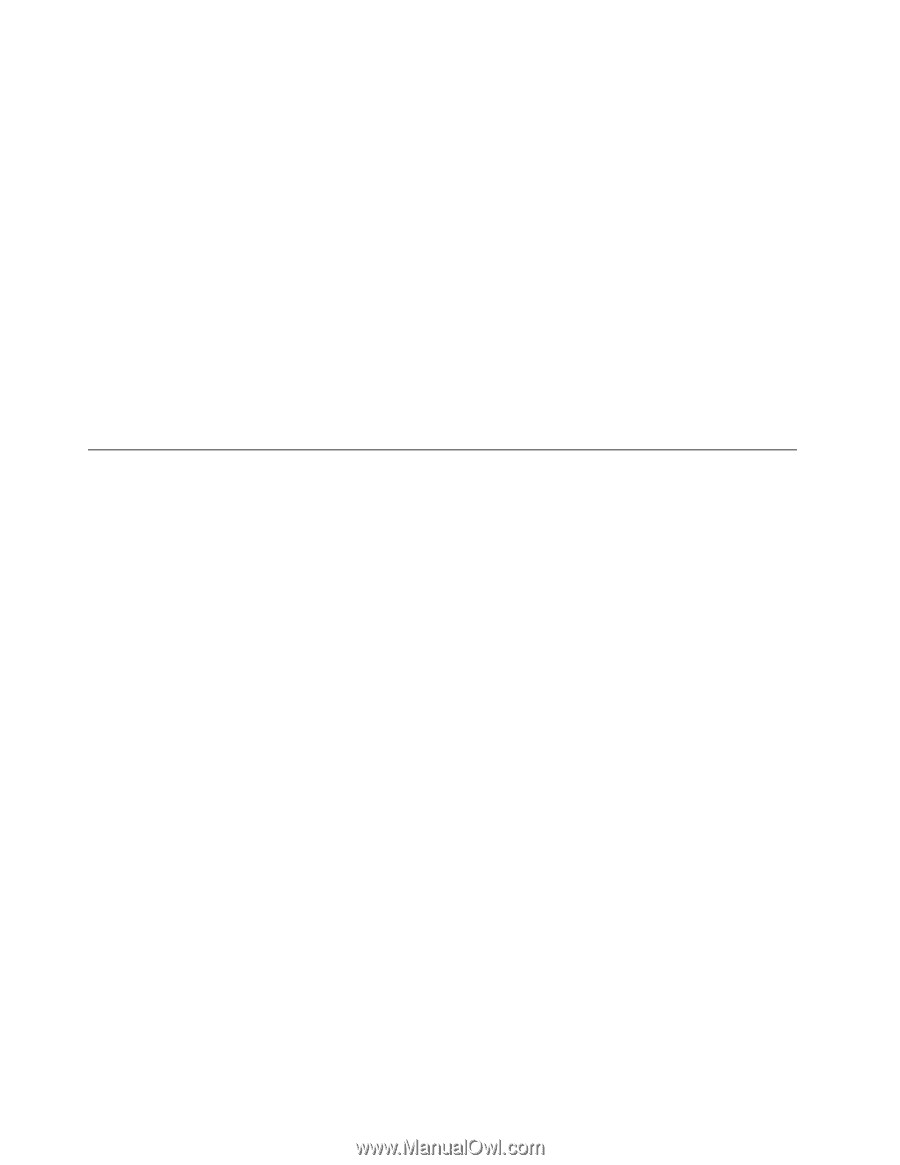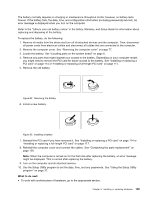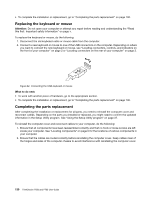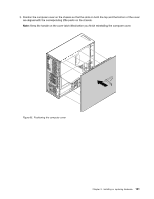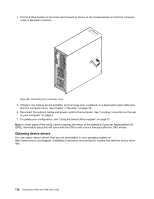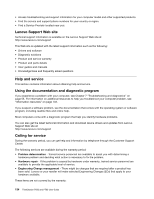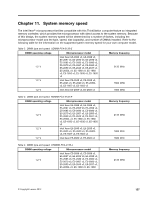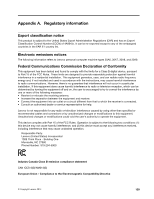Lenovo ThinkStation P700 (English) User Guide - ThinkStation P500 (type 30A6, - Page 146
Lenovo Support Web site, Help and service, Using the documentation and diagnostic program
 |
View all Lenovo ThinkStation P700 manuals
Add to My Manuals
Save this manual to your list of manuals |
Page 146 highlights
• Access troubleshooting and support information for your computer model and other supported products. • Find the service and support phone numbers for your country or region. • Find a Service Provider located near you. Lenovo Support Web site Technical support information is available on the Lenovo Support Web site at: http://www.lenovo.com/support This Web site is updated with the latest support information such as the following: • Drivers and software • Diagnostic solutions • Product and service warranty • Product and parts details • User guides and manuals • Knowledge base and frequently asked questions Help and service This section contains information about obtaining help and service. Using the documentation and diagnostic program If you experience a problem with your computer, see Chapter 7 "Troubleshooting and diagnostics" on page 55. For information on additional resources to help you troubleshoot your computer problem, see "Information resources" on page 133. If you suspect a software problem, see the documentation that comes with the operating system or software program, including readme files and online help. Most computers come with a diagnostic program that help you identify hardware problems. You can also get the latest technical information and download device drivers and updates from Lenovo Support Web site at: http://www.lenovo.com/support Calling for service During the warranty period, you can get help and information by telephone through the Customer Support Center. The following services are available during the warranty period: • Problem determination - Trained service personnel are available to assist you with determining a hardware problem and deciding what action is necessary to fix the problem. • Hardware repair - If the problem is caused by hardware under warranty, trained service personnel are available to provide the applicable level of service. • Engineering Change management - There might be changes that are required after a product has been sold. Lenovo or your reseller will make selected Engineering Changes (ECs) that apply to your hardware available. These items are not covered by the warranty: 134 ThinkStation P500 and P700 User Guide