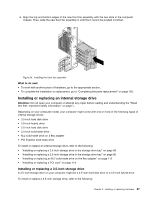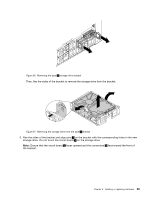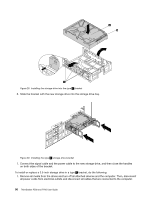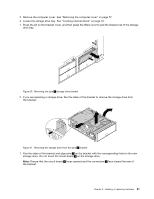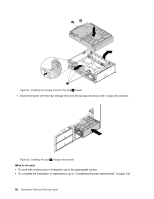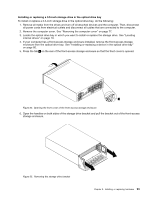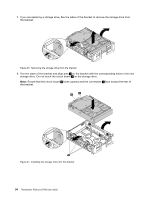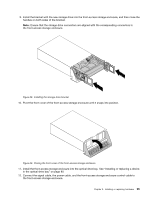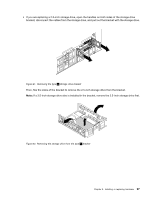Lenovo ThinkStation P700 (English) User Guide - ThinkStation P500 (type 30A6, - Page 104
Slide the bracket with the new storage drive into the storage drive bay until it snaps into position.
 |
View all Lenovo ThinkStation P700 manuals
Add to My Manuals
Save this manual to your list of manuals |
Page 104 highlights
Figure 32. Installing the storage drive into the type 2 bracket 1. Slide the bracket with the new storage drive into the storage drive bay until it snaps into position. Figure 33. Installing the type 2 storage drive bracket What to do next: • To work with another piece of hardware, go to the appropriate section. • To complete the installation or replacement, go to "Completing the parts replacement" on page 130. 92 ThinkStation P500 and P700 User Guide
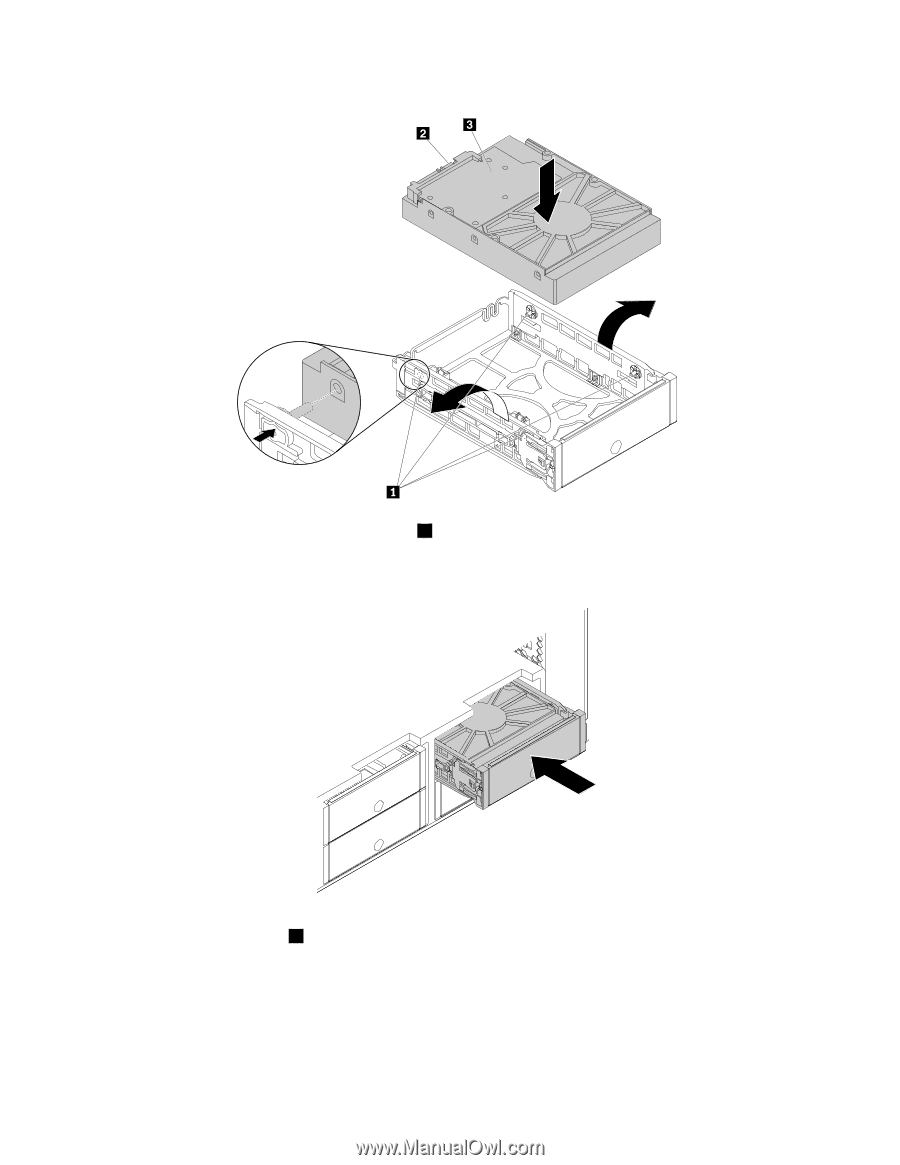
Figure32. Installing the storage drive into the type
2
bracket
1. Slide the bracket with the new storage drive into the storage drive bay until it snaps into position.
Figure33. Installing the type
2
storage drive bracket
What to do next:
• To work with another piece of hardware, go to the appropriate section.
• To complete the installation or replacement, go to “Completing the parts replacement” on page 130.
92
ThinkStation P500 and P700 User Guide