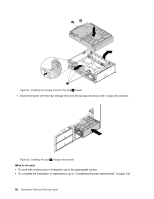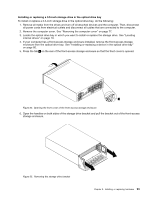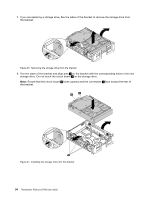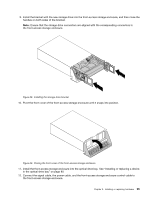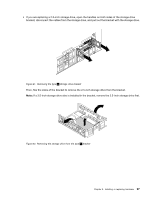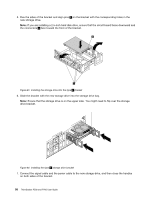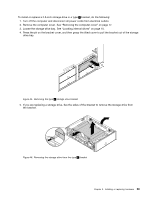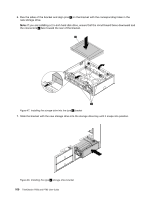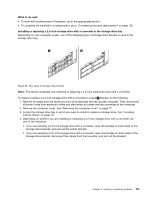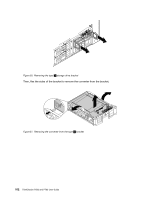Lenovo ThinkStation P700 (English) User Guide - ThinkStation P500 (type 30A6, - Page 109
Then, flex the sides of the bracket to remove the 2.5-inch storage drive from the bracket., bracket
 |
View all Lenovo ThinkStation P700 manuals
Add to My Manuals
Save this manual to your list of manuals |
Page 109 highlights
• If you are replacing a 2.5-inch storage drive, open the handles on both sides of the storage drive bracket, disconnect the cables from the storage drive, and pull out the bracket with the storage drive. Figure 41. Removing the type 1 storage drive bracket Then, flex the sides of the bracket to remove the 2.5-inch storage drive from the bracket. Note: If a 3.5-inch storage drive also is installed in the bracket, remove the 3.5-inch storage drive first. Figure 42. Removing the storage drive from the type 1 bracket Chapter 9. Installing or replacing hardware 97
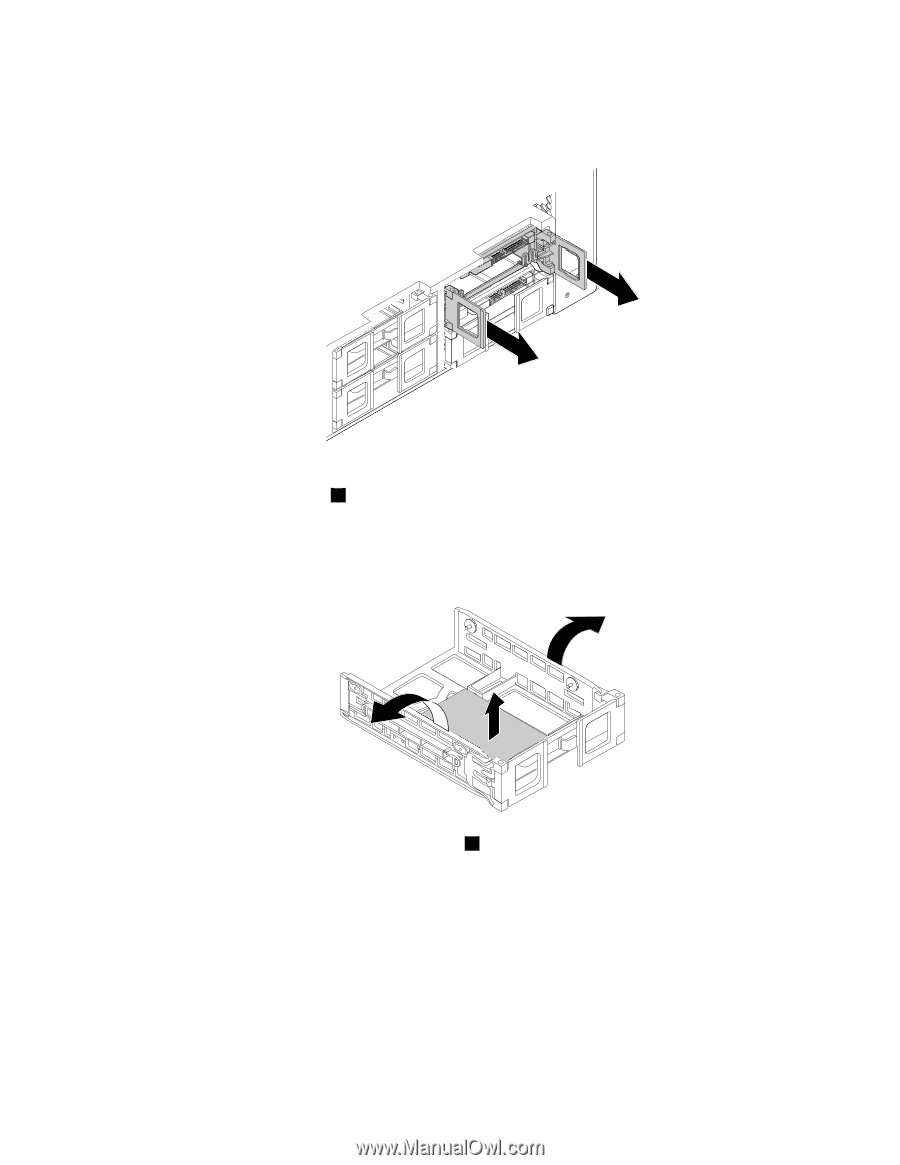
• If you are replacing a 2.5-inch storage drive, open the handles on both sides of the storage drive
bracket, disconnect the cables from the storage drive, and pull out the bracket with the storage drive.
Figure41. Removing the type
1
storage drive bracket
Then, flex the sides of the bracket to remove the 2.5-inch storage drive from the bracket.
Note:
Ifa3.5-inchstoragedrivealsoisinstalledinthebracket,removethe3.5-inchstoragedrivefirst.
Figure42. Removing the storage drive from the type
1
bracket
Chapter 9
.
Installing or replacing hardware
97