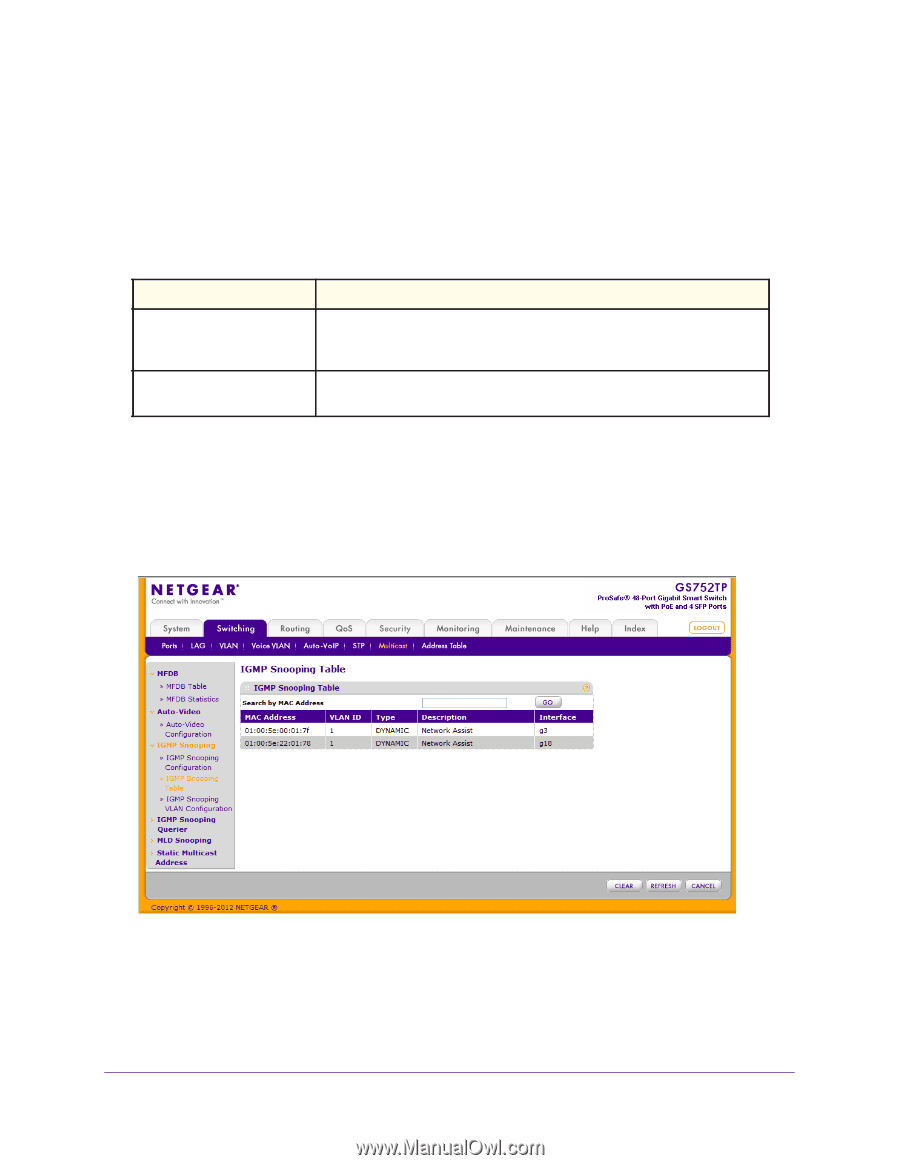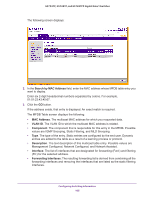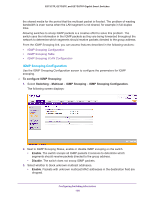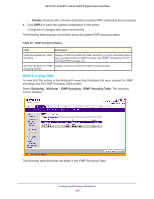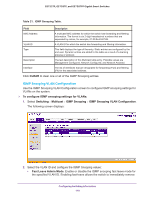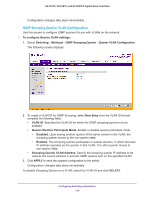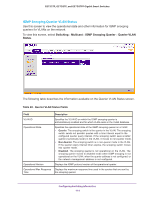Netgear GS728TPP GS728TP/GS728TPP/GS752TP Software Administration Manual - Page 109
IGMP Snooping Table, Disable, APPLY, Switching, Multicast, IGMP Snooping
 |
View all Netgear GS728TPP manuals
Add to My Manuals
Save this manual to your list of manuals |
Page 109 highlights
GS752TP, GS728TP, and GS728TPP Gigabit Smart Switches • Disable. Packets with unknown destination multicast MAC addresses are processed. 4. Click APPLY to send the updated configuration to the switch. Configuration changes take place immediately. The following table displays information about the global IGMP snooping status. Table 20. IGMP Snooping Status. Field Description VLAN IDs Enabled For IGMP Displays VLAN IDs enabled for IGMP snooping. For more information about Snooping how to enable VLANs for IGMP snooping, see IGMP Snooping VLAN Configuration on page 110. VLAN IDs Enabled For IGMP Displays VLAN IDs enabled for IGMP snooping querier. Snooping Querier IGMP Snooping Table To view all of the entries in the Multicast Forwarding Database that were created for IGMP snooping, use the IGMP Snooping Table screen. Select Switching Multicast IGMP Snooping IGMP Snooping Table. The following screen displays: The following table describes the fields in the IGMP Snooping Table. Configuring Switching Information 109