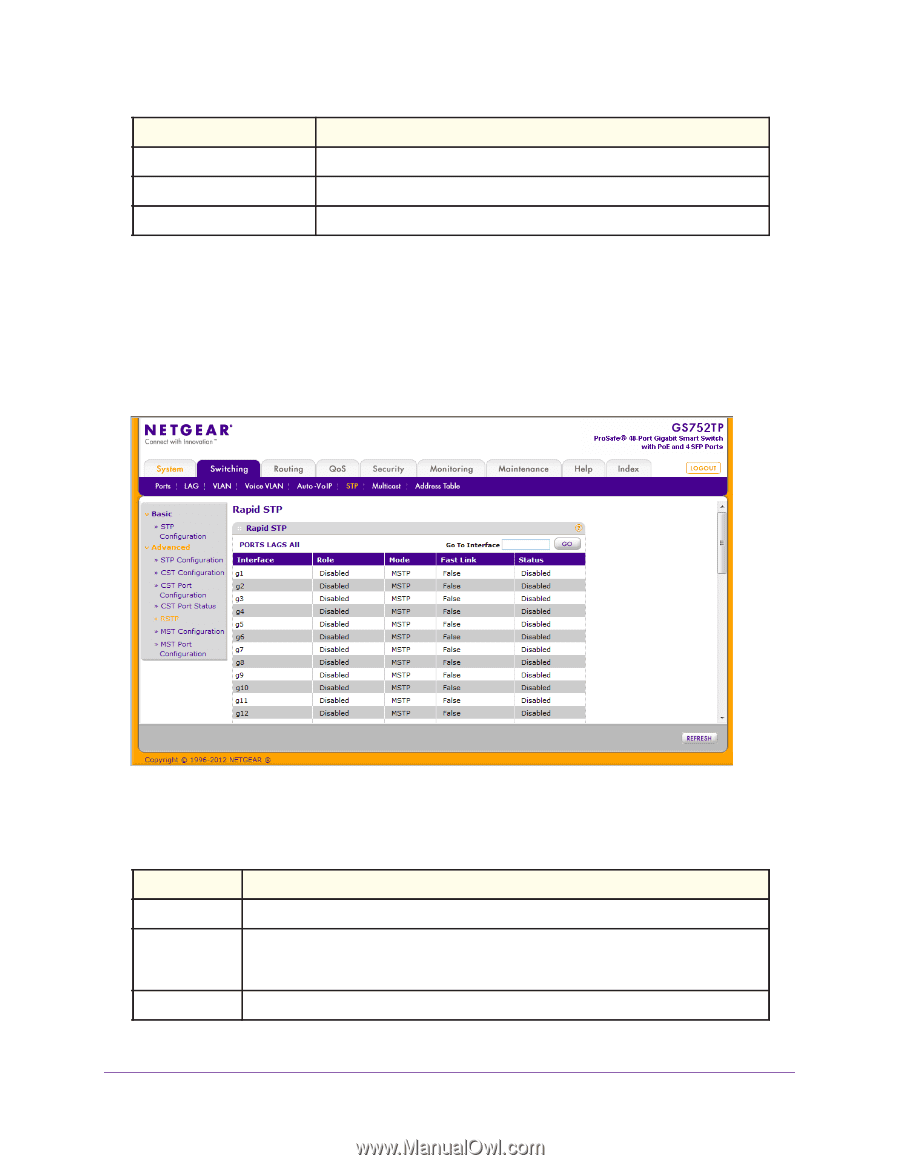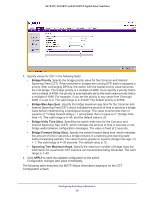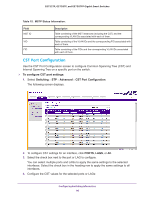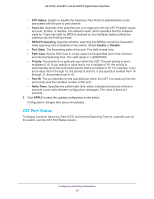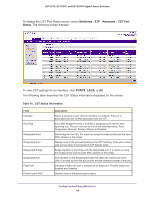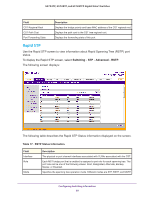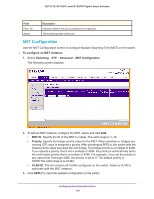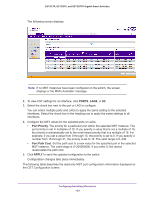Netgear GS728TPP GS728TP/GS728TPP/GS752TP Software Administration Manual - Page 99
Rapid STP, Switching, Advanced
 |
View all Netgear GS728TPP manuals
Add to My Manuals
Save this manual to your list of manuals |
Page 99 highlights
GS752TP, GS728TP, and GS728TPP Gigabit Smart Switches Field CST Regional Root CST Path Cost Port Forwarding State Description Displays the bridge priority and base MAC address of the CST regional root. Displays the path cost to the CST tree regional root. Displays the forwarding state of this port. Rapid STP Use the Rapid STP screen to view information about Rapid Spanning Tree (RSTP) port status. To display the Rapid STP screen, select Switching STP Advanced RSTP. The following screen displays: The following table describes the Rapid STP Status information displayed on the screen. Table 17. RSTP Status Information. Field Interface Role Mode Description The physical or port channel interfaces associated with VLANs associated with the CST. Each MST bridge port that is enabled is assigned a port role for each spanning tree. The port role can be one of the following values: Root, Designated, Alternate, Backup, Master, or Disabled. Specifies the spanning tree operation mode. Different modes are STP, RSTP, and MSTP. Configuring Switching Information 99